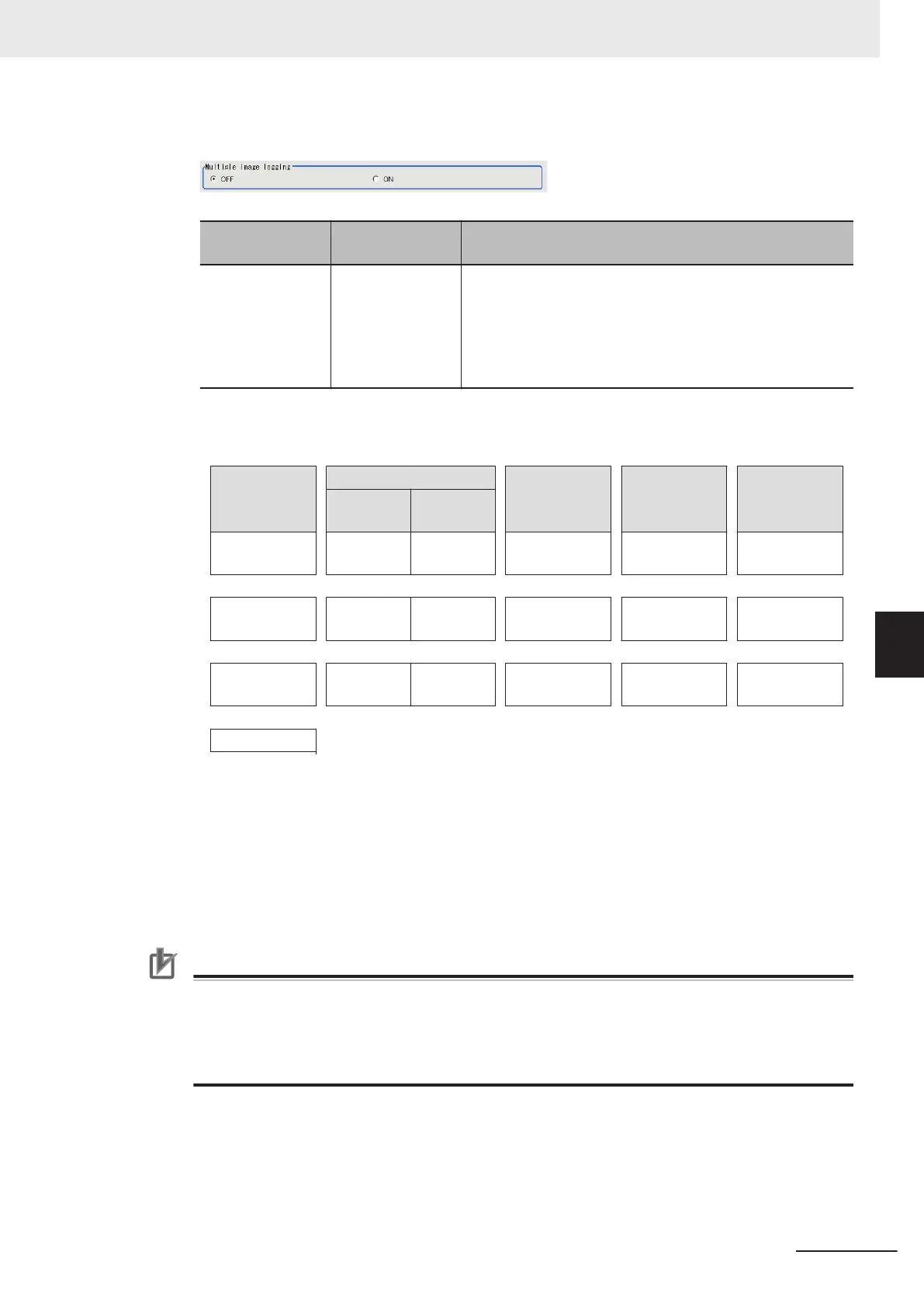Select the save method when you use multiple camera image inputs in the measuring flow.
Item
Set value
[Factory default]
Description
Multiple image log-
ging
• [OFF]
• ON
Select the save method when you use multiple camera im-
age inputs in the measuring flow.
• OFF: Save only latest image of camera image input in
measurement flow.
• ON: Save transported input images of all camera image in-
put in the measurement flow.
Describe the example when two cameras connected and Camera image input function is exe-
cuted three times.
Measurement
flow
Camera image input Measurement
flow process-
ing image
Input image
of camera 0
Input image
of camera 1
Select
Settings
Image
transfer
Input image
of camera 0
Camera 0 Camera
0/1
Input0_Cam-
era0
Input0_Cam-
era0
Input0_Cam-
era1
↓ ↓ ↓ ↓ ↓ ↓
Input image
of camera 1
Camera 0 Camera
0/1
Input1_Cam-
era0
Input1_Cam-
era0
Input1_Cam-
era1
↓ ↓ ↓ ↓ ↓ ↓
Input image
of camera 2
Camera 0 Camera
0/1
Input2_Cam-
era0
Input2_Cam-
era0
Input2_Cam-
era1
↓
End
• Multiple image logging is OFF:
Saves the latest input image of camera. Specifically, two images, Input2_Camera0 and In-
put2_Camera1, are saved.
• Multiple image logging is ON:
Saves all of the transferred input images at the camera input. Specifically, six images, In-
put0_Camera0, Input0_Camera1, Input1_Camera0, Input1_Camera1, Input2_Camera0, In-
put2_Camera1, are saved.
Precautions for Correct Use
Multiple image logging is ON
• Processing time will be long when parallel is OFF because all of the transferred images are
saved.
• Some latest images exceeds the memory size will be deleted because all of the transferred
images are temporarily saved to the Sensor Controller.
9 Set the image logging priority conditions.
When the measurement takt time is short, a time lag may occur in writing from the Controller
memory (RAM) to the RAM disk in the Controller and a temporary lack of available space in the
Controller memory may occur. Select whether logging or measurement has priority at these
times.
6 Performing Measurement and Adjustment
6 - 15
FH/FHV Series Vision System User’s Manual (Z365-E1)
6-3 Useful Functions for Operation
6
6-3-1 Logging Measurement Values and Measurement Images [Data Logging/Image Logging]
