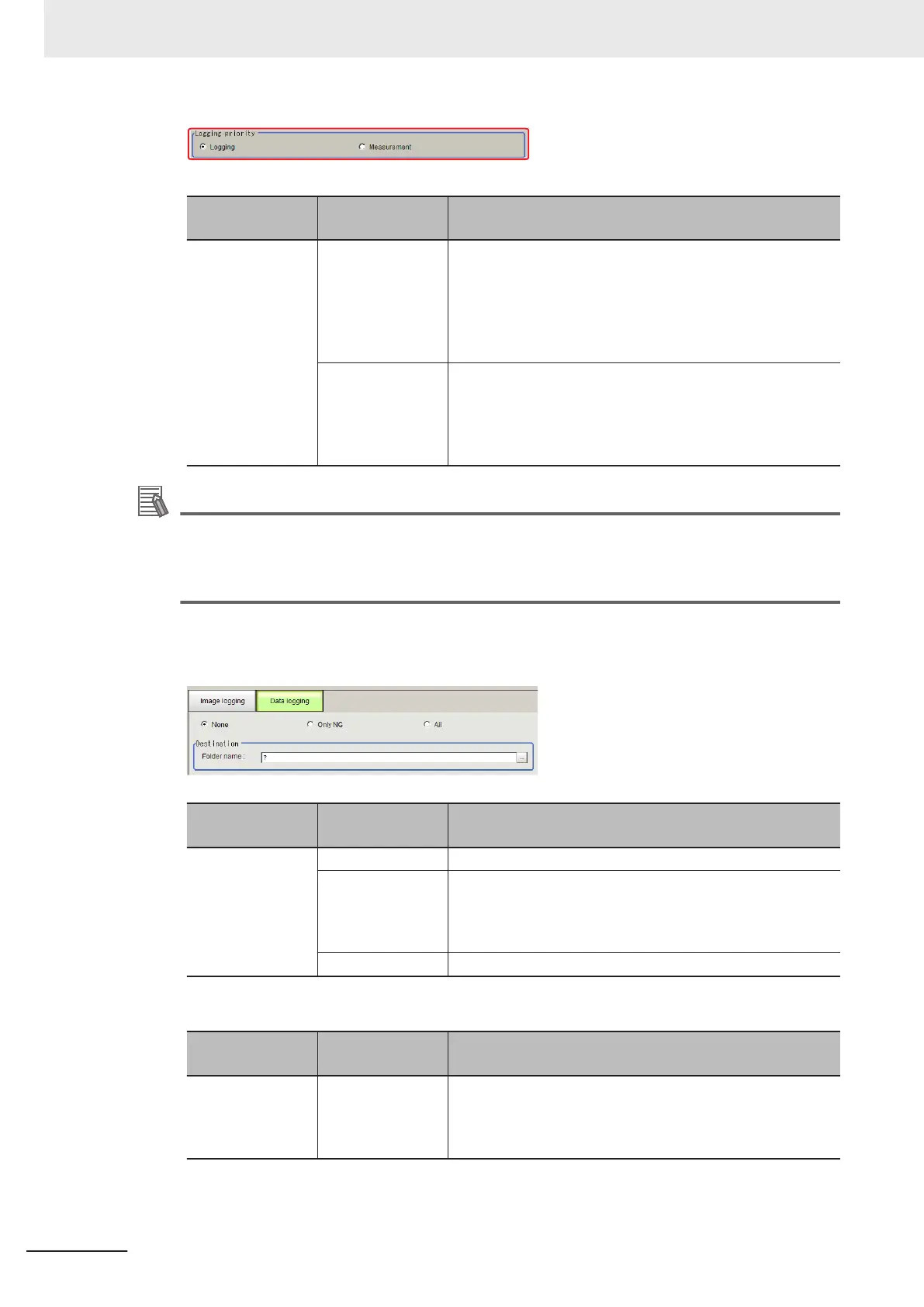Item
Set value
[Factory default]
Description
Logging priority [Logging] Image logging is prioritized over the following measurement.
If overwriting of measurement images as logging images in
the Controller memory (RAM) is not available, measurement
is continued until it becomes available. When overwriting be-
comes available, the next measurement trigger can be ac-
cepted.
Measurement Starting measurement is prioritized over image logging.
If overwriting of measurement images as logging images in
the Controller memory (RAM) is not available, the measure-
ment image is discarded, and the next measurement trigger
is accepted.
Additional Information
To save all images that are logged, set the operation mode of the Sensor Controller to Standard
(Operation Mode) and the Logging setting (logging condition) to Logging. At the same time, se-
lect Tool − System Settings − Startup, and turn OFF Parallel execute under the operation
mode In the startup settings.
10 Click Data Logging.
The data format is set with the Data Loggingprocessing item.
Item
Set value
[Factory default]
Description
Data logging [None] Measurement data is not saved.
Only NG Measurement data is saved when an NG error occurs in a
unit before a Data Logging unit. If an NG error occurs after
the Data Logging processing unit, data logging is not per-
formed.
All All measurement data is saved.
11
Set the logged data save destination.
Item
Set value
[Factory default]
Description
Folder name
• [RAMDisk]
• USBDisk
The data is saved in the specified destination folder (RAM
disk or USB disk). Set the file name with theData Logging
processing unit. (Maximum number of characters: 128 single-
byte characters)
12
Click Apply.
6 Performing Measurement and Adjustment
6 - 16
FH/FHV Series Vision System User’s Manual (Z365-E1)
