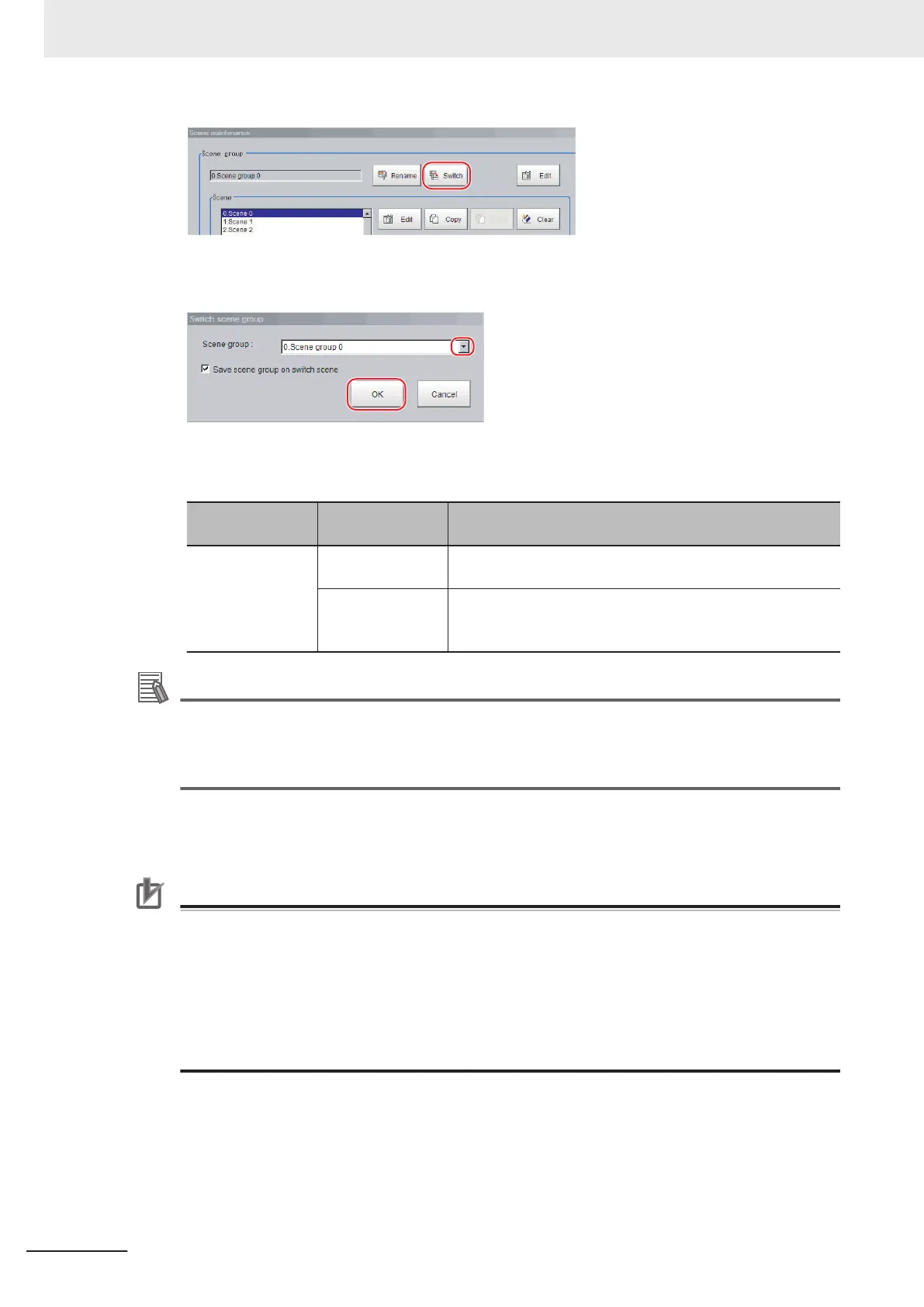3 Click the ▼ button to select the scene group to edit.
4 Select whether the scene group should be saved when switching to another scene group.
Item
Set value
[Factory default]
Description
Save scene group
on switch scene
[Selected] When the scene group is switched, the data of the scene
group before changing is saved.
Not selected The scene group data is not saved when you switch to an-
other scene group. Therefore, you can switch the scene
group faster.
Additional Information
The setting for whether to save a scene group when switching is linked to the settings of the
Measure setting dialog box.
For details, refer to4-15 Setting the Conditions that are Related to Operation during Measure-
ment [Measurement Conditions] on page 4 - 56.
5 Click OK.
The scene group is switched and the Scene maintenance dialog box is displayed again.
Precautions for Correct Use
• If you select Save scene group on switch scene, data may be lost if the power supply is
turned OFF while switching the scene group. Make sure that the power supply is not turned
OFF while the scene group is being switched.
• If the available external storage is not sufficient to save data when switching the scene group,
the data will be initialized if the power supply is turned OFF because the scene group data in
the external storage is temporarily cleared during the saving process. To avoid this problem,
increase the available external storage without turning OFF the power supply or reduce the
scene group data size, and save the data to the external storage again.
7 Increasing/Switching Measurement Scenes
7 - 4
FH/FHV Series Vision System User’s Manual (Z365-E1)
