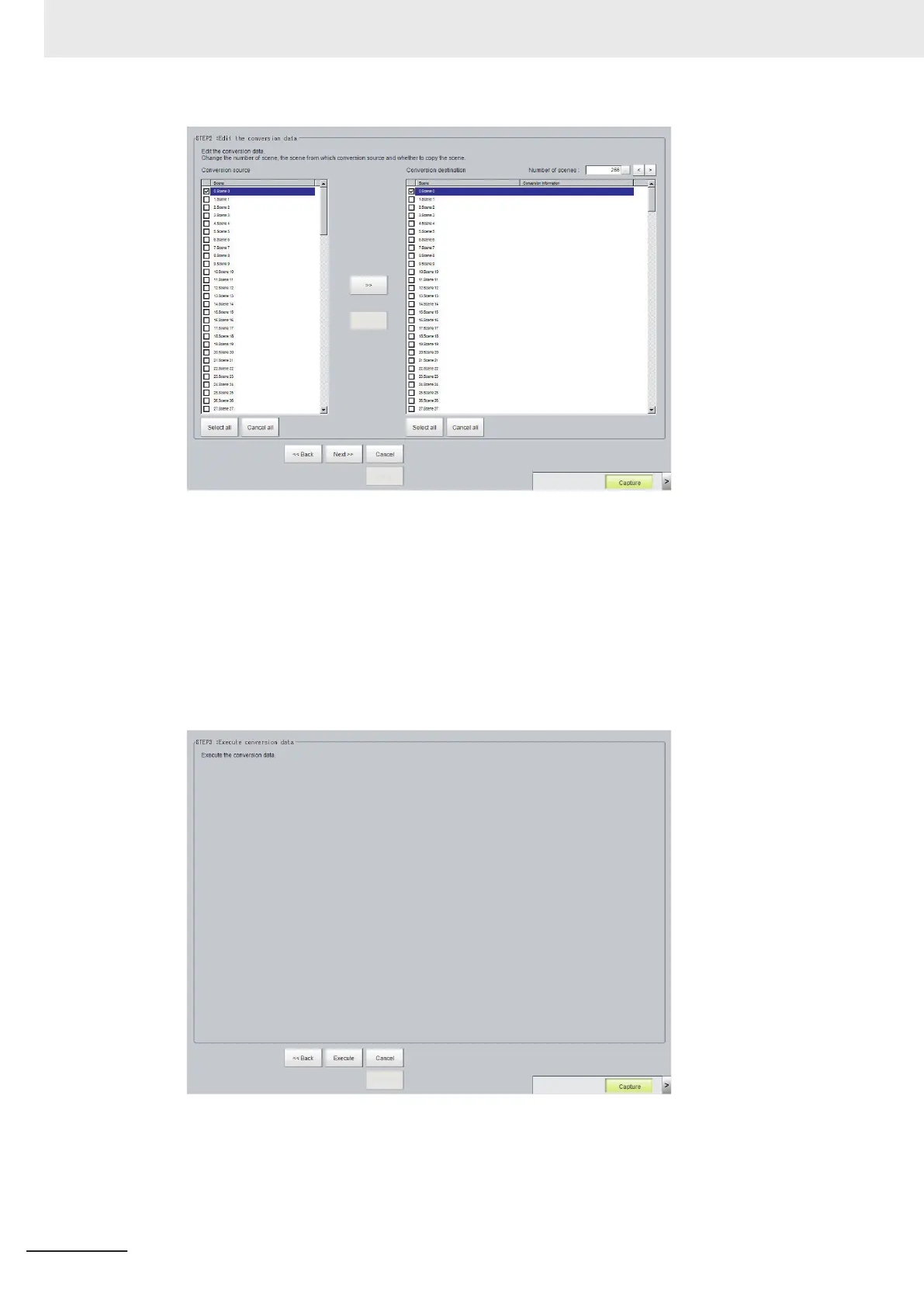4
Edit the scene in the converted scene group.
• Set the Number of scenes to the conversion destination.
Click the > button to increase the Number of scenes by 1. Click the < button to decrease
the Number of scenes by 1.
Click the … to directly set the Number of scenes.
• Click the >> button to copy the conversion source to the conversion destination. Click the <<
button to copy the conversion destination to the conversion source.
• When you have done editing, click the Next >> button. The STEP 3 dialog box is displayed.
5 Specify the destination for the converted file, and then click the Execute button.
A progress bar is displayed and the conversion is executed.
7 Increasing/Switching Measurement Scenes
7 - 16
FH/FHV Series Vision System User’s Manual (Z365-E1)
