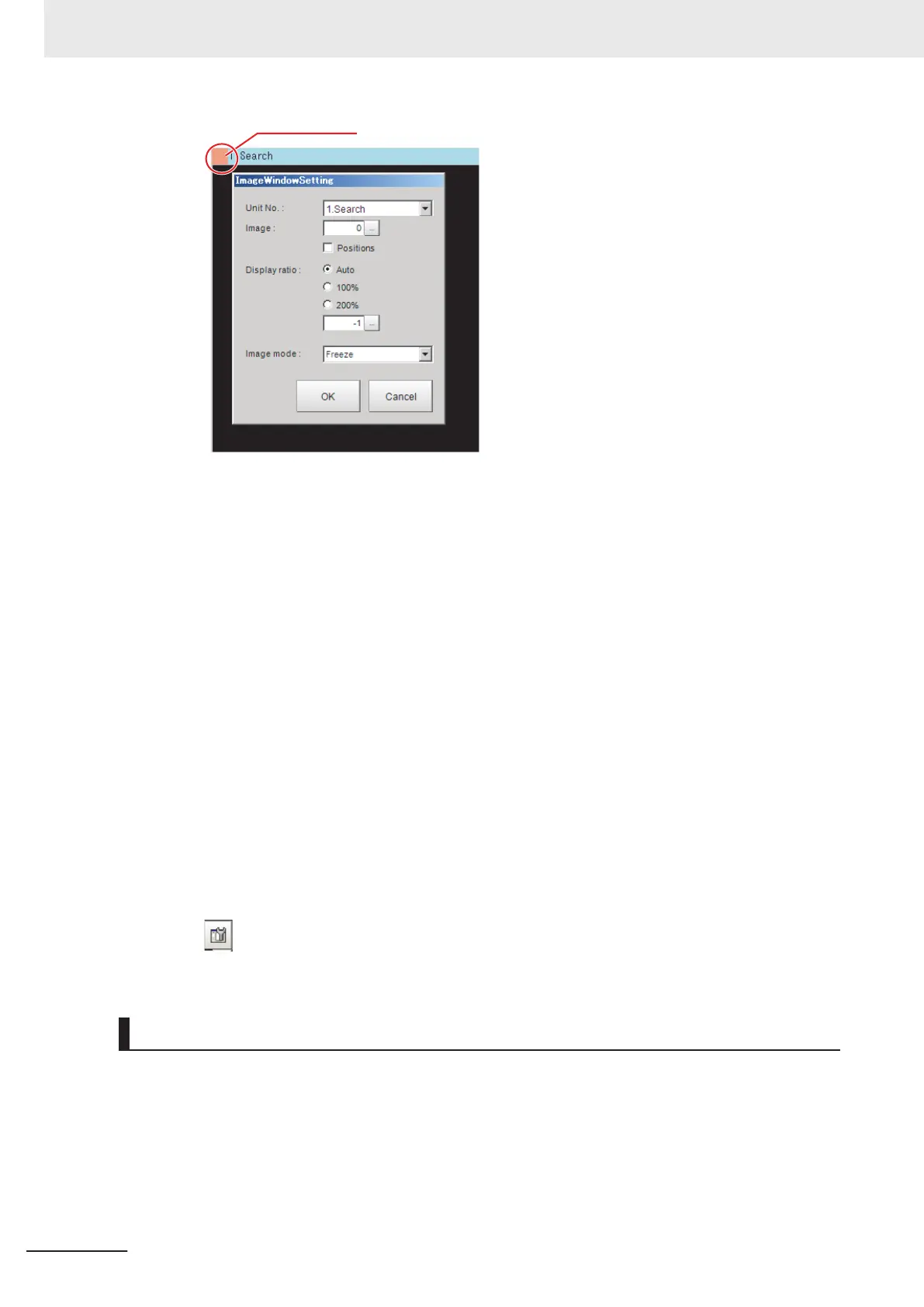the processing unit name.
On this dialog box, you can change the image mode and other contents that are displayed in
the Image Display Pane.
Refer to 3-2-7 Changing the Image Mode and Other Display Contents on page 3 - 21.
• Click the upper corner of the Image Display Pane to display the Add Image Window button
and Alignment button. This allows you to display more than one pane side by side.
Refer to 8-3-1 Arranging Window Elements [Layout Modification] on page 8 - 12.
(6)
Detail Result Pane
This pane displays the results of test measurements.
The floating point number is rounded off to four digits after decimal point.
The floating point numbers that are saved as data will not be rounded off.
(7) Flow Display Pane
This pane displays the contents of the measurement process (the processing that is set in the
measurement flow).
Click the icon of any processing item to display the Properties Dialog Box to set processing
item parameters and other settings.
You can use the following buttons to move to the next processing unit with an NG judgement
result.
1st NG unit: Moves to the first processing unit with an NG judgement.
Next NG unit: Moves to the next processing unit with an NG judgement.
• Property setting button:
Displays the property setting window of selected processing unit.
Edit Flow Window
The edit flow window is used to create measurement flows. You use the edit buttons to arrange proc-
essing units in a scene, or to add or delete units.
The right side shows the processing items that can be used as parts in the measurement flow. The left
side shows the scene as the measurement flow.
When a measurement trigger is input, processing is executed in sequence starting from the top of the
measurement flow.
8 Setting Windows
8 - 6
FH/FHV Series Vision System User’s Manual (Z365-E1)
