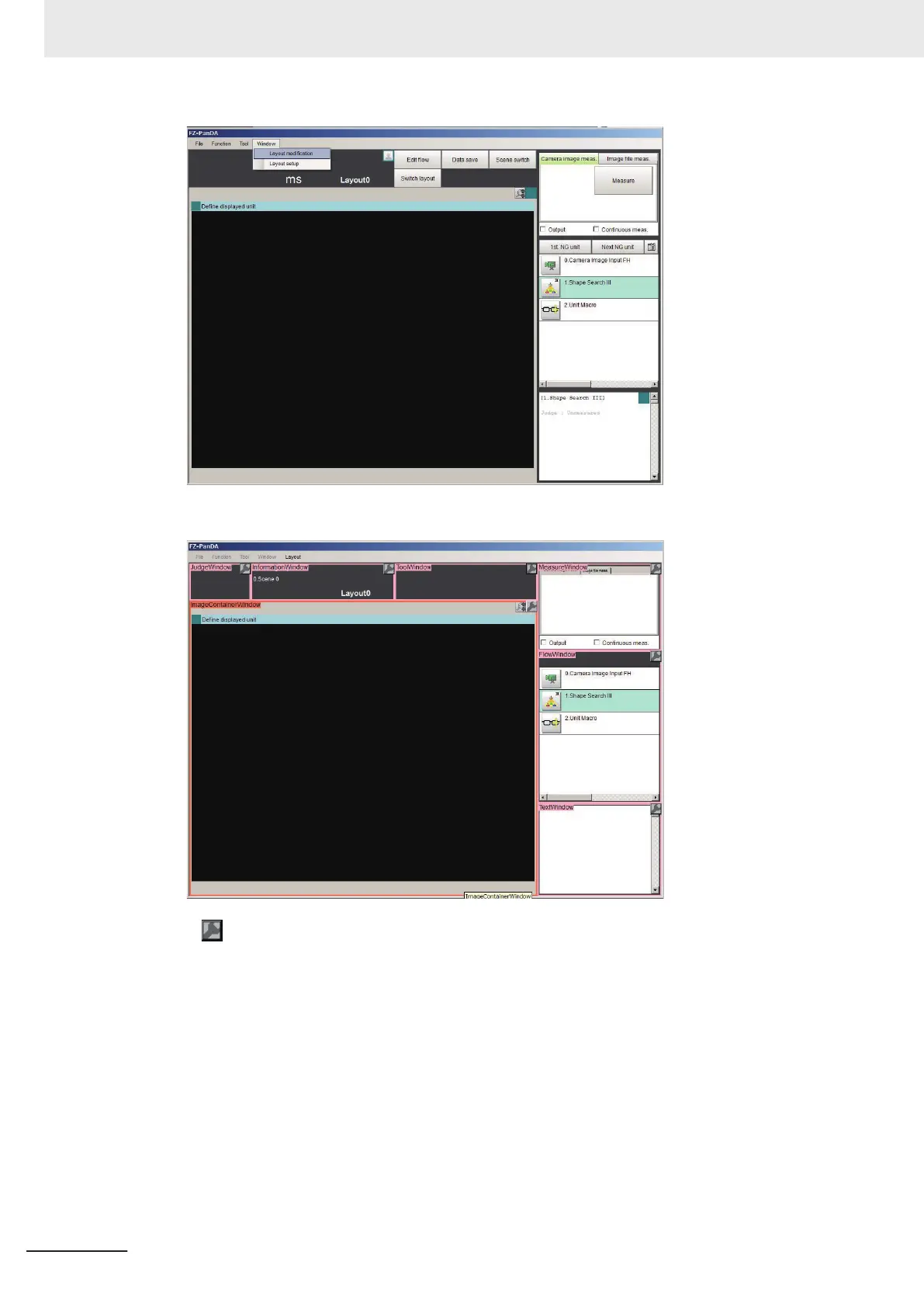The display switches to Layout Modification Window.
A icon will appear on the upper right corner of each part. This indicates that the Layout
Modification Mode is active.
In this state, you can display and arrange the layout of parts in the Main Window.
*1. Normal menu and window operations are not available in Layout Modification Mode.
2 In the Layout Modification Window, click Layout on the menu. The following layout is dis-
played.
8 Setting Windows
8 - 14
FH/FHV Series Vision System User’s Manual (Z365-E1)
