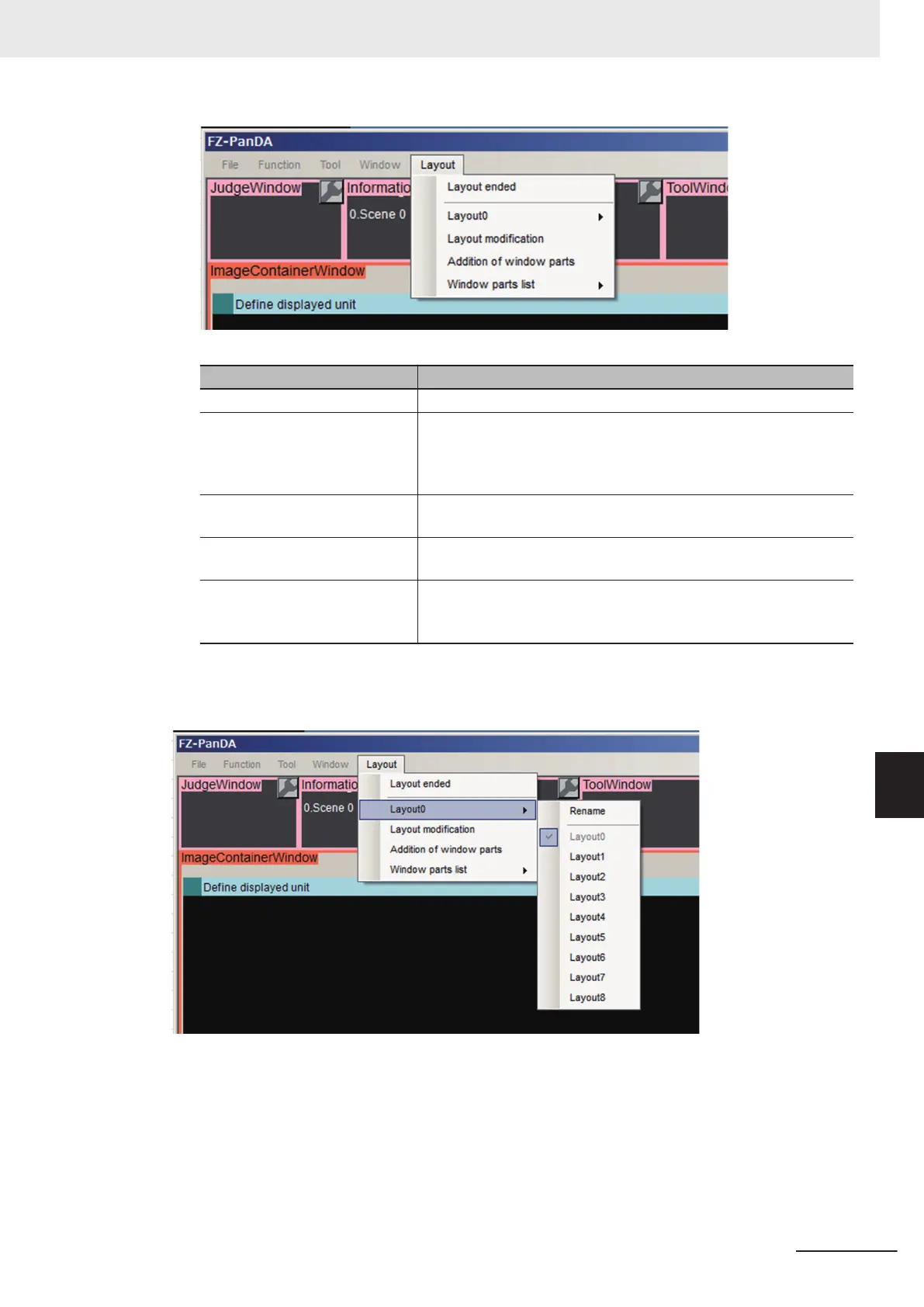Item Description
Layout ended Ends the layout modification.
Layout switching
[Layout 0]
Displays the selected layout number. When clicking it displays the
Layout modification sub menu. In the sub menu, switching layouts
and changing the name of a layout can be done. Layout modifica-
tion Displays the Layout
Layout modification Displays the Layout modification dialog. In the dialog, the display
settings of the selected layout can be modified.
Addition of window parts Displays the Addition of window part dialog. With it, a window that is
not displayed in the standard mode can be added.
Window parts list Displays the current displayed window list. When clicking the name
in the list, the background of the selected window will change the
color from pink to orange.
l
Layout switching
When clicking it, the following sub menu is displayed.
The current layout is checked.
When changing the layout name, click Rename. The Rename dialog box is displayed. Input a
name you want to set to the layout and click OK.
When switching layouts, click the desired layout in the list.
l
Layout modification
When clicking it, the following Layout modification dialog is displayed.
8 Setting Windows
8 - 15
FH/FHV Series Vision System User’s Manual (Z365-E1)
8-3 Arranging Windows [Layout Functions]
8
8-3-1 Arranging Window Elements [Layout Modification]
