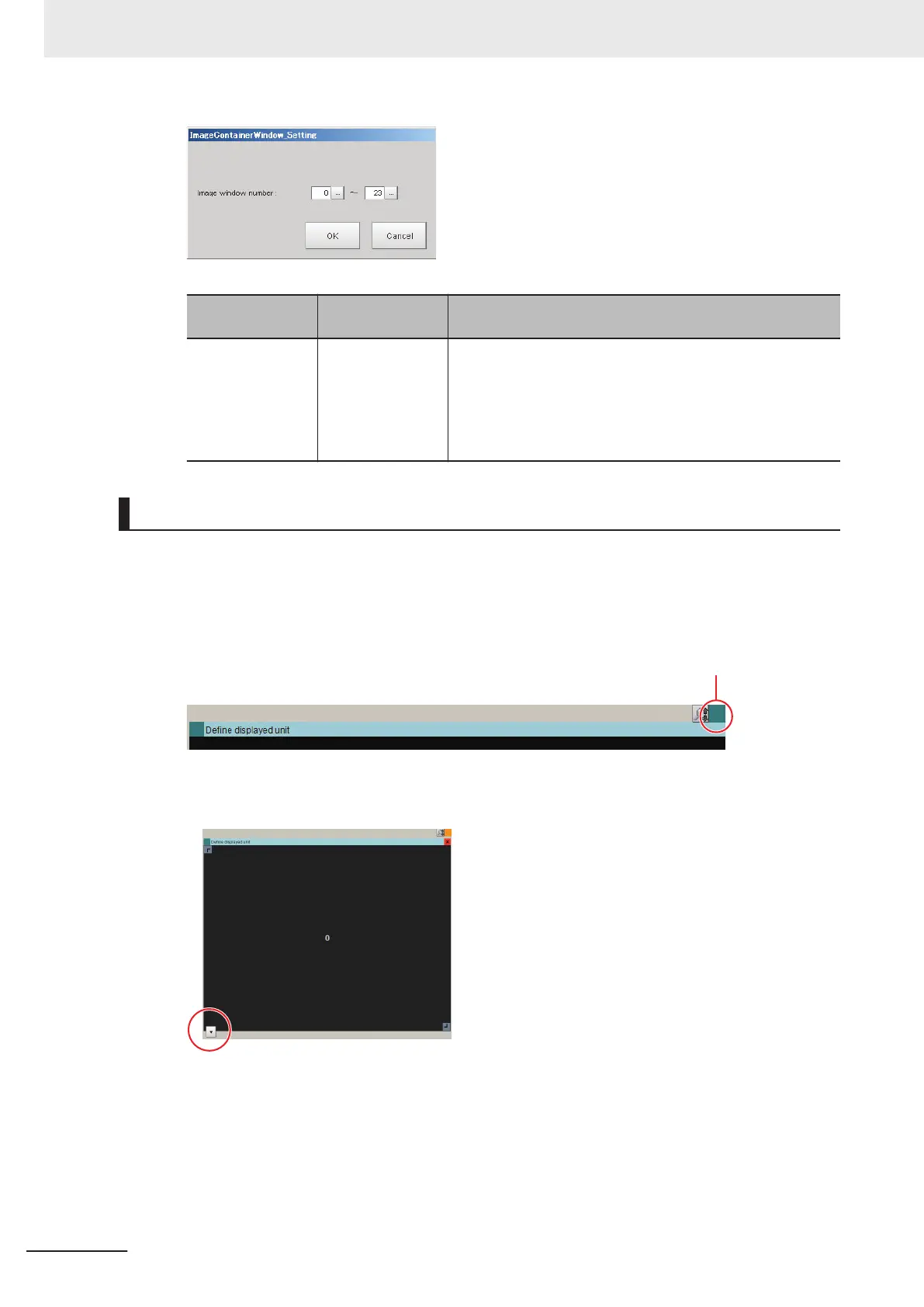Item
Setting value
[Factory default]
Description
Image window
number
Layout 0 to 7:
[0] to [23]
Layout 8:
[24] to [31]
Layout 0 to 7:
Up to 24 Image panes within the Image Container pane can
be added.
Layout 8:
Up to 8 Image panes within the Image Container pane can
be added.
To add image windows
This section explains the procedure for adding an image window.
1 Complete the layout modification, and then click the upper right corner of the Image Container
Pane.
Click the upper right corner.
A button to adjust the display settings of the Image Container Pane appears on the lower left
corner of the image window.
2 Click the button.
8 Setting Windows
8 - 30
FH/FHV Series Vision System User’s Manual (Z365-E1)
