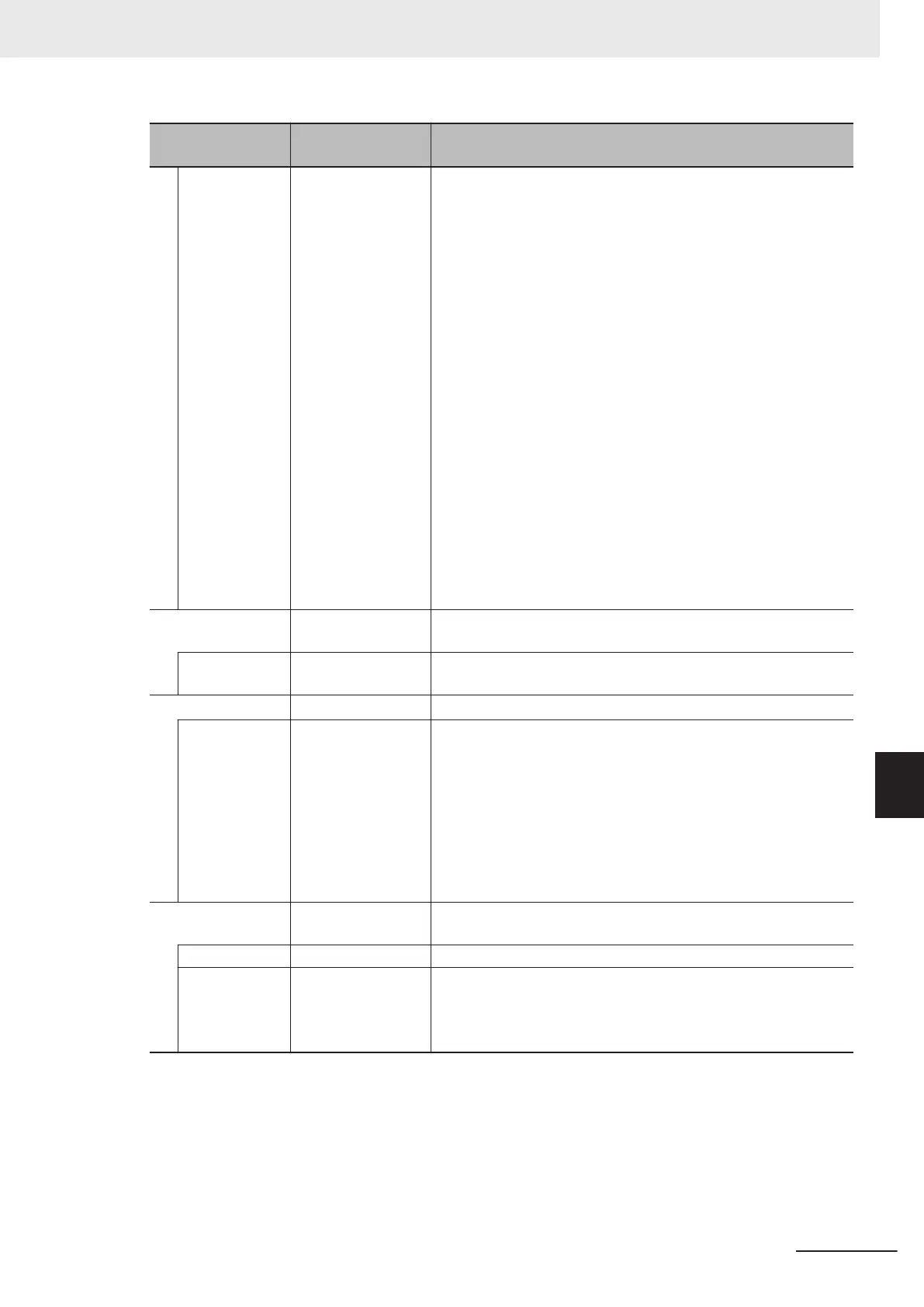Item
Setting value
[Factory default]
Description
Cell Judge Min
Cell Judge Max
- Specifies the variable name for the character string array that
stores maximum and minimum values using up to 32 characters.
However, only variables in single dimensional array of character
string types that exist in the macro selected in Macro Type can be
specified.
The number of array elements must be the Col. Count or higher.
A separator character “;” needs to be added between cell data in
the same row.
If a value in the cell selected with Cell Data is a numerical value,
judge it with the specified maximum and minimum values and
then display it in red if it is out of the range (NG).
However, if neither the Cell Judge Min nor the Cell Judge Max is
specified, it is not compared.
If any of the following conditions are met, regardless of the set-
tings, the maximum (or minimum) value for all cells will be 0.
• Variable is not specified.
• Specified variable does not exist.
The maximum (or minimum) value of cells that meet any of the
following conditions, regardless of the settings, will be 0.
• Value is not specified.
• Value is out of range
• Specified value is other than a numerical value.
Control - Sets when changing the status of data grid window using a mac-
ro.
Control ID 0 to 999 The ID used to identify the operation target if using the macro Rai-
seOptionEvent relationship to carry out operations.
Status - Set the status of Window Part.
Front/Back - Specifies the variable to store the text display window status from
the variable assignment window.
However, only the scene variable or system variable can be speci-
fied.
When the variable value is positive. : Move the window to the
front.
When the variable value is negative. : Move the window to the
back.
When the variable value is 0. : Do not move the window.
Font Setting - Sets display font.
Display the set contents to the right of the font setting area.
Size 1 to 100 [14] Sets the font size.
Style
• Bold
• Italic
• Underline
• Strikeout
Sets the font style.
8 Setting Windows
8 - 43
FH/FHV Series Vision System User’s Manual (Z365-E1)
8-3 Arranging Windows [Layout Functions]
8
8-3-15 Data Grid Window (MDI_DataGrid.dll)
