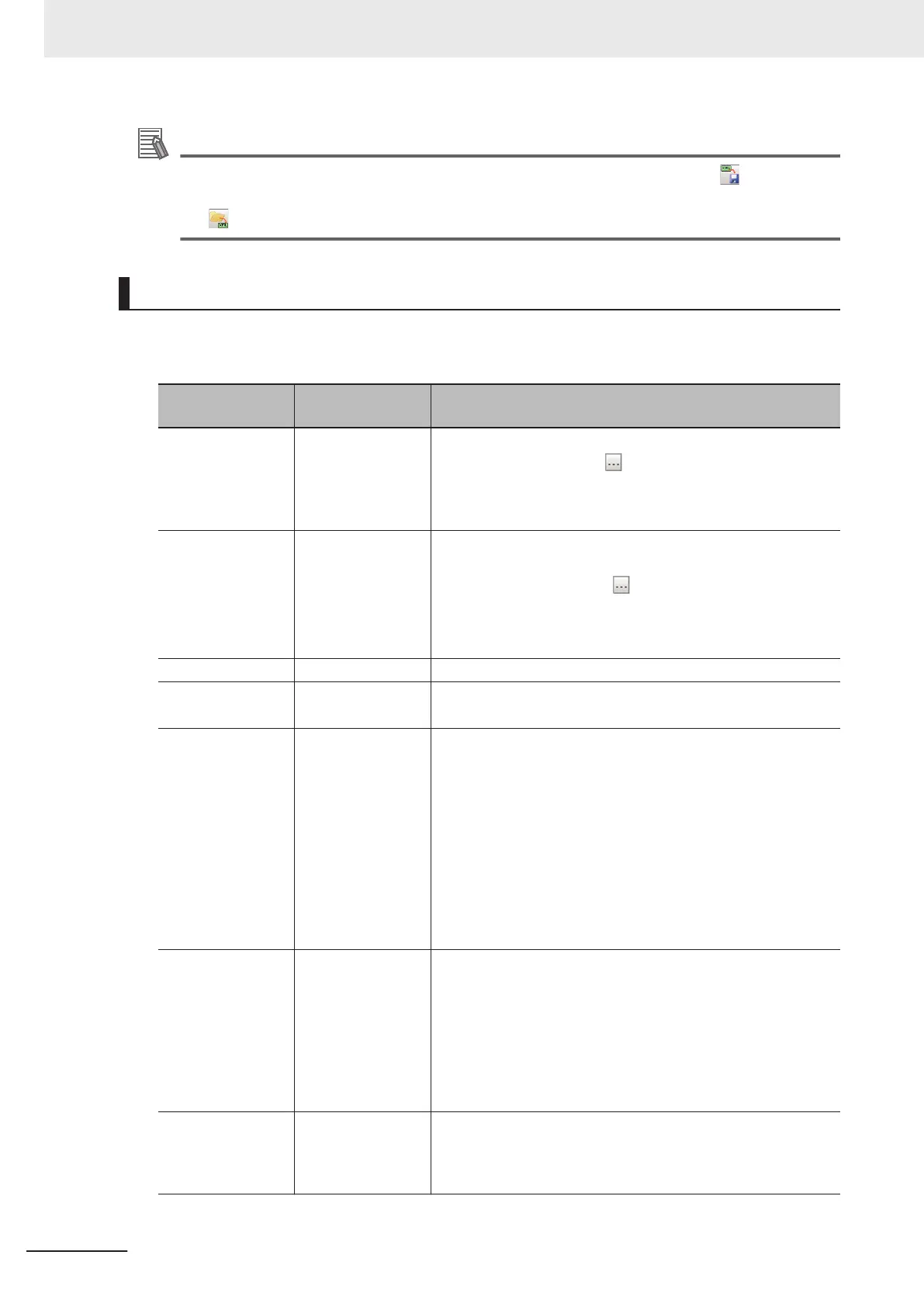Additional Information
To save the settings individually, click the Save to dialog settings file button ( ) to save the
settings to a file. The saved file can be loaded with the Load from dialog setting file but-
ton( )
Settings in the Dialog Box Properties Display Area
l
Common Settings Area
Item
Setting value
[Factory default]
Description
Dialog ID The dialog box ID
is set to a character
string that is not as-
signed to any other
dialog box.
The ID for the dialog box.
To change the ID, click the
button and enter the desired
characters.
Dialog title A title that is based
on the dialog box
type is assigned.
The title for the dialog box. This appears in the title bar when
the custom dialog box is displayed.
To change the title, click the button and enter the desired
characters.
Multilingual is also supported. For details, refer to 3-2-2 Input-
ting Text on page 3 - 6.
Dialog kind - The dialog box type is displayed.
Display target
scene No.
Scene 0 to scene
127
*1
[Scene0]
This specifies the number of the scene for which to display the
dialog box.
Display target unit
No.
This is set to the
unit that can be se-
lected from the dis-
play target scene.
This specifies the number of the unit for which the dialog box is
to be displayed instead of the default settings dialog box.
The unit that can be specified depends on the type of the dialog
box.
Immediately after the dialog box is added, the unit with the low-
est unit number out of the display target units in the display tar-
get scene is selected.
Beginning with searching the display target unit label and then
the display target unit number will be searched if no corre-
sponding unit label is found.
If there is no display target unit, unit 0 is selected.
Unit label - This specifies the unit label for which the dialog box is to be dis-
played instead of the default setting dialog box.
The unit that can be specified depends on the type of the dialog
box.
Beginning with searching the display target unit label and then
the display target unit number will be searched if no corre-
sponding unit label is found.
If there is no display target unit, unit 0 is selected.
Dialog X
Dialog Y
0 to 9999999
[0]
Sets the dialog display position with the coordinate system that
the upper left position of the screen is (0,0).
If the set coordinates are out of the screen, the dialog box is
displayed at (0,0).
8 Setting Windows
8 - 68
FH/FHV Series Vision System User’s Manual (Z365-E1)
