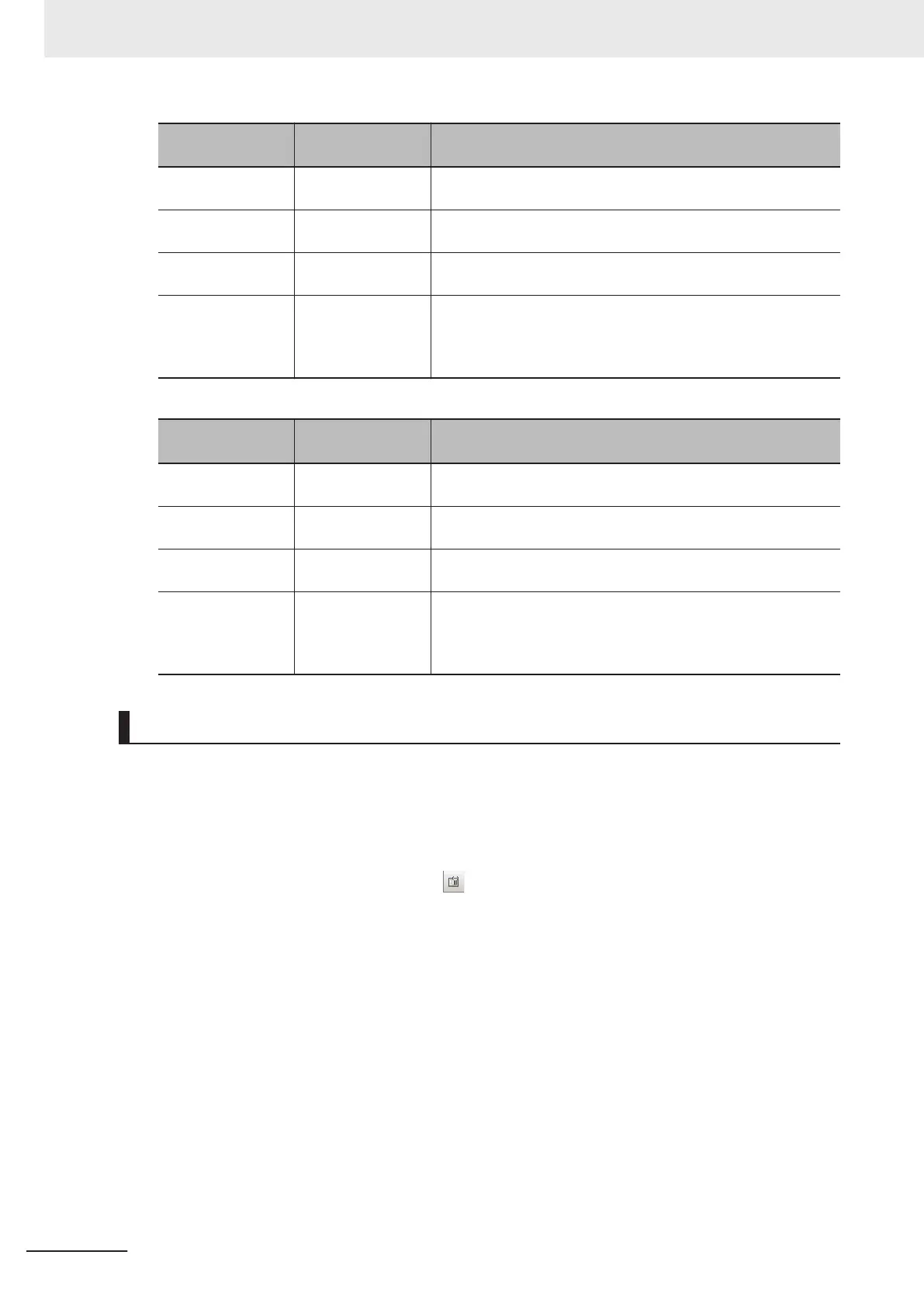Item
Setting value
[Factory default]
Description
Scattering R's data
No.
-1 to 999999999
[-1]
Specifies the R’s data number for the difference in the unit to
use for color extraction.
Scattering G's data
No.
-1 to 999999999
[-1]
Specifies the G’s data number for the difference in the unit to
use for color extraction.
Scattering B's data
No.
-1 to 999999999
[-1]
Specifies the B’s data number for the difference in the unit to
use for color extraction.
Data reference but-
ton
- You can select the data number directly to enter it, or you can
enter it with the Data reference button.
Click the Data reference button to select the target data in the
Data reference dialog box.
Binary Dialog Box Setting Region
Item
Setting value
[Factory default]
Description
Binary upper's data
No.
-1 to 999999999
[-1]
Specifies the upper data number for the unit to use for binary fil-
tering.
Binary lower's data
No.
-1 to 999999999
[-1]
Specifies the lower data number for the unit to use for binary fil-
tering.
Binary reverse's
data No.
-1 to 999999999
[-1]
Specifies the reverse data number for the unit to use for binary
filtering.
Data reference but-
ton
- You can select the data number directly to enter it, or you can
enter it with the Data reference button.
Click the Data reference button to select the target data in the
Data reference dialog box.
Editing a Normal Dialog Box
If Dialog kind is Normal dialog, you can freely place objects, such as numeric entry boxes and but-
tons, anywhere in the Edit Dialog Box Area.
1 In the Dialog Box List Display Area, select a dialog box that is of the normal dialog box type.
2 Click the Edit normal dialog button ( ).
The Edit Dialog area is displayed.
8 Setting Windows
8 - 70
FH/FHV Series Vision System User’s Manual (Z365-E1)
