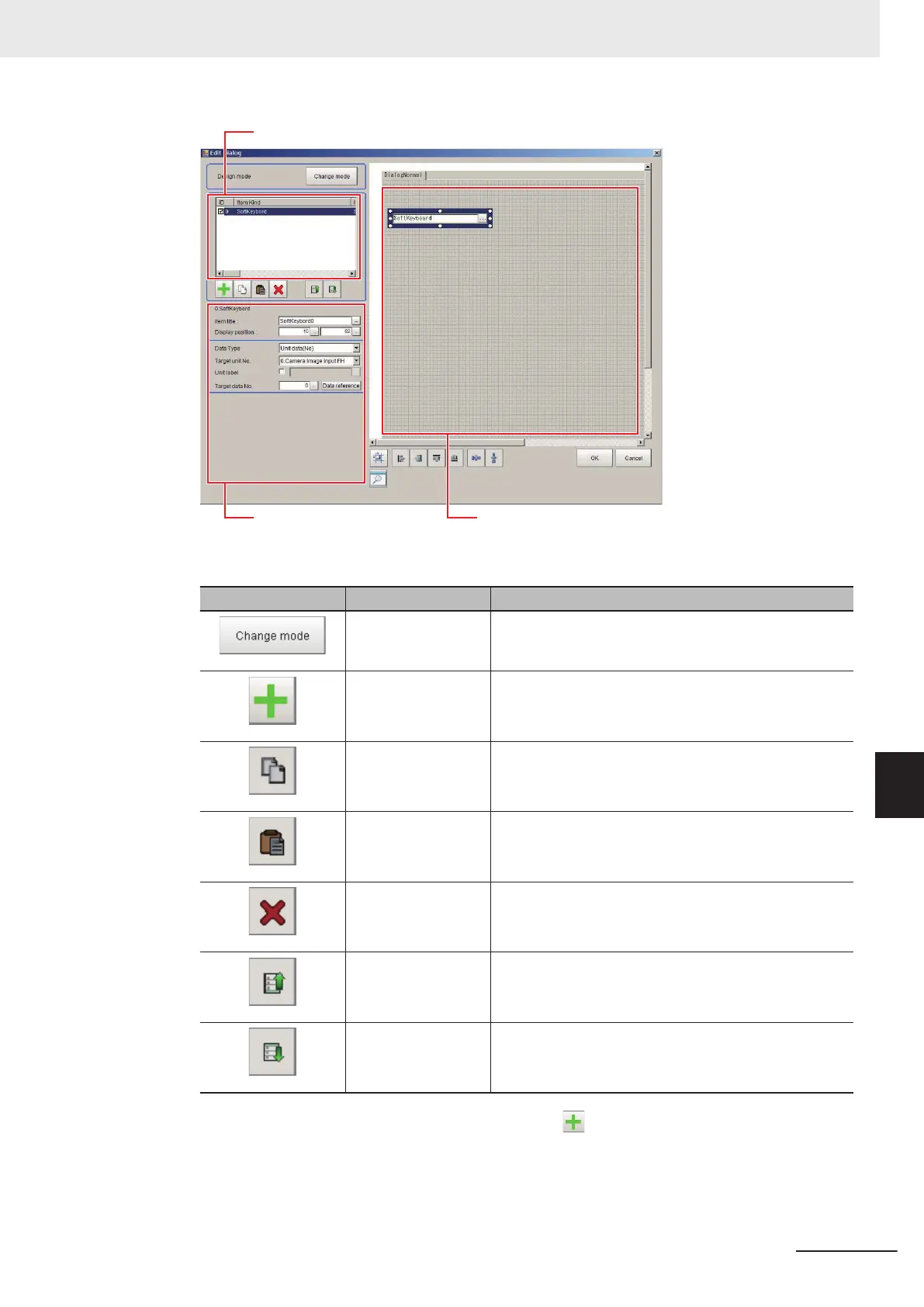Item List Display Area
Item Properties Display Area Design Pane (in Design Mode)
• Edit and Control Buttons for the Edit Normal Dialog Box Window.
Icon Function Description
Change mode Switches between the Design Pane and the List Pane.
Add item
Adds an item. The Select item dialog box is displayed.
Click the OK button to add the selected item to the end
of the list.
Copy item Copies the item that is selected in the list.
Paste item Adds the copied item to the end of the list of items.
Delete item Deletes the item that is selected in the list.
Move item up Moves the selected item up one position in the list.
Move item down Moves the selected item down one position in the list.
3 In the list of dialog boxes, click the Add item button ( ).
The following Select item list is displayed.
8 Setting Windows
8 - 71
FH/FHV Series Vision System User’s Manual (Z365-E1)
8-4 Editing contents are not reflected when you confirm the Sensor Controller after edit a layout by remote control
[Custom Dialog Tool]
8
8-4-2 Custom Dialog Tool
