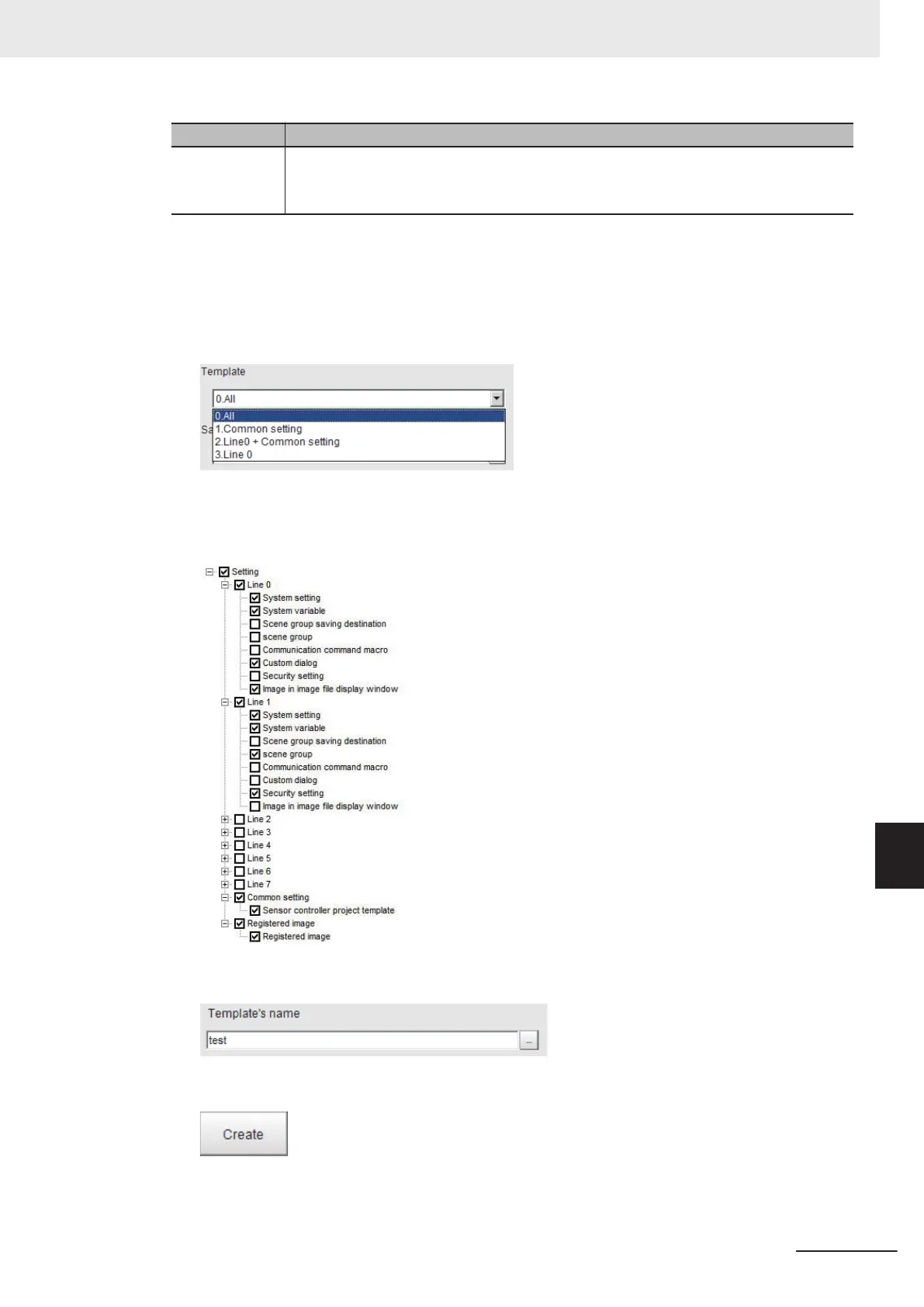Button Description
Delete
Delete an unnecessary template. (
*1
) Select the template and then click Delete button.
Deleted template can not be returned to the original.
Refer to Deleting a template on page 9 - 26.
*1. The number of template that can be registered is 1 to 256.
l
Create a template
Describes the steps for creating a new template.
1 Select a template.
2
Select the check box of the target data for back up.
Clear the check box for settings you do not want to save.
3
Enter the template’s name.
4 Click Create button.
5 Confirm dialog box is displayed.
After confirming the setting data and template’s name, click the OK button.
9 Saving/Loading Data
9 - 23
FH/FHV Series Vision System User’s Manual (Z365-E1)
9-7 Backing up Sensor Controller Setting Data [Configuration Copy]
9
9-7-2 Backing up Sensor Controller Settings
