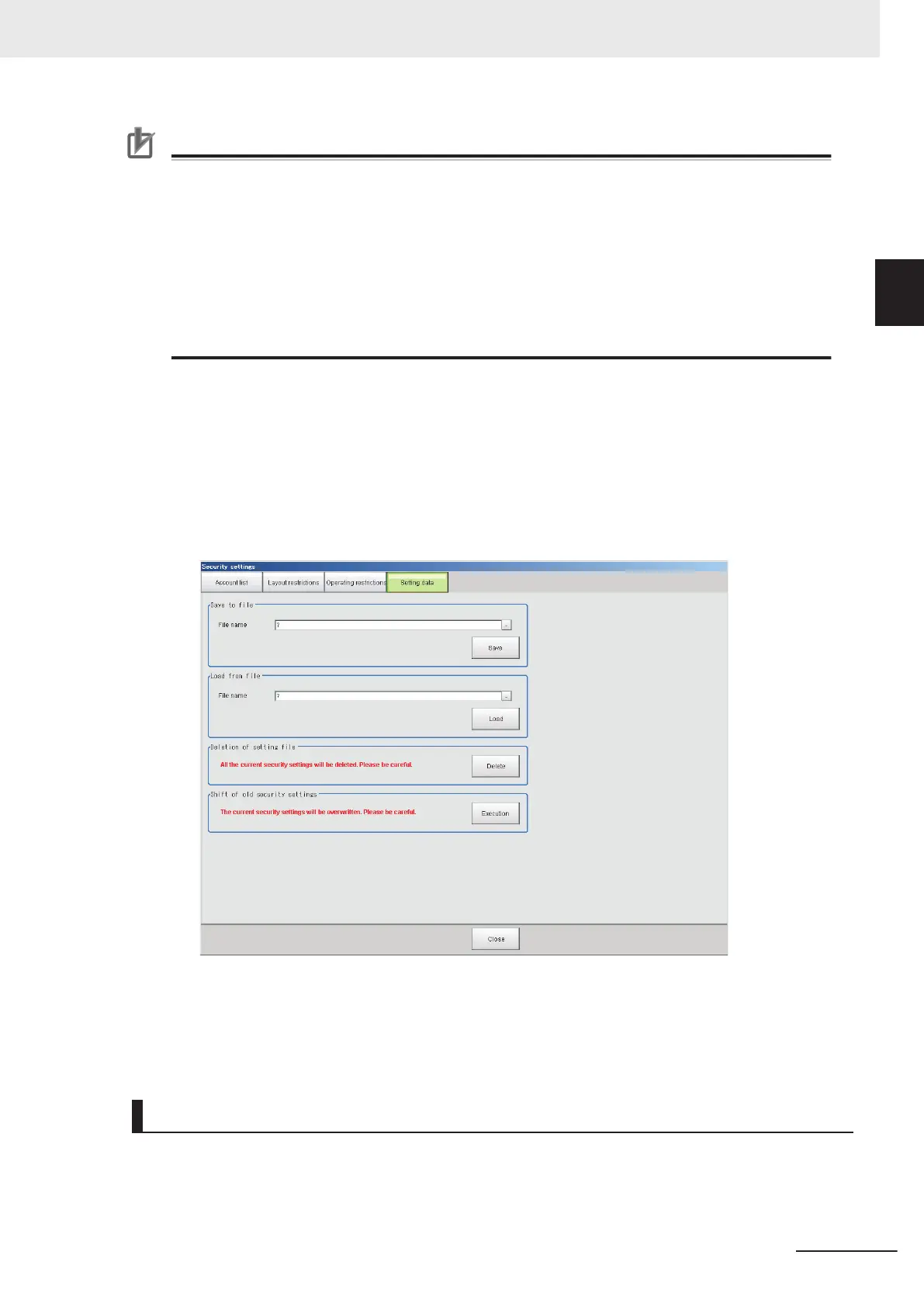Precautions for Correct Use
• During data transfer to external storage, do not remove the external storage device until the
transfer is completed. Data and the external storage may be corrupted.
• Timing for Saving Data in the Controller Data is saved to the Controller only when the [Securi-
ty setting] dialog box is closed with the Close button.
When the login window is ended by selecting Cancel, data is not saved to the Controller.
The set contents or loaded contents are cleared by when the Controller is restarted.
• Remote Operation Security
The security settings are synchronized, but for users who are logged in, the security settings
are managed separately on the local side and remote side. Therefore, even if users are
logged in on the local side, they must log in again on the remote side.
1 When saving data to external memory, insert an external storage device into the Sensor Con-
troller.
2
In the Main Window, select Security settings from the Tool menu.
The Security settings dialog box is displayed.
3
Click the Setting data tab in the Item Tab Area.
4 Specify the destination folder and file name in the Save to file area.
5 Click the Save button.
Loading Security Settings
Use the following procedure to load a saved user account and user group settings into the Sensor
Controller.
10 Advanced Usage
10 - 37
FH/FHV Series Vision System User’s Manual (Z365-E1)
10-3 Limiting User Operations
[Security Settings]
10
10-3-4 Saving/Loading/Deleting the Security Settings
