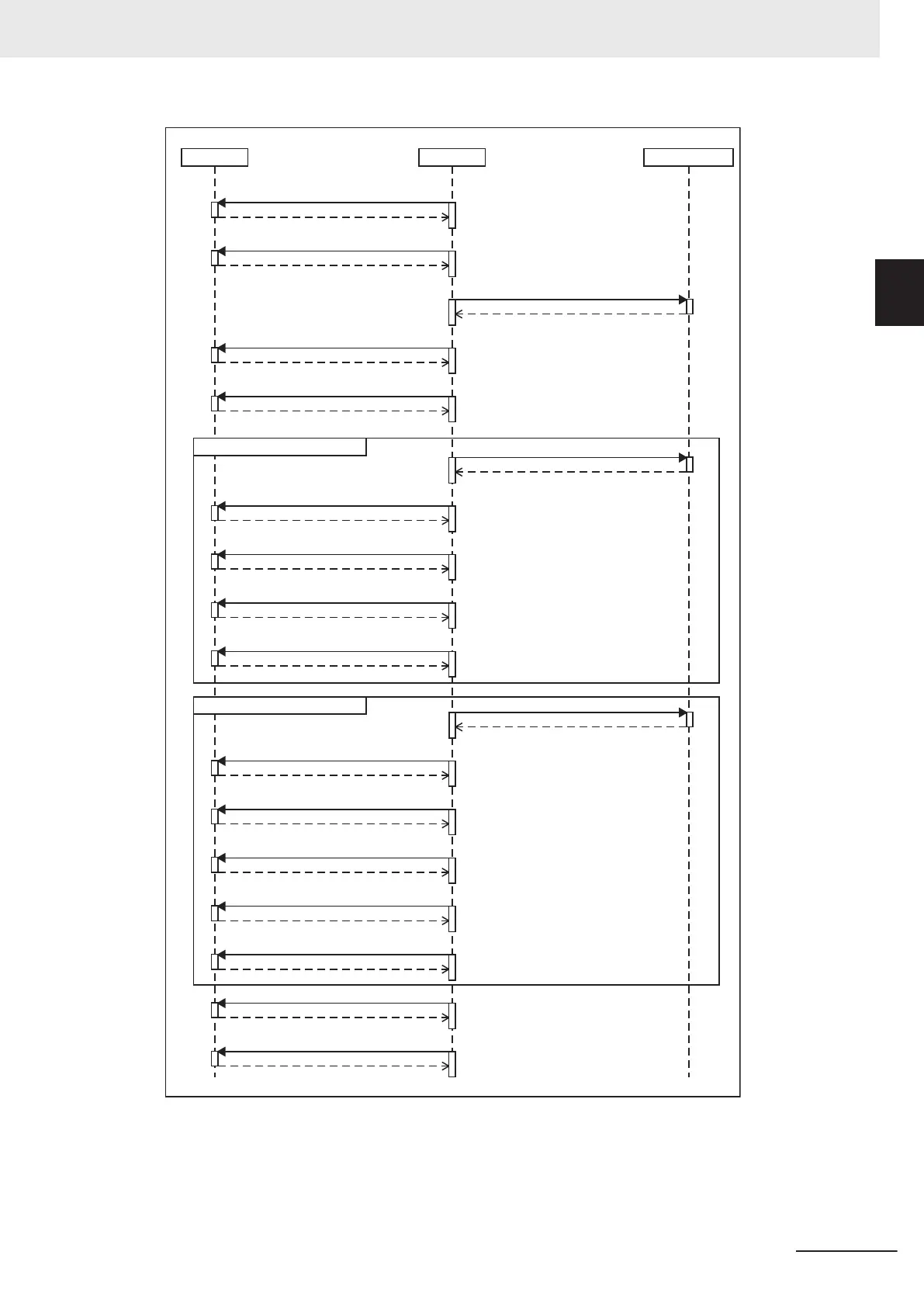FH/FHV PLC External device
2: Set Calibration Data command (5001)
4: Execution of the measurement command
Loop (Iterations ≤ Number of parallel movements)
6: Perform a parallel move of the calibration workpiece by the required amount.
11: Rotate calibration workpiece the required amount.
15: Execution of the measurement command
17: External reference command: Execution of the Calibration Calculation command (5005)
Loop (Iterations ≤ Number of rotations)
3: An origin return is performed, and the calibration
workpiece is moved to reference position.
1: Execution of the Start
Calibration command (5000)
5: External reference command: Register
Reference Position command (5002)
7: External reference command: Set X
Movement command (1000 + N × 10)
8: External reference command: Set Y
Movement command (1001 + N × 10)
9: Execution of the
measurement command
10: External reference command: Register
Parallel Position command (5002)
18: External reference command: Execution
of Error Calculation command (5002)
16: External reference command: Execution of
Register Rotation Position command (5004)
14 External reference command: Set Angular
Movement command (2002 + N × 10)
13: External reference command: Set Y
Movement command (2001 + N × 10)
12: External reference command: Set X
Movement command (2000 + N × 10)
