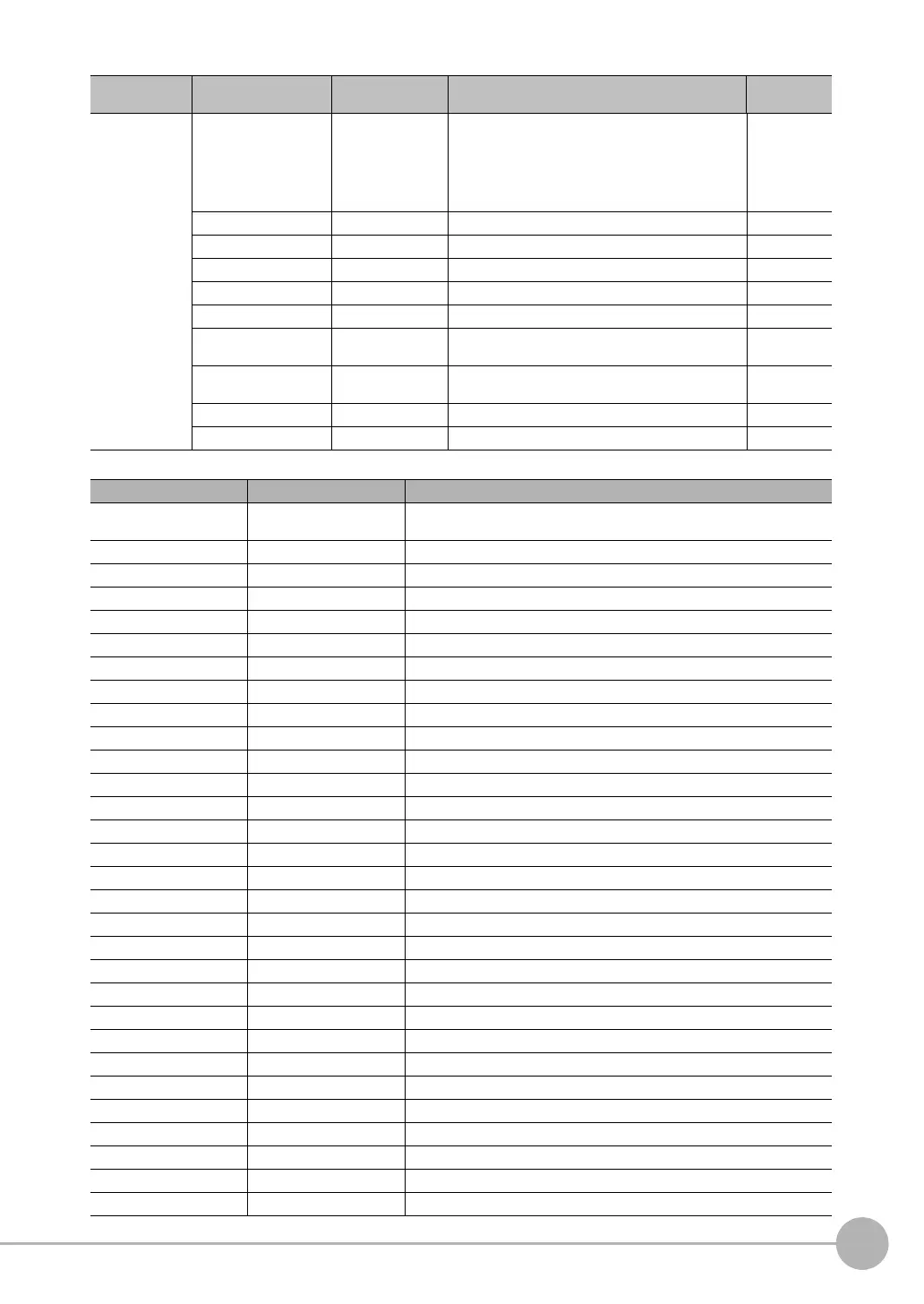Calculations and Judgements Using Inspection Item Data
FQ2 User’s Manual
4
Setting Up Inspections
167
The following values can be specified as calculation data to output them.
Labeling Judgement JG −2: No judgement (not measured)
0: Judgement is OK
−1: Judgement is NG
−13: Teaching not performed error
−14: Figure not registered error
−15: Out of range error
−2
Number of labels L 0 to 100 0
Area AR[0] to AR[99] 0 to 999999999.9999 0
Gravity X X[0] to X[99] −99999.9999 to 99999.9999 0
Gravity Y Y[0] to Y[99] −99999.9999 to 99999.9999 0
Reference area SA 0 to 999999999.9999 0
Ref. position X (refer-
ence position X)
SX −99999.9999 to 99999.9999 0
Ref. position Y (refer-
ence position Y)
SY −99999.9999 to 99999.9999 0
Total label area TAR 0 to 999999999.9999 0
Master angle
ATH[0] to ATH[99]
−180 to 180 0
Data name Expression text string Description
Judgement JG This is the judgement result. It is the OR logic of the judgement results of all
expressions.
Judgement 0 J00 This is the judgement results of expression 0.
Judgement 1 J01 This is the judgement results of expression 1.
: : :
Judgement 31 J31 This is the judgement results of expression 31.
Data 0 D00 This is the result of expression 0.
Data 1 D01 This is the result of expression 1.
Data 2 D02 This is the result of expression 2.
Data 3 D03 This is the result of expression 3.
Data 4 D04 This is the result of expression 4.
Data 5 D05 This is the result of expression 5.
Data 6 D06 This is the result of expression 6.
Data 7 D07 This is the result of expression 7.
Data 8 D08 This is the result of expression 8.
Data 9 D09 This is the result of expression 9.
Data 10 D10 This is the result of expression 10.
Data 11 D11 This is the result of expression 11.
Data 12 D12 This is the result of expression 12.
Data 13 D13 This is the result of expression 13.
Data 14 D14 This is the result of expression 14.
Data 15 D15 This is the result of expression 15.
Data 16 D16 This is the result of expression 16.
Data 17 D17 This is the result of expression 17.
Data 18 D18 This is the result of expression 18.
Data 19 D19 This is the result of expression 19.
Data 20 D20 This is the result of expression 20.
Data 21 D21 This is the result of expression 21.
Data 22 D22 This is the result of expression 22.
Data 23 D23 This is the result of expression 23.
Data 24 D24 This is the result of expression 24.
Inspection item Data name Expression text
string
Data range Default