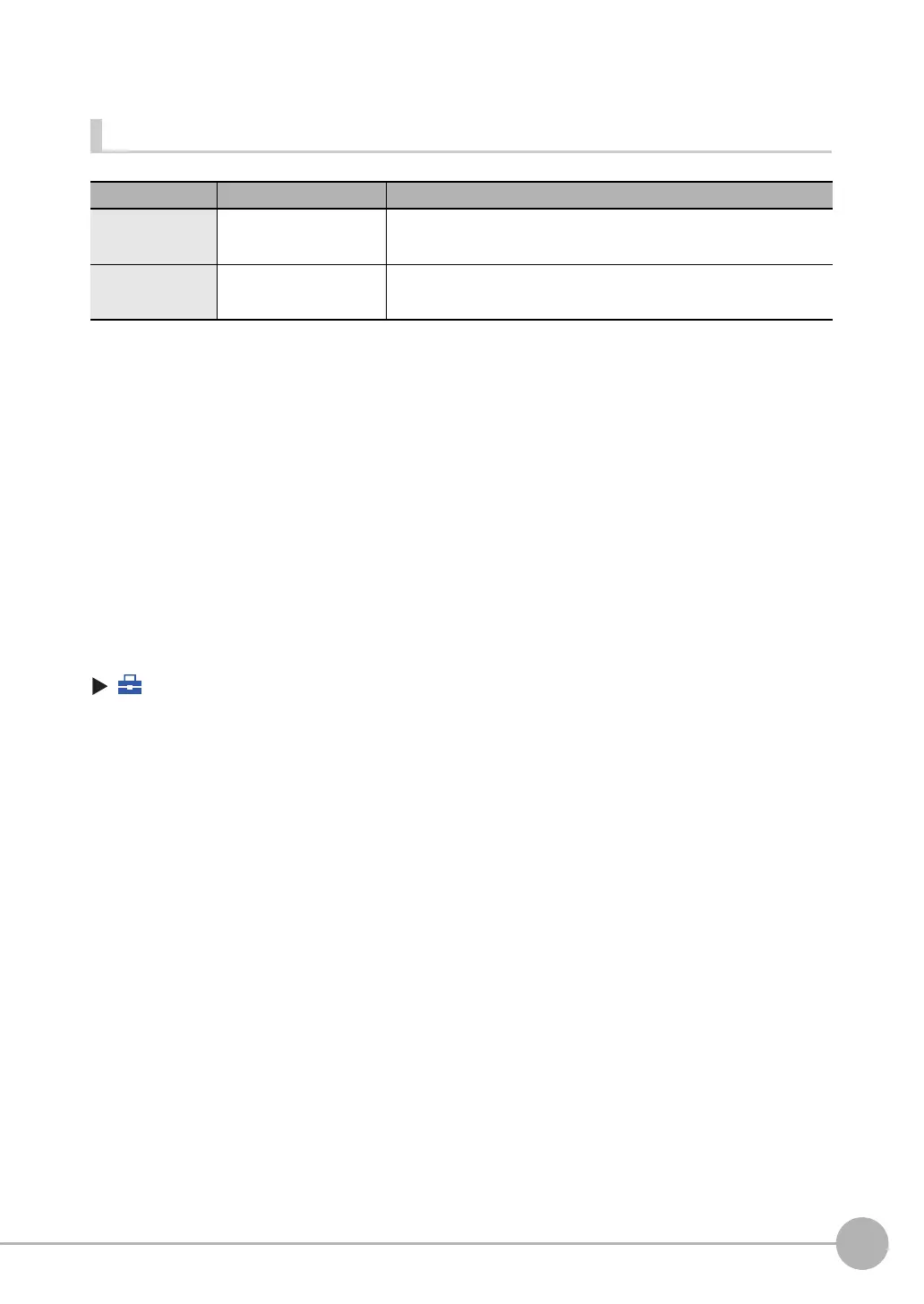Logging Measurement Data and Image Data
FQ2 User’s Manual
211
7
Convenient Functions
Storage Locations and File Names for Logged File Data
*1: A five-digit number is assigned as a name to the image data storage folder in the order of folder creation as
shown below.
Up to 100 images are stored in each folder.
00000
00001
:
:
*2: Files are stored in the following folder when the PC Tool is used.
\My Documents\OMRON FQ\SDCard
*3: You can change the “img” at the beginning of the file name.
*4: You can add a character string to the beginning of the file name.
• Setting the File Name for Logged Data
You can set a character string to add to the beginning of the file name for logged data.
Image data: You can change the “img_” at the beginning of the file name for logged data to another text string.
Measurement data: You can add a character string to the beginning of the file name for logged data.
(Setup Mode or Run Mode) − [TF settings] − [File format]
1 Select the item for which to add to or change the file name and then press [Logging image file]
or [Logging data file].
2
Press [File name prefix].
3
Enter the file name (up to 15 alphanumeric characters) and press [OK].
4
Press [OK].
Data Storage location File name
Image logging
(image data)
\sensor_name\
LOGIMAGE\number
*1, *2
img_YYYY_MM_DD-HH_MM_SS.IFZ
*3
Example: The following name would be used for measurements performed at
10:10:21 pm on May 10, 2012: img_2012_05_10-22_10_21.IFZ
Data logging (mea-
surement data)
\sensor_name\LOGDATA
*2
File name_YYYY_MM_DD-HH_MM_SS.CSV
*4
Example: The following name would be used for measurements performed at
10:10:21 pm on May 10, 2012: 2012_05_10-22_10_21.CSV