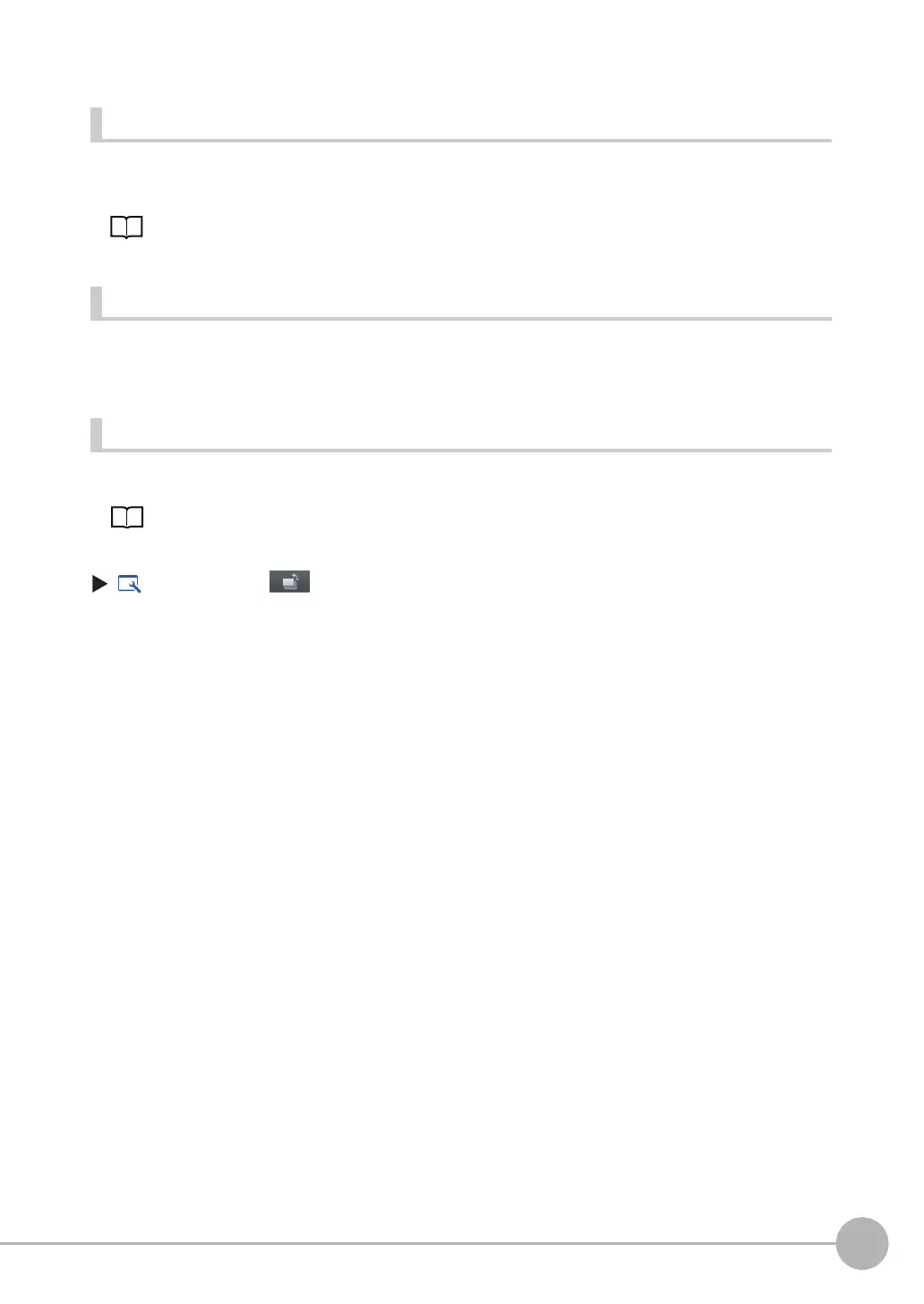Logging Measurement Data and Image Data
FQ2 User’s Manual
215
7
Convenient Functions
Selecting the Measurement Data To Log
With recent results logging, you can select what measurement data to log.
These settings also apply to file logging.
Selecting the Measurement Data To Log: p. 210
Starting Logging
Logging will be started as soon as the conditions for logging have been set.
If the settings are saved, logging will start automatically the next time the power supply is turned ON.
Checking the Results of Logging
The results of logging can be checked using the trend monitors, histograms, or statistical data.
p. 182
Use the following menu command to check the image data.
(Setup Mode) − − [Log]