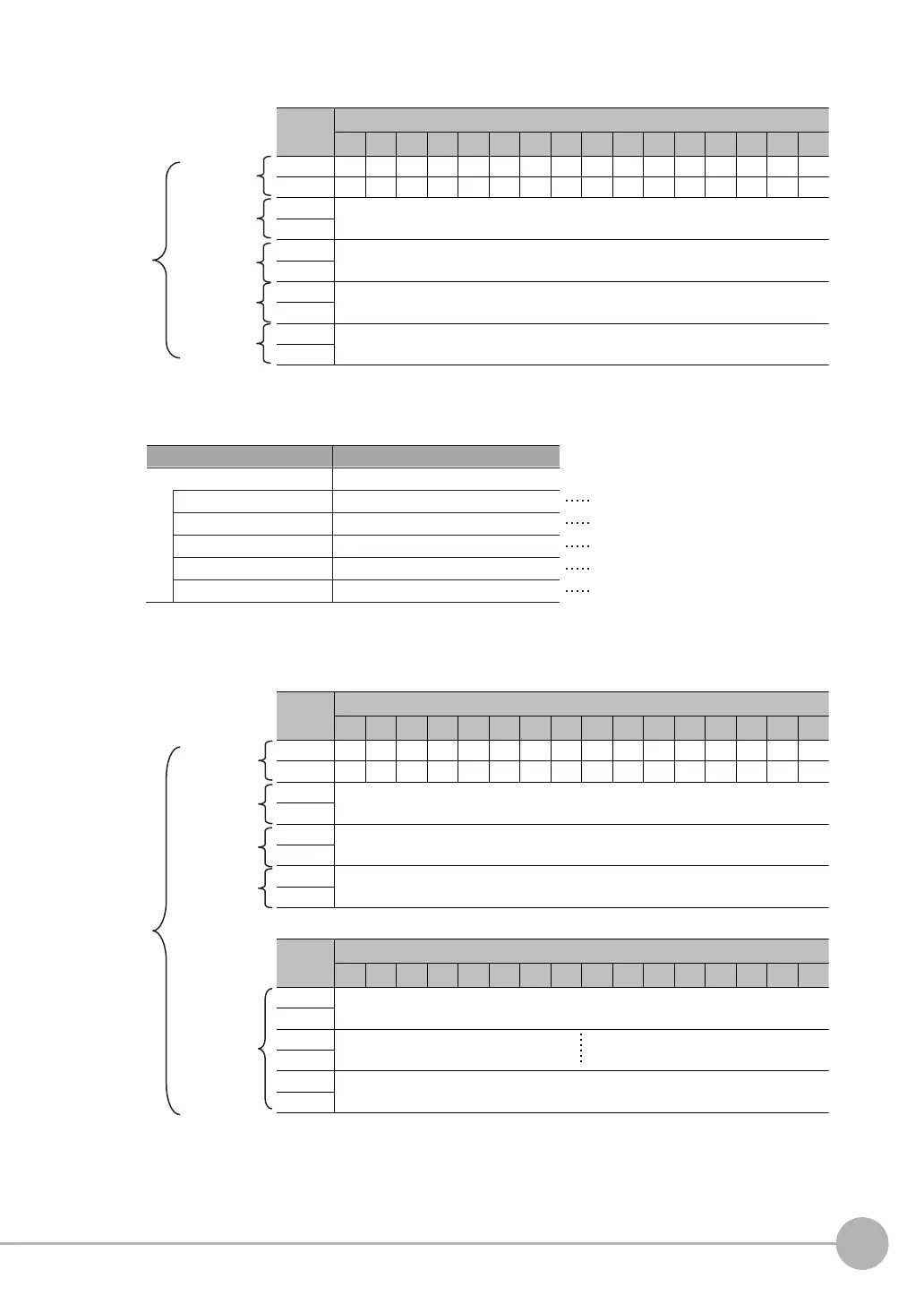Outputting Data and Controlling Operation through EtherNet/IP
FQ2 User’s Manual
305
Connecting through Ethernet
9
• Assignment Example for Variable Data Type That Matches the Command Area
• Data Type to Access the Response and Output Areas
Name of data type: S_EIPInput
Type of derivative data type: Structure
• Assignment Example for Variable Data Type That Matches the Response and Output Areas
+0
+1
+2
+3
+4
+5
+6
+7
+8
+9
Command code
Parameter 1
Parameter 2
Parameter 3
Control
Flag
S_EIP
Output
Command
Code
Command
Param1
Command
Param2
Command
Param3
Bits
15 14 13 12 11 10 9 8 76543210
ERCLR
TRIG
EXE
−−−−−−−−−−−−−−
−−−−−−−−−−−−−
− DSA
Name of data type Data type
S_EIPInput STRUCT
StatusFlag U_EIPFlag
The data type that was defined above (1)
CommandCodeEcho
DWORD 32-bit bit string data
ResponseData DINT32-bit integer data
OutputData ARRAY[0..7]OF DINT Specifies an array of DINT
data from 0 to 7.
ResponseCode UDINT32-bit integer data
Response Area
Output Area
Status
Flag
S_EIP
Input
Command
CodeEcho
Response
Code
Response
Data
Output
Data
+0
+1
+2
+3
+4
+5
+6
+7
Command code
Response code
Response data
Bits
15 14 13 12 11 10 9 8 76543210
ERR
BUSY
FLG
−−−−−−−−−−−−−−
−−−−−−−−−−
RUN
OR
READY
−
GATE
+9
+10
+25
+26
DATA0
DATA8
Bits
15 14 13 12 11 10 9 8 76543210