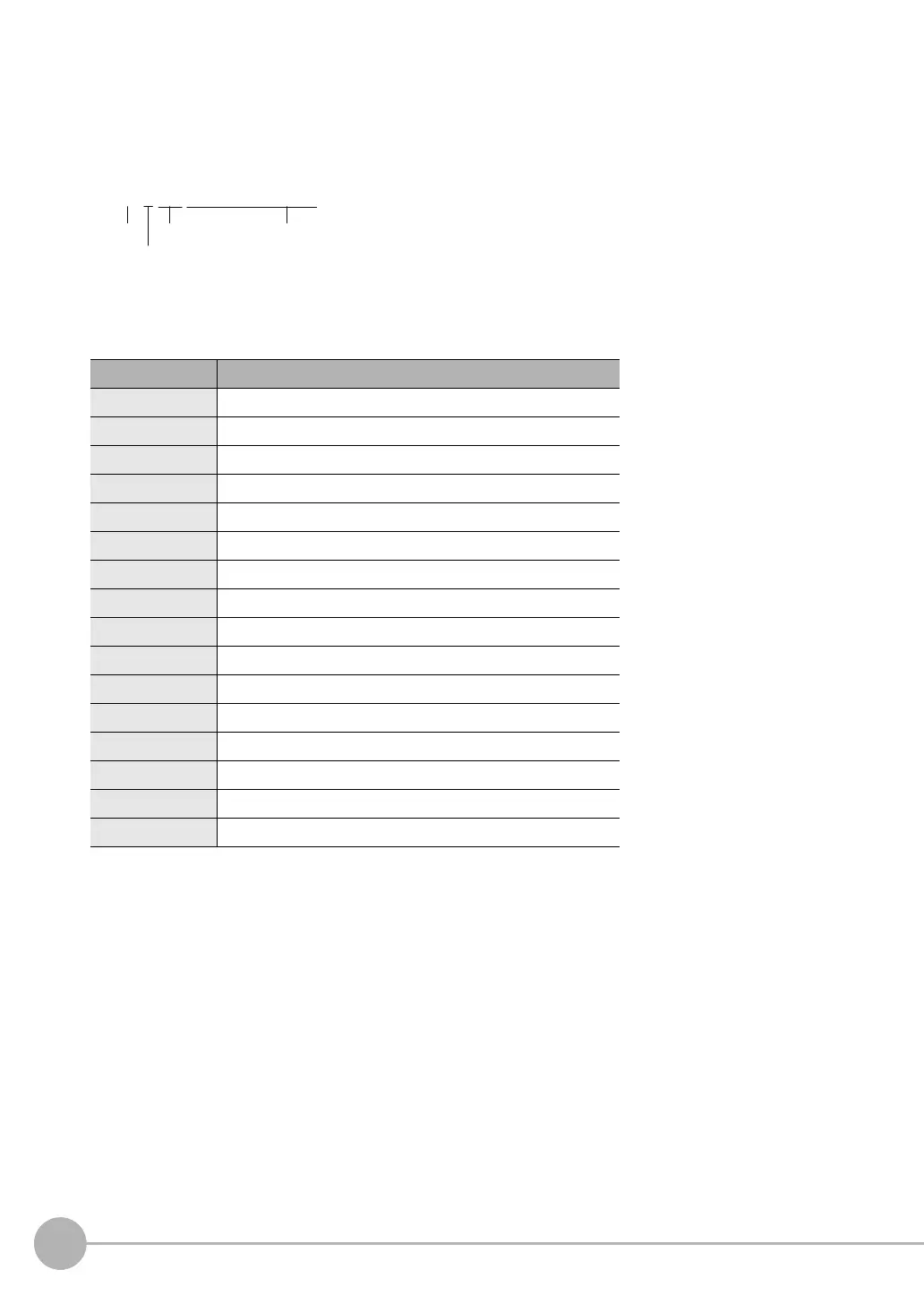Controlling Operation and Outputting Data with TCP No-protocol Communications
354
FQ2 User’s Manual
● Expression Setting Example
This example registers an expression to output the following inspection results for data 0.
Inspection item: 0 Search
Parameters to output: Position X, Position Y, Reference SX, and Reference SY
Multi-point output setting: Multi-point output Check Box selected, Count = 4
Output Results
The data for 16 items (64 bytes) is output in the following order for the expression that is registered for data 0.
*1 The inspection results will be output according to the sorting method that is set for multi-point output for the inspection item.
Output order
*1
Assigned data
1 I0.X[0] (Position X 1st point)
2 I0.Y[0] (Position Y 1st point)
3 I0.SX[0] (Reference SX 1st point)
4 I0.SY[0] (Reference SY 1st point)
5 I0.X[1] (Position X 2nd point)
6 I0.Y[1] (Position Y 2nd point)
7 I0.SX[1] (Reference SX 2nd point)
8 I0.SY[1] (Reference SY 2nd point)
9 I0.X[2] (Position X 3rd point)
10 I0.Y[2] (Position Y 3rd point)
11 I0.SX[2] (Reference SX 3rd point)
12 I0.SY[2] (Reference SY 3rd point)
13 I0.X[3] (Position X 4th point)
14 I0.Y[3] (Position Y 4th point)
15 I0.SX[3] (Reference SX 4th point)
16 I0.SY[3] (Reference SY 4th point)
LPR(0,I0.C
,
I0.X,I0.Y,I0.SX,I0.SY)
Start_number
Number_of_data
(Detection count)
data_A, data_B...data_dFunction