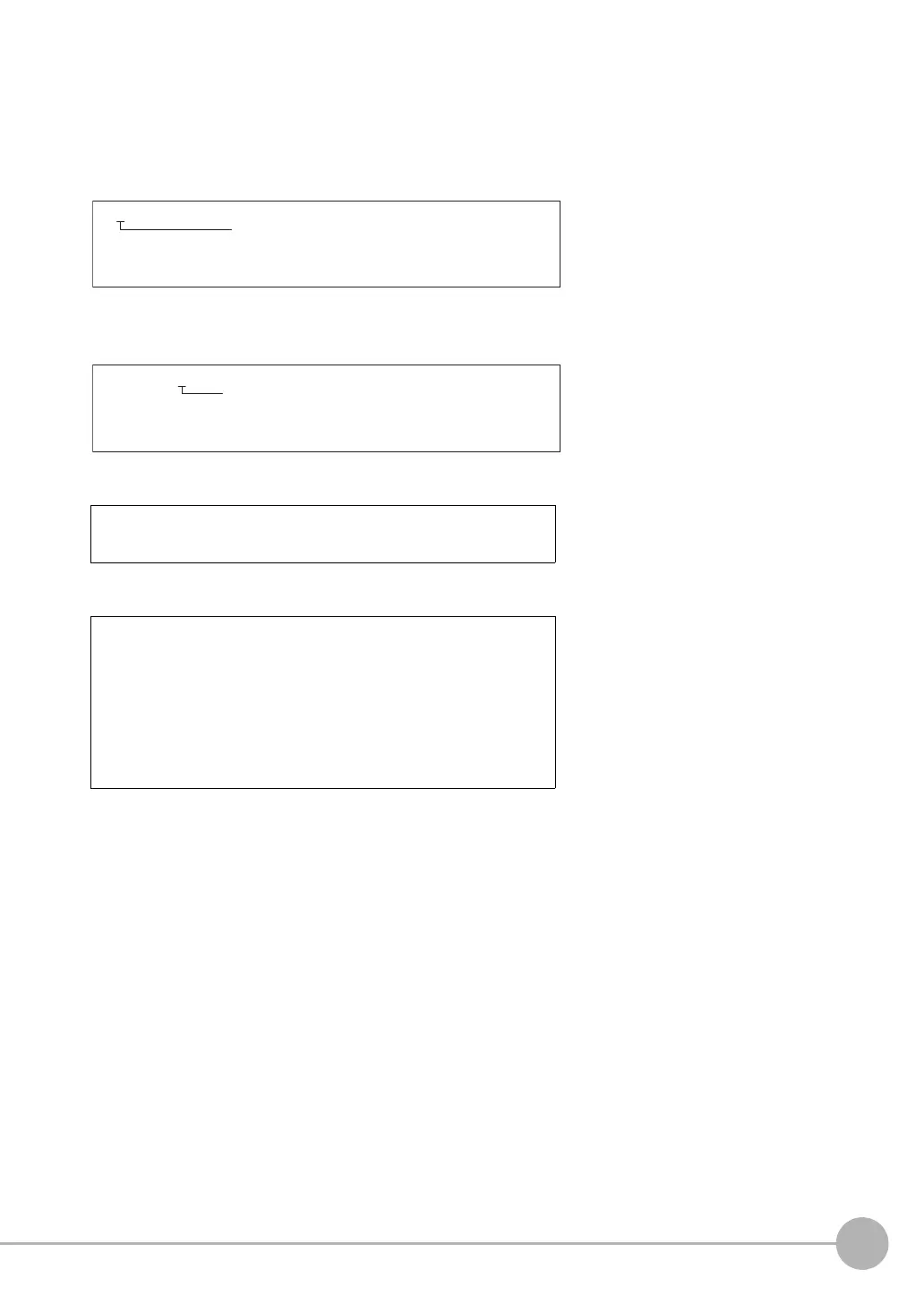Controlling Operation and Outputting Data with TCP No-protocol Communications
FQ2 User’s Manual
375
Connecting through Ethernet
9
Communications Example
An example of the communications log when a computer is connected and communications is performed with
a no-protocol command from a terminal application is shown below.
Example 1: Changing Scenes (Scene number 1 is specified.)
Example 2: Acquiring inspection item data (Acquires the judgement result for a search registered to inspection
item 10.)
Example 3: Measurement when Data Output Is Not Set
Example 4: Measurement when Data Output Is Set
M
OK
M
OK
1.0000 0.0000 0.0000 306.0000
M
OK
2.0000 0.0000 0.0000 0.0000
ITEMDATA 100
0
OK
Single-byte space