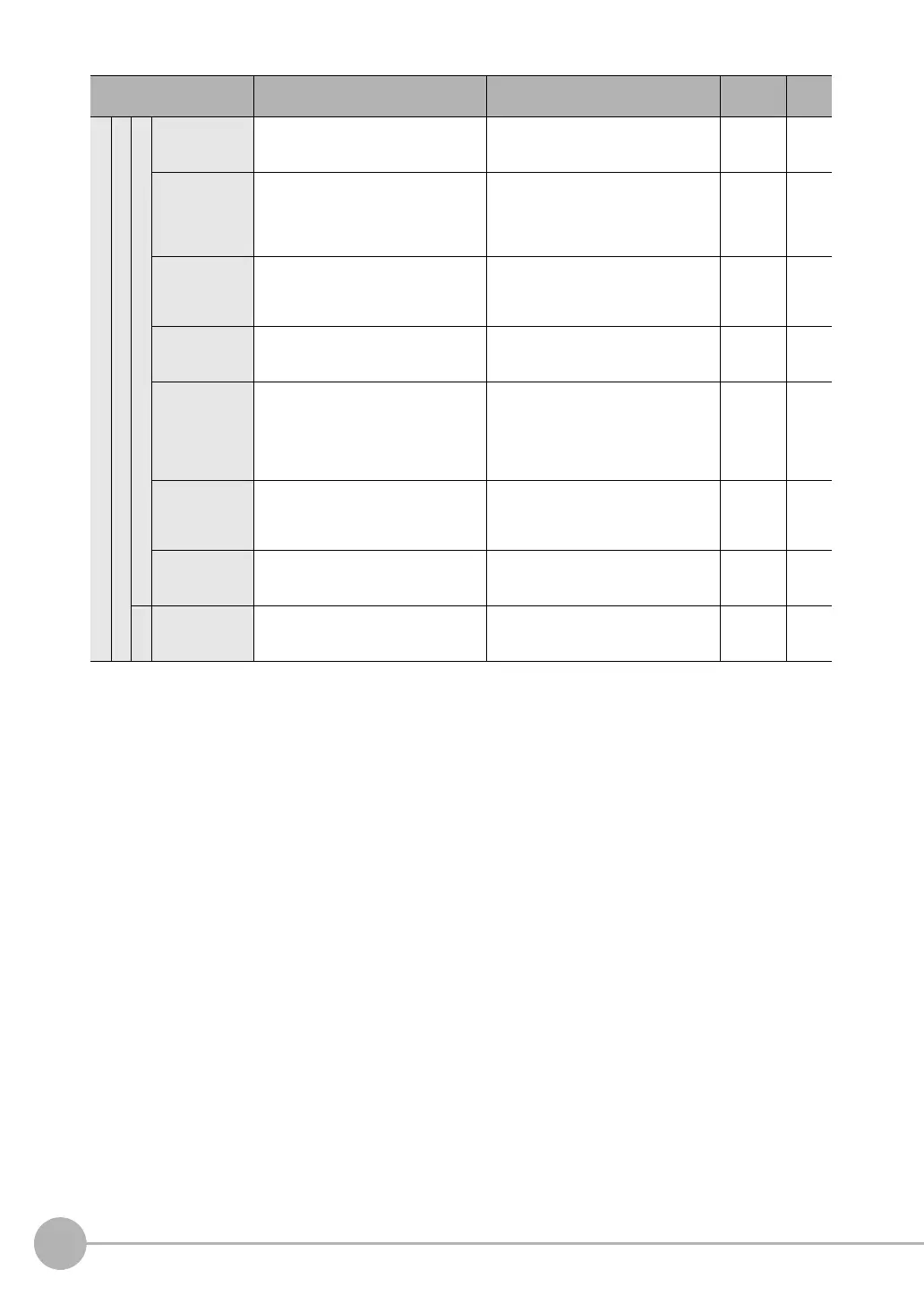Menu Tables
416
FQ2 User’s Manual
I/O setting
I/O setting
Output
Output period Sets the period for outputting measure-
ment results. (Only when the FQ-SDU1@
is connected.)
2.0 to 5,000.0 ms
10.0 ms (default)
System p. 263
GATE ON delay Sets the time from when the result is out-
put to the parallel interface until the
GATE signal turns ON.
(Only when the FQ-SDU1@ is con-
nected.)
1.0 to 1,000.0 ms
1.0 ms (default)
System p. 263
Output time Sets the time to turn ON the GATE sig-
nal.
(Only when the FQ-SDU1@ is con-
nected.)
1.0 to 1,000.0 ms
5.0 ms (default)
System p. 263
Timeout Sets the timeout time for output control.
(Only when the FQ-SDU1@ is con-
nected.)
0.5 to 120.0 s
10.0 s (default)
System p. 263
Number of delay Set the number of times to ignore the
TRIG signal turning ON between when
the TRIG signal turns ON and the mea-
surement results are output.
(Only when the FQ-SDU1@ is con-
nected.)
1 to 15 (default) System p. 263
ACK signal ON
period
Sets the output time of the normal execu-
tion completion signal for parallel com-
mands.
(Only when the FQ-SDU is connected.)
1.0 to 1,000.0 ms
5.0 ms (default)
System p. 270
Output polarity Sets the ON/OFF polarity for all of the
output signals
(Only when the FQ-SDU is connected.)
Positive(default), Negative System p. 270
Input
Input mode Specifies whether to use functions other
than scene switching for external parallel
commands.
Standard mode (default) or Expanded
mode
System p. 247
Menu command Description Setting range Data Refer-
ence