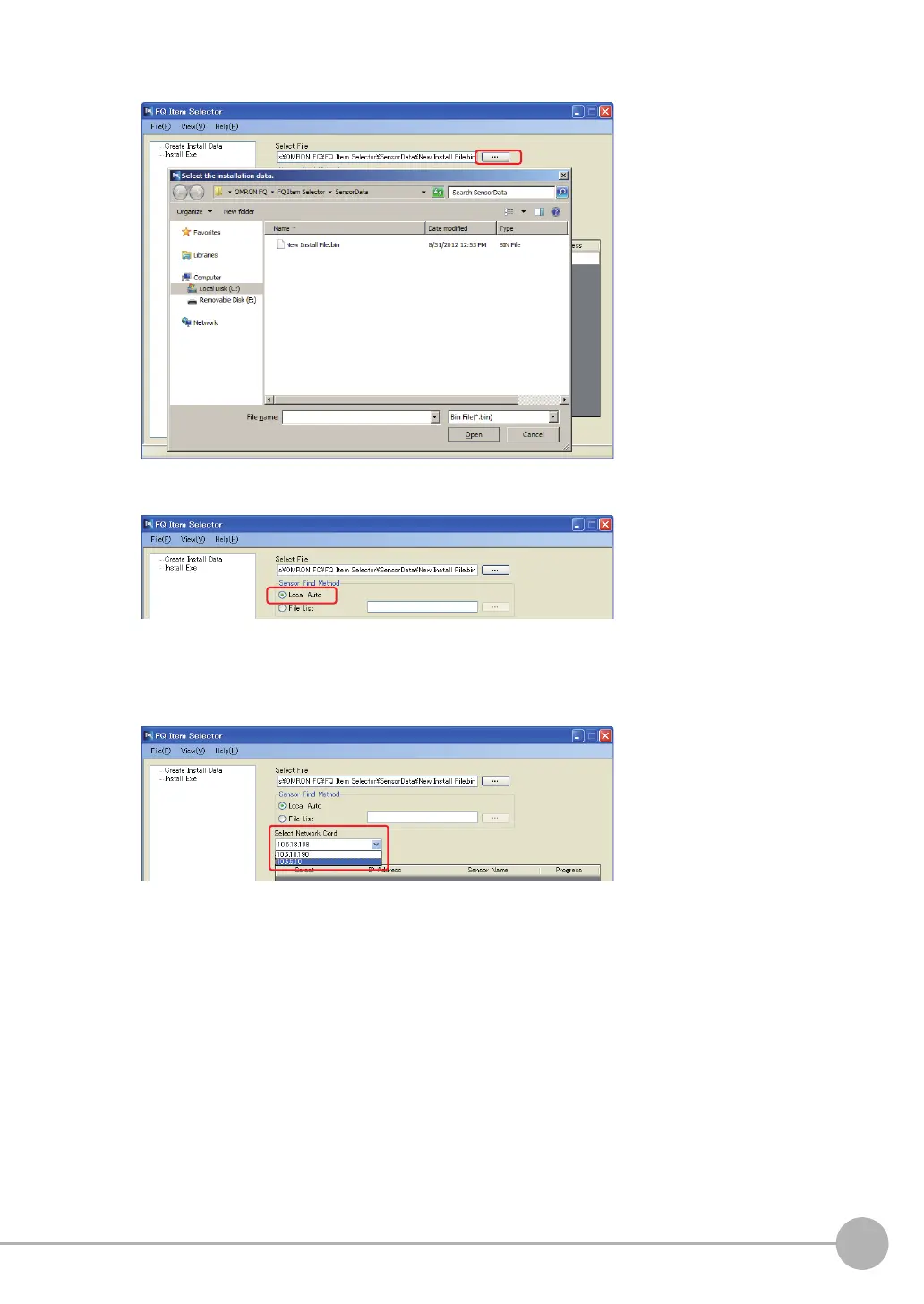Connecting a Previous Touch Finder (FQ-D30/D31) to the FQ2-S Sensor
FQ2 User’s Manual
495
Appendices
12
8 Select the Browse Button (...) and select the file that was saved in step 6, above.
9 Set the Sensor Find Method parameter to [Local Auto].
10 If there is more than one network card (NIC) installed in the PC, select the NIC that is connected
to the Sensor.
More than one NIC will be displayed for a PC with a wireless LAN.