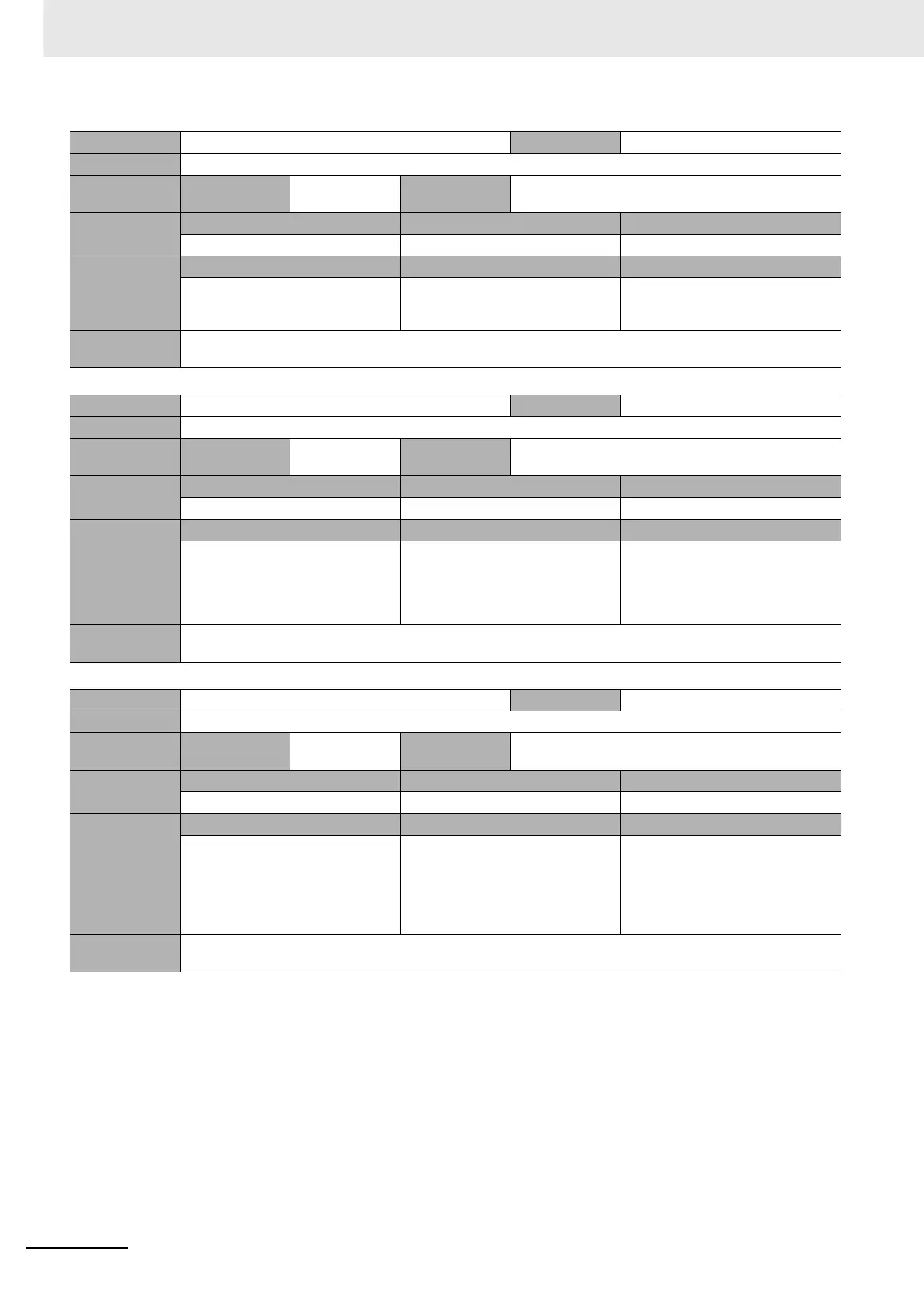Appendices
A-34
NJ-series Instructions Reference Manual (W502)
Name SD Memory Card Insufficient Capacity Error code 16#1402
Meaning The capacity of the SD Memory Card was insufficient when writing to the SD Memory Card for an instruction.
Effects User program Continues. Operation The relevant instruction will end according to specifica-
tions. The operation of the Unit is not affected.
System-defined
variables
Variable Data type Name
None --- ---
Cause and
correction
Assumed cause Correction Prevention
The SD Memory Card has run out of
free space.
Replace the SD Memory Card for one
with sufficient available capacity.
Use an SD Memory Card with suffi-
cient available space when you add
files to it.
Precautions/
Remarks
Do not remove the SD Memory Card during Card access. That may damage the SD Memory Card or corrupt the data
on it.
Name File Does Not Exist Error code 16#1403
Meaning The file specified for an instruction does not exist.
Effects User program Continues. Operation The relevant instruction will end according to specifica-
tions. The operation of the Unit is not affected.
System-defined
variables
Variable Data type Name
None --- ---
Cause and
correction
Assumed cause Correction Prevention
The specified file does not exist. Make sure that the filename that is
specified for the instruction exists. Or,
modify the filename so that it matches
the filename specified for the instruc-
tion.
Make sure that the filename that is
specified for the instruction exists.
Precautions/
Remarks
None
Name Too Many Files/ Directories Error code 16#1404
Meaning The maximum number of files/directories was exceeded when creating a file/directory for an instruction.
Effects User program Continues. Operation The relevant instruction will end according to specifica-
tions. The operation of the Unit is not affected.
System-defined
variables
Variable Data type Name
None --- ---
Cause and
correction
Assumed cause Correction Prevention
The number of files or directories
exceeded the maximum number.
Delete any unnecessary files and/or
directories. Or, replace the SD Mem-
ory Card with one that has fewer files
and directories compared to the maxi-
mum number of files and directories
for FAT16 or FAT32.
Delete unnecessary files and directo-
ries so that there are not too many
files and directories on the SD Mem-
ory Card. Regularly replace the SD
Memory Card when the number of
files grows constantly.
Precautions/
Remarks
None
