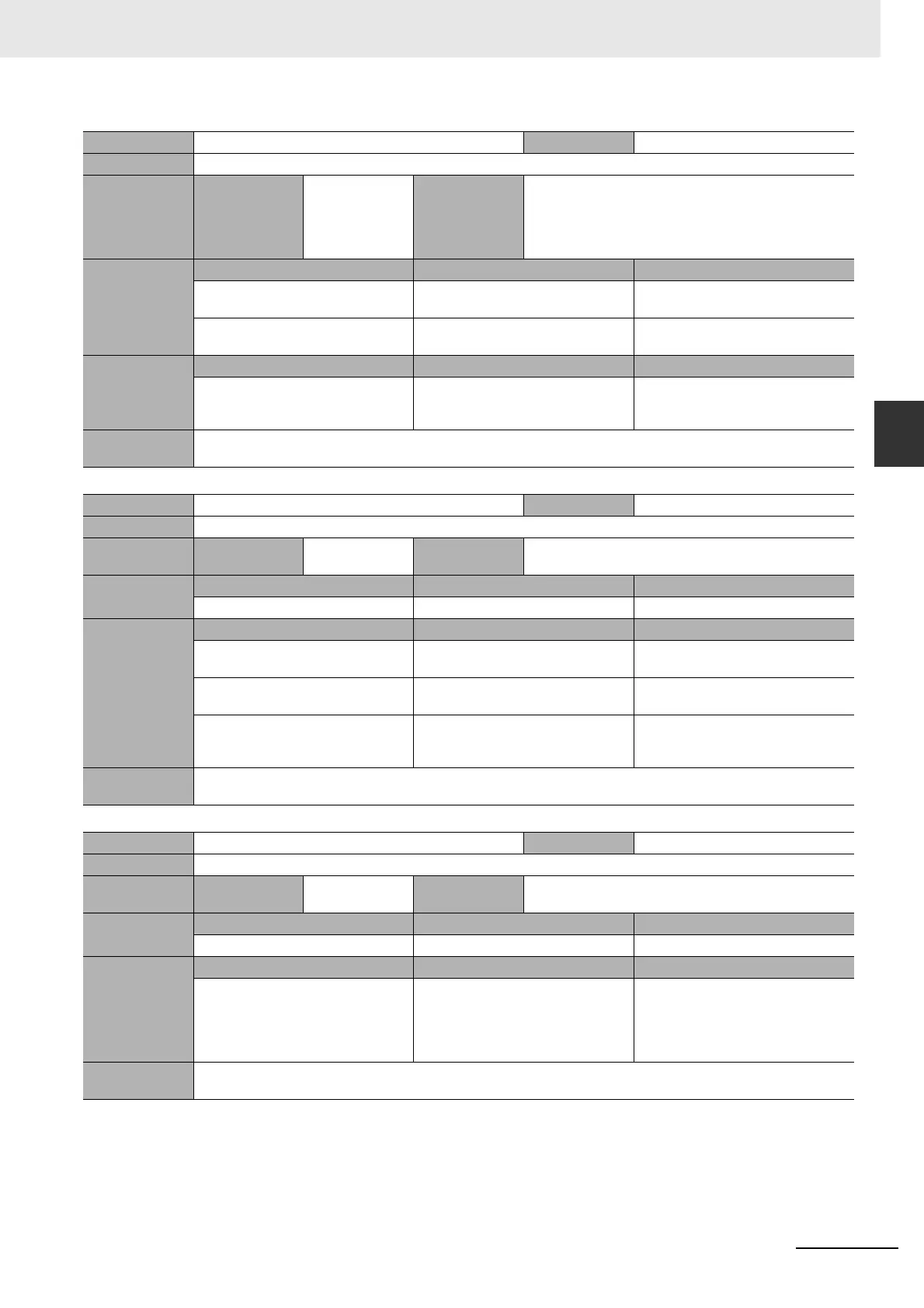A-33
Appendices
NJ-series Instructions Reference Manual (W502)
A-3 Error Code Details
App
Name Port Setup Already Busy Error code 16#0C02
Meaning A Change Port Setup instruction was executed during execution of another Change Port Setup instruction.
Effects User program Continues. Operation The relevant instruction will end according to specifica-
tions. Communications output will follow the specifications
of the instruction. The operation of the Unit will follow the
changes made to the port settings with the first instruc-
tion.
System-defined
variables
Variable Data type Name
_CJB_SCU##1ChgSta BOOL Serial Communications Unit ## Port 1
Settings Changing Flag
_CJB_SCU##2ChgSta BOOL Serial Communications Unit ## Port 2
Settings Changing Flag
Cause and
correction
Assumed cause Correction Prevention
A Change Port Setup instruction was
executed during execution of another
Change Port Setup instruction.
Correct the program so that the
instruction is not executed while
changing port settings.
Write the program so that the instruc-
tion is not executed while changing
port settings.
Precautions/
Remarks
None
Name SD Memory Card Access Failure Error code 16#1400
Meaning SD Memory Card access failed when an instruction was executed.
Effects User program Continues. Operation The relevant instruction will end according to specifica-
tions. The operation of the Unit is not affected.
System-defined
variables
Variable Data type Name
None --- ---
Cause and
correction
Assumed cause Correction Prevention
An SD Memory Card is either not
inserted or is not inserted properly.
Insert the SD Memory Card correctly. Make sure that the SD Memory Card
is inserted properly.
The SD Memory Card is broken. Replace the SD Memory Card with
one that operates normally.
None
The SD Memory Card slot is broken. If this error persists even after making
the above two corrections, replace the
CPU Unit.
None
Precautions/
Remarks
None
Name SD Memory Card Write-protected Error code 16#1401
Meaning An attempt was made to write to a write-protected SD Memory Card when an instruction was executed.
Effects User program Continues. Operation The relevant instruction will end according to specifica-
tions. The operation of the Unit is not affected.
System-defined
variables
Variable Data type Name
None --- ---
Cause and
correction
Assumed cause Correction Prevention
An attempt was made to write to a
write-protected SD Memory Card.
Remove write protection from the SD
Memory Card. Slide the small switch
on the side of the SD Memory Card
from the LOCK position to the writable
position.
Use an SD Memory Card that is not
write-protected when writing to the
SD Memory Card.
Precautions/
Remarks
None
