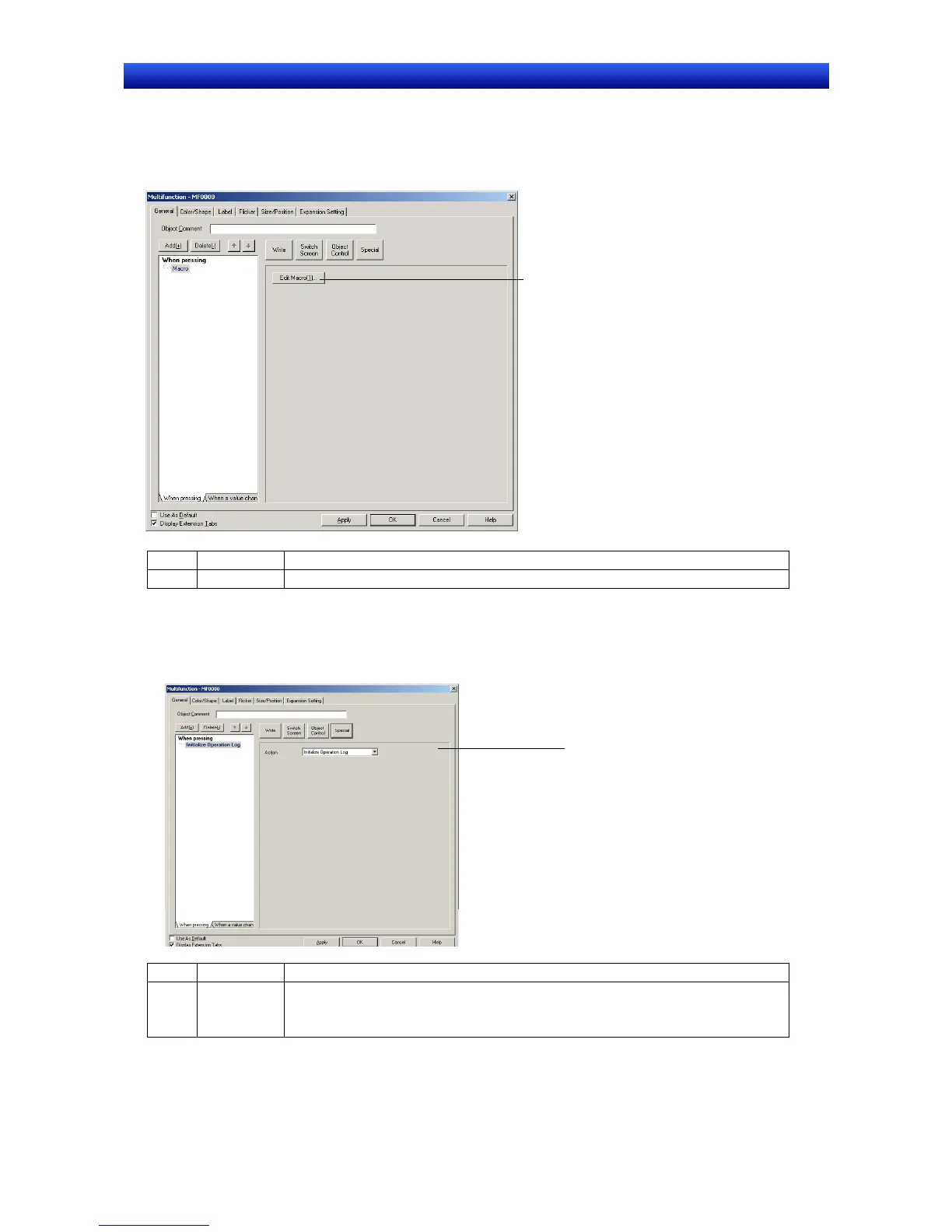Section 2 NS Series Functions 2-11 Multifunction Objects
2-222
NS Series Programming Manual
Macro
The macro function can be used to set macros. Refer to NS Series Macro Reference for details on
macros.
Press the Special Button and select Macro from the list that is displayed.
1
No. Item Details
1 Edit Macro Displays the Edit Macro Dialog Box to create new macros or edit macros.
Operation Log Control
The operation log control function can be used to initialize or save the operation log.
Press the Special Button and select Initialize Operation Log from the list that is displayed.
1.
No. Item Details
1 Action Sets the control action for the operation log from the following options.
• Initialize operation log.
• Save operation log.
