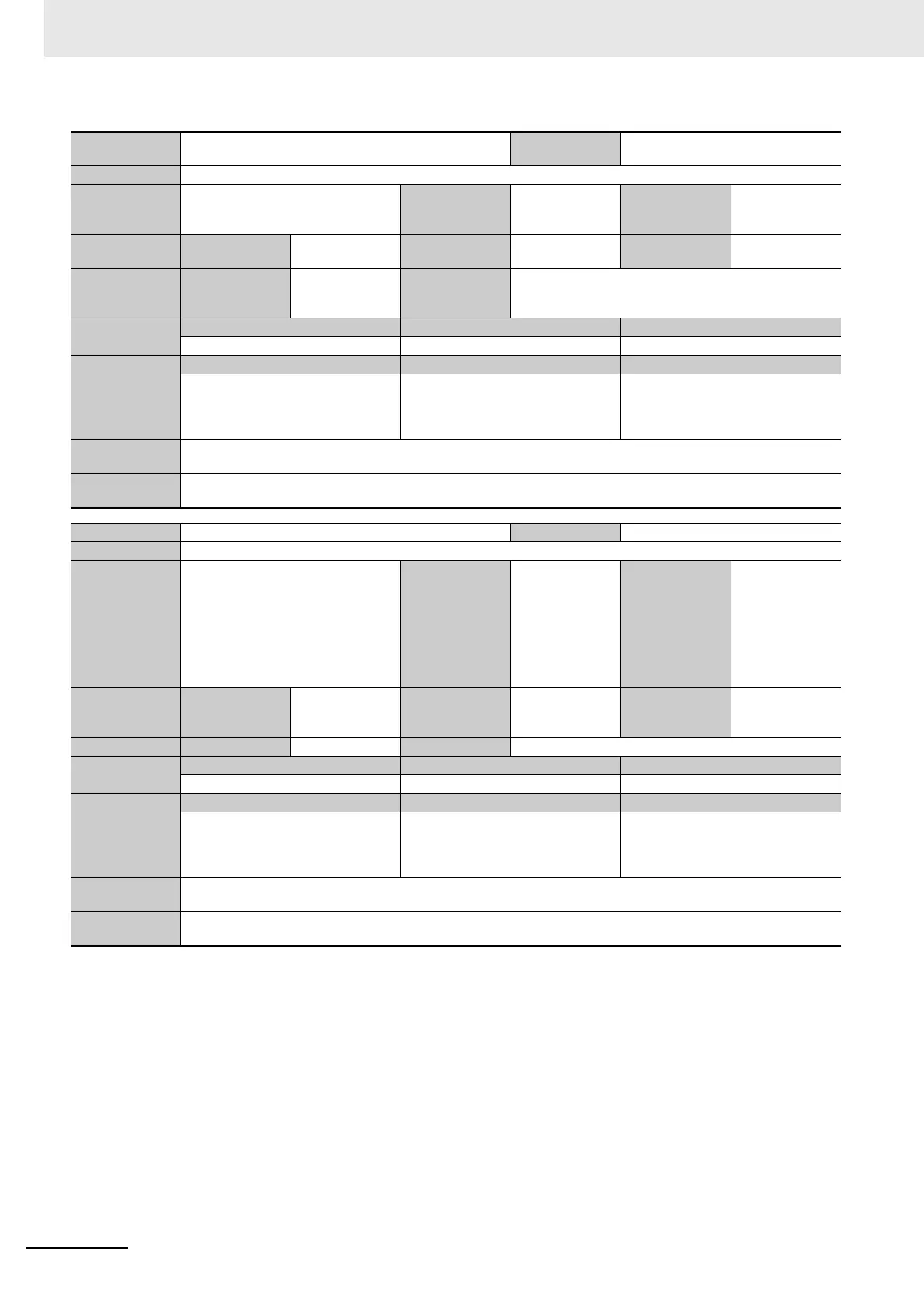9 Troubleshooting
9 - 32
NX-series Safety Control Unit User’s Manual (Z930)
Event name NX Bus Communications Settings and Safety Application
Data Mismatch
Event code 10520000 hex
Meaning There is an error in the safety application data that is saved in non-volatile memory.
Source Depends on where the Sysmac Stu-
dio is connected and the system con-
figuration.
Source details NX Unit Detection timing When applicable
Error attributes Level Minor fault Recovery When settings
are transferred
Log category System
Effects User program Continues. Operation The Safety CPU Unit executes NX bus communications
with the relevant Units but refreshing for the safety pro-
gram stops. (All I/O data will remain at 0.)
System-defined
variables
Variable Data type Name
None None None
Cause and
correction
Assumed cause Correction Prevention
The NX bus communications settings
that were transferred to the Safety
CPU Unit do not match the safety
application data.
Transfer the Slave Terminal configu-
ration information and Safety Applica-
tion Data to the Safety CPU Unit
again.
None
Attached
information
None
Precautions/
Remarks
None
Event name Non-volatile Memory Access Error Event code 10530000 hex
Meaning Reading/writing non-volatile memory failed.
Source Depends on where the Sysmac Stu-
dio is connected and the system con-
figuration.
Source details NX Unit Detection timing When power is
turned ON to the
NX Unit, when
the operating
mode is changed,
or when Clear All
Memory is exe-
cuted for NX Unit
Error attributes Level Minor fault Recovery Clear All Memory
operation for the
Unit
Log category System
Effects User program Continues. Operation The Unit continues to operate.
System-defined
variables
Variable Data type Name
None --- ---
Cause and
correction
Assumed cause Correction Prevention
Non-volatile memory failure Perform the Clear All Memory opera-
tion or download the settings again.
Replace the CPU Unit if the error
occurs again.
None
Attached
information
None
Precautions/
Remarks
None