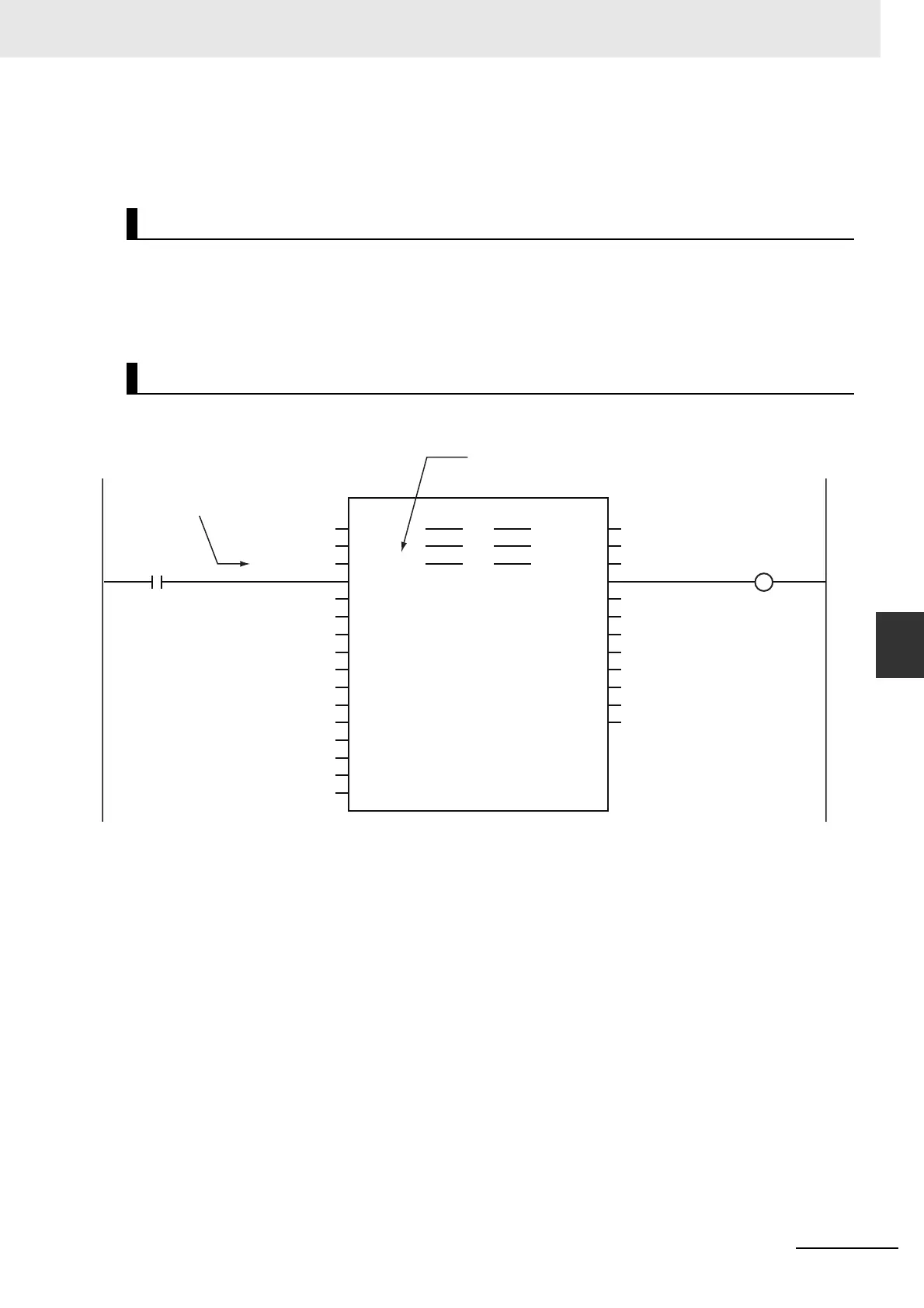6-39
6 Motion Control Programming
NJ/NX-series CPU Unit Motion Control User’s Manual (W507)
6-7 Cam Tables and Cam Data Variables
6
You can also export the Cam Data Settings that were entered from the Cam Editor to a CSV file.
Refer to the Sysmac Studio Version 1 Operation Manual (Cat. No. W504) for information on the Cam
Data Settings and the export procedure.
When a cam profile is created in the Sysmac Studio, CamProfile0 is used as the default name. Each
time you create another cam profile, the number on the end of the name is incremented. You can
change the name of any cam profile as required from the Sysmac Studio.
The cam profile names that are set on the Sysmac Studio are used as the cam table names.
In the user program, the cam table name is specified for the in-out variable CamTable in motion control
instructions.
Cam Profile Curve Names
Specifying Cam Tables in the User Program
Execute
Error
ErrorID
Command Aborted
MCCI1
Slave
Busy
MC_CamIn
Master
Direction
Active
MC_Axis000
ReferenceType
Index
EndOfProfile
InSync
InCam
CamTable
Slave
Master
CamTable
Periodic
StartMode
StartPosition
MasterStartDistance
MasterScaling
SlaveScaling
MasterOffset
SlaveOffset
MC_Axis001
CamProfile0
MCCI1_StPos
MCCI1_MStDis
MCCI1_MSc
MCCI1_SSc
MCCI1_SO
MCCI1_Pd
MCCI1_StMode
MCCI1_Dir
MCCI1_RT
MCCI1_BM BufferMode
MCCI1_MO
MCCI1_CT CamTransition
CamTable1
MCCI1_Index
MCCI1_B
MCCI1_A
MCCI1_CA
MCCI1_EID
MCCI1_InSync
MCCI1_EOP
MCCI1_E
MC_Axis000
MC_Axis001
CamProfile0
MCCI1_InCam
In-out variable CamTable
Specify a variable name.
