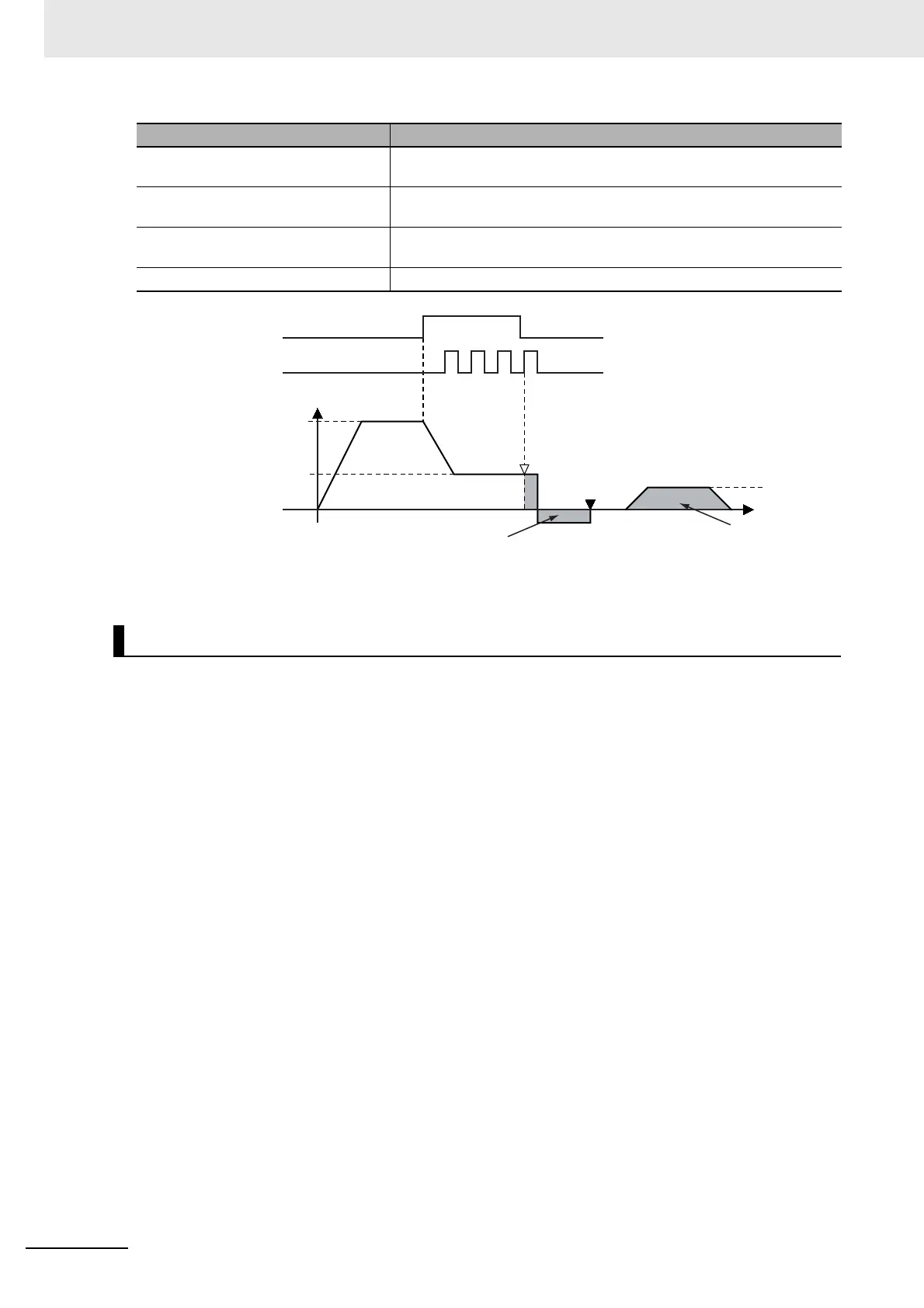8 Homing
8-6
NJ/NX-series CPU Unit Motion Control User’s Manual (W507)
The homing parameters are described individually below.
You can select any of the ten operations to define home.
• Proximity reverse turn/home proximity input OFF
• Proximity reverse turn/home proximity input ON
• Home proximity input OFF
• Home proximity input ON
• Limit input OFF
• Proximity reverse turn/home input mask distance
• Limit inputs only
• Proximity reverse turn/holding time
• No home proximity input/holding home input
• Zero position preset
The following tables shows the homing parameters that are used for each Homing Operation Mode.
Home Offset Preset the actual position for the value that is set after homing. (Unit:
command units)
Homing Holding Time Set the holding time when you set the Homing Operation Mode to the
proximity reverse turn/holding time. (Unit: ms)
Homing Compensation Value Set the homing compensation value that is applied after the home is
defined. (Unit: command units)
Homing Compensation Velocity Set the velocity to use for homing compensation (command units/s).
Homing Methods
Parameter name Description
Homing
compensation
velocity
Stops.
Absolute travel to position where
home input signal was detected
Start
Homing approach velocity
Homing velocity
Velocity
Home input signal
Home proximity
input signal
ON
OFF
ON
OFF
Homing compensation
value
