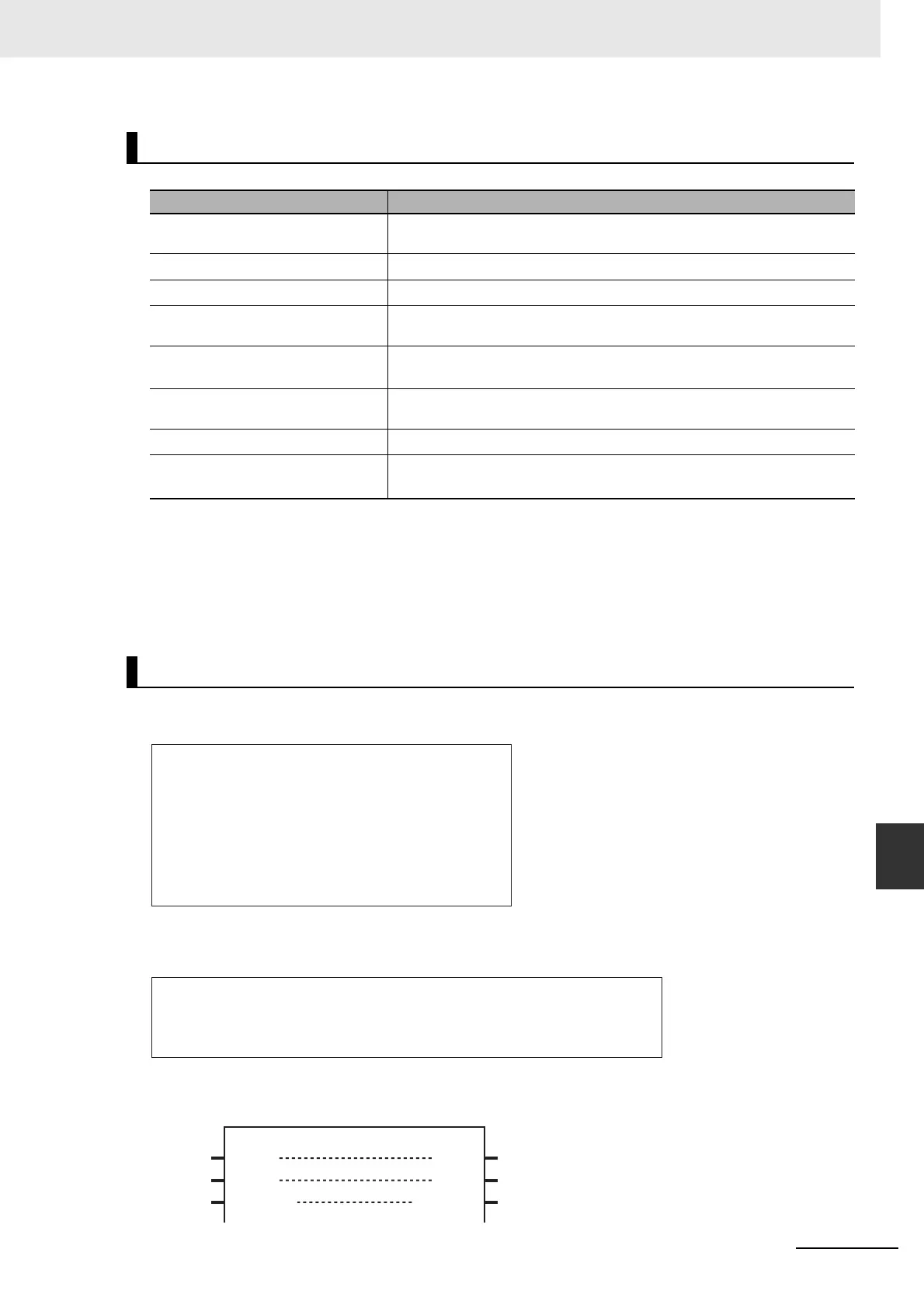9-19
9 Motion Control Functions
NJ/NX-series CPU Unit Motion Control User’s Manual (W507)
9-2 Single-axis Synchronized Control
9
9-2-5 Cam Tables
*1 If 65,535 points are used for each cam table, there will be a maximum of 16 cams. A resolution of 0.1° allows
for a maximum of 3,600 points per cam table for a maximum of 291 cams.
*2 The total size is 10 MB max.
*3 A CPU Unit with unit version 1.08 or later and Sysmac Studio version 1.09 or higher are required to use the
Generate Cam Table instruction.
*4 Use the Synchronization menu command of the Sysmac Studio to upload and download the project.
A cam table is declared as an array of cam data structures. The type declaration for the cam data struc-
ture is shown below.
You must create the cam data with the Cam Editor in the Sysmac Studio and then specify the name of
the cam table and the number of cam data (i.e., the size of the array). For example, to make a cam
table called MyCam1 with 1,000 points use the following declaration.
The following notation is used to specify MyCam1 for a cam operation instruction. In this example, the
master axis is Axis1 and the slave axis is Axis2.
Cam Table Specifications
Item Description
Maximum number of cam data per
cam table
65,535 points
Maximum size of all cam data
1,048,560 points
*1
Maximum number of cam tables
640 tables
*2
Switching cam operation You can switch to a different cam operation by executing a motion control
instruction
Changing cam data Cam data can be edited from the user program.
Cam data can be overwritten with the Generate Cam Table instruction.
*3
Saving cam data Cam data can be saved to non-volatile memory by using the Save Cam
Table instruction.
Information attached to the cam data
Information can be downloaded or uploaded for display in the Cam Editor
*4
Timing to load cam data to main
memory
• When the data is downloaded from the Sysmac Studio
• When power is turned ON
Data Type of Cam Tables
TYPE
_sMC_CAM_REF :
STRUCT
END_STRUCT;
END_TYPE
Distance : REAL; (*Displacement*)
Phase : REAL; (*Phase*)
(*Cam data structure*)
VAR
MyCam1 : ARRAY [0..999] OF _sMC_CAM_REF;
END_VAR
(*Cam table*)
MC_CamIn
Master Master
Slave Slave
CamTable CamTable
Axis1 Axis1
Axis2 Axis2
MyCam1 MyCam1
MC_CamIn_Instance
