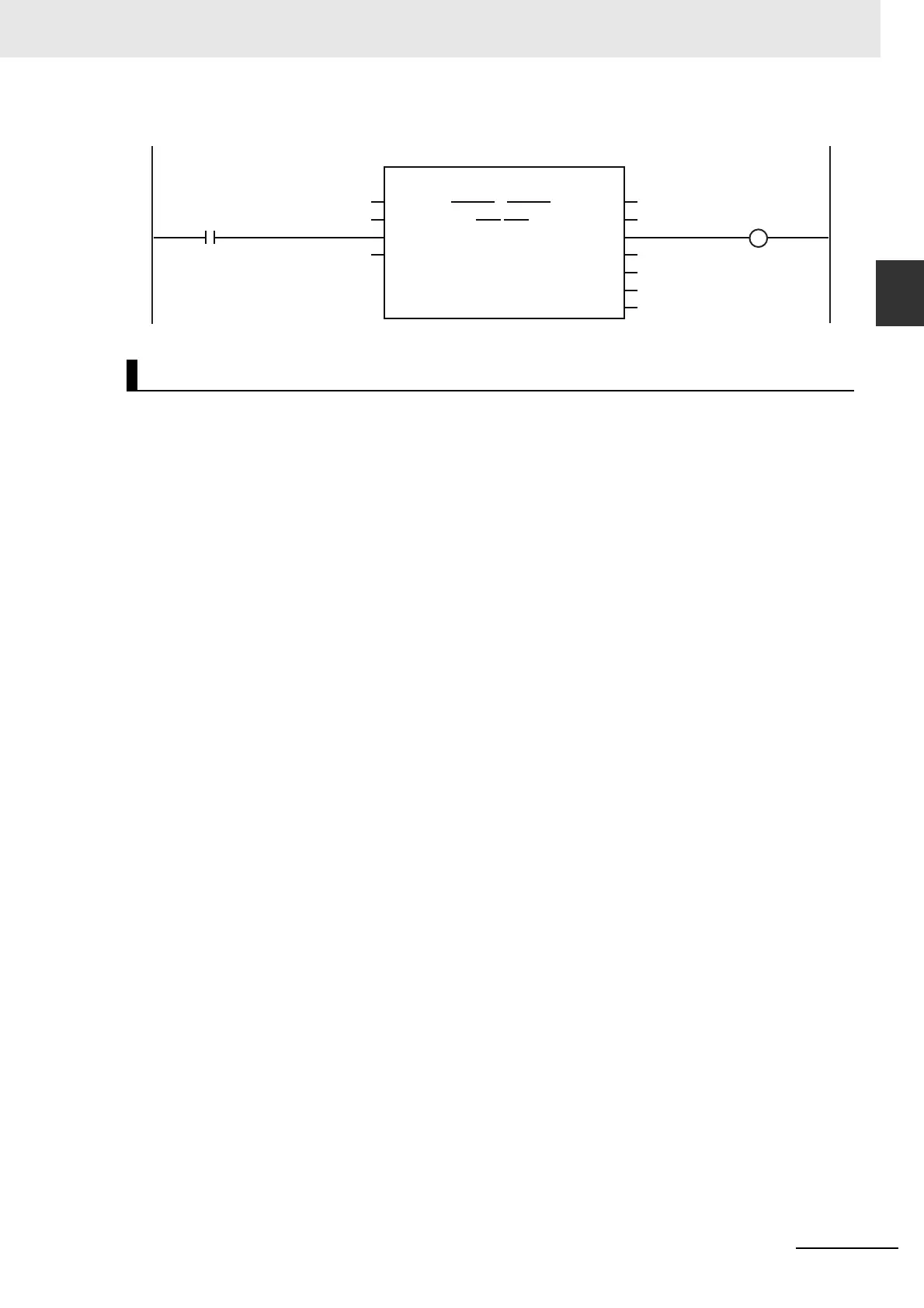10-87
10 Sample Programming
NJ/NX-series CPU Unit Motion Control User’s Manual (W507)
10-2 Basic Programming
Samples
10
10-2-17 Temporarily Changing Axis Parameters
// The axis parameters are set. When setting the parameters is completed, InitFlag is changed to TRUE.
IF InitFlag=FALSE THEN
// In-position Check Time
Write1_Sv := UINT#10;
Write1_Pn := _eMC_PARAMETER_NUMBER#_mcInPosTime;
// Positive Software Limit
Write2_Sv := LREAL#10000.0;
Write2_Pn := _eMC_PARAMETER_NUMBER#_mcPosiSwLmt;
// Negative Software Limit
Write3_Sv := LREAL#-10000.0;
Write3_Pn := _eMC_PARAMETER_NUMBER#_mcNegaSwLmt;
// The Input Parameter Initialization Completed Flag is changed to TRUE.
InitFlag := TRUE;
END_IF;
// If StartPg is TRUE, the setting of the In-position Check Time is changed.
IF StartPg =TRUE THEN
Write1_Ex := TRUE;
END_IF;
// If changing the setting of the In-Position Check Time is completed, the setting of the Positive Software Limit is
changed.
IF Write1_D = TRUE THEN
Write2_Ex := TRUE;
END_IF;
// If changing the setting of the Positive Software Limit is completed, the setting of the Negative Software Limit is
changed.
IF Write2_D = TRUE THEN
Write3_Ex := TRUE;
END_IF;
// MC_Write
WRITE1(
Target := MC_Axis000,
SettingValue := Write1_Sv,
Execute := Write1_Ex,
ParameterNumber := Write1_Pn,
Done => Write1_D,
Busy => Write1_Bsy,
CommandAborted => Write1_Ca,
Error => Write1_Err,
ErrorID => Write1_ErrID
);
ST Programming
Write3_Bsy
Write3_Ca
Write3_Err
Write3_ErrID
Write3_D
Done
Error
CommandAborted
SettingValue
Busy
ErrorID
Execute
WRITE3
MC_Write
SettingValue
Write3_Sv
ParameterNumber
Write3_Pn
TargetTarget
MC_Axis000
Write2_D
If changing the setting of the Positive Software Limit is completed, the setting of the Negative Software Limit is changed.
