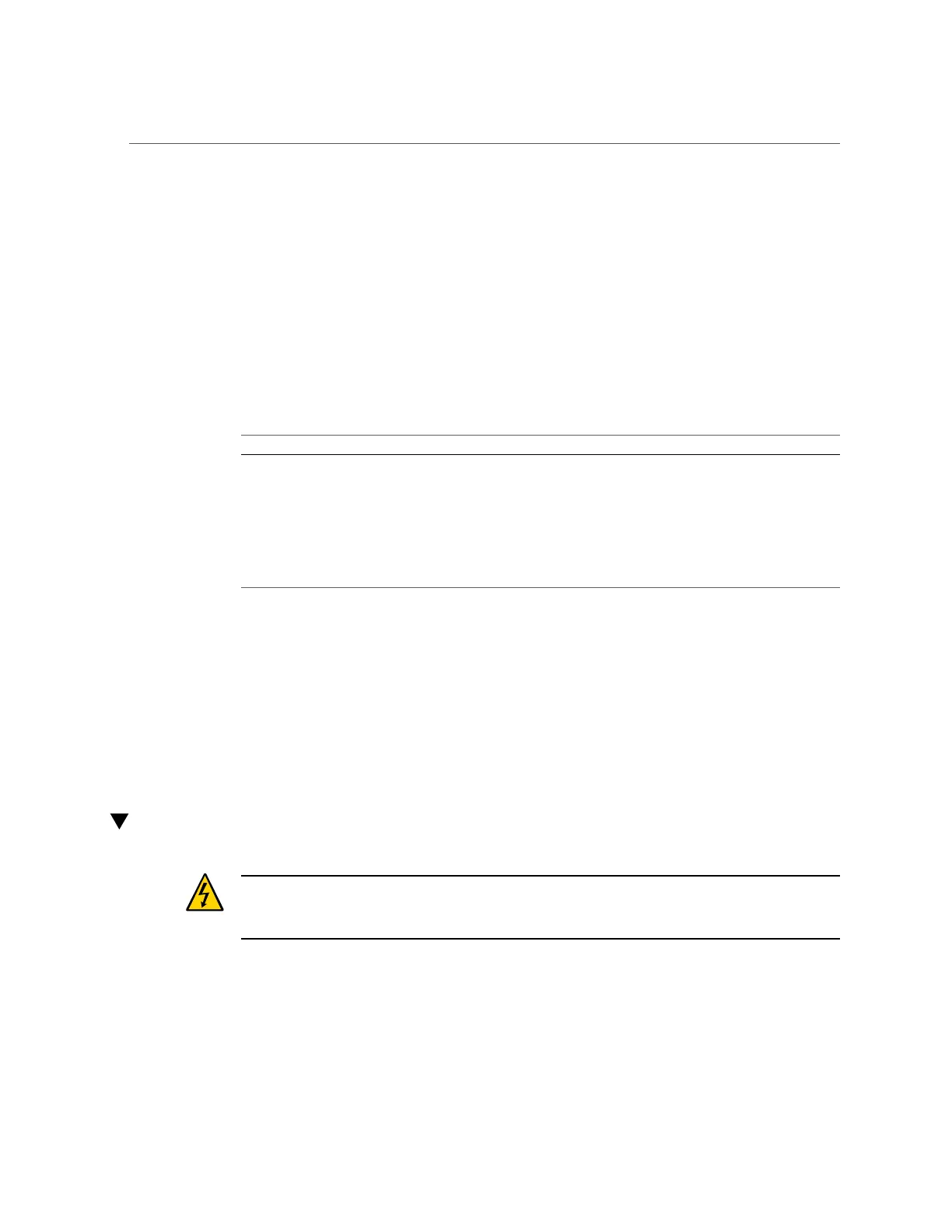I/O Root Complex Connections
■
“Install a PCIe Card or Filler” on page 110
I/O Root Complex Connections
The single IOH connects to all six of the PCIe slots.
The pci@ values reported in the OpenBoot show-devs command output are paths in the I/O root
complex topology.
PCIe Slot IOS RP Root Complex Path Oracle ILOM Target
1 4 0
/pci@300/pci@2 /SYS/MB/PCIE1
2 3 1
/pci@303/pci@2 /SYS/MB/PCIE2
3 3 0
/pci@303/pci@1 /SYS/MB/PCIE3
4 1 0
/pci@302/pci@1 /SYS/MB/PCIE4
5 1 1
/pci@302/pci@2 /SYS/MB/PCIE5
6 0 0
/pci@301/pci@1 /SYS/MB/PCIE6
Related Information
■
“Rear Panel Components” on page 13
■
“Server Block Diagram” on page 17
■
“PCIe Card Configuration” on page 107
■
“Remove a PCIe Card or Filler” on page 108
■
“Install a PCIe Card or Filler” on page 110
Remove a PCIe Card or Filler
Caution - This procedure requires that you handle components that are sensitive to ESD. This
sensitivity can cause the component to fail. To avoid damage, ensure that you follow antistatic
practices as described in “ESD Measures” on page 40.
This is a cold-service procedure that can be performed by a customer. Power down the server
completely before performing this procedure. See “Component Service Categories” on page 43
for more information about cold-service procedures.
108 SPARC T8-1 Server Service Manual • January 2022
