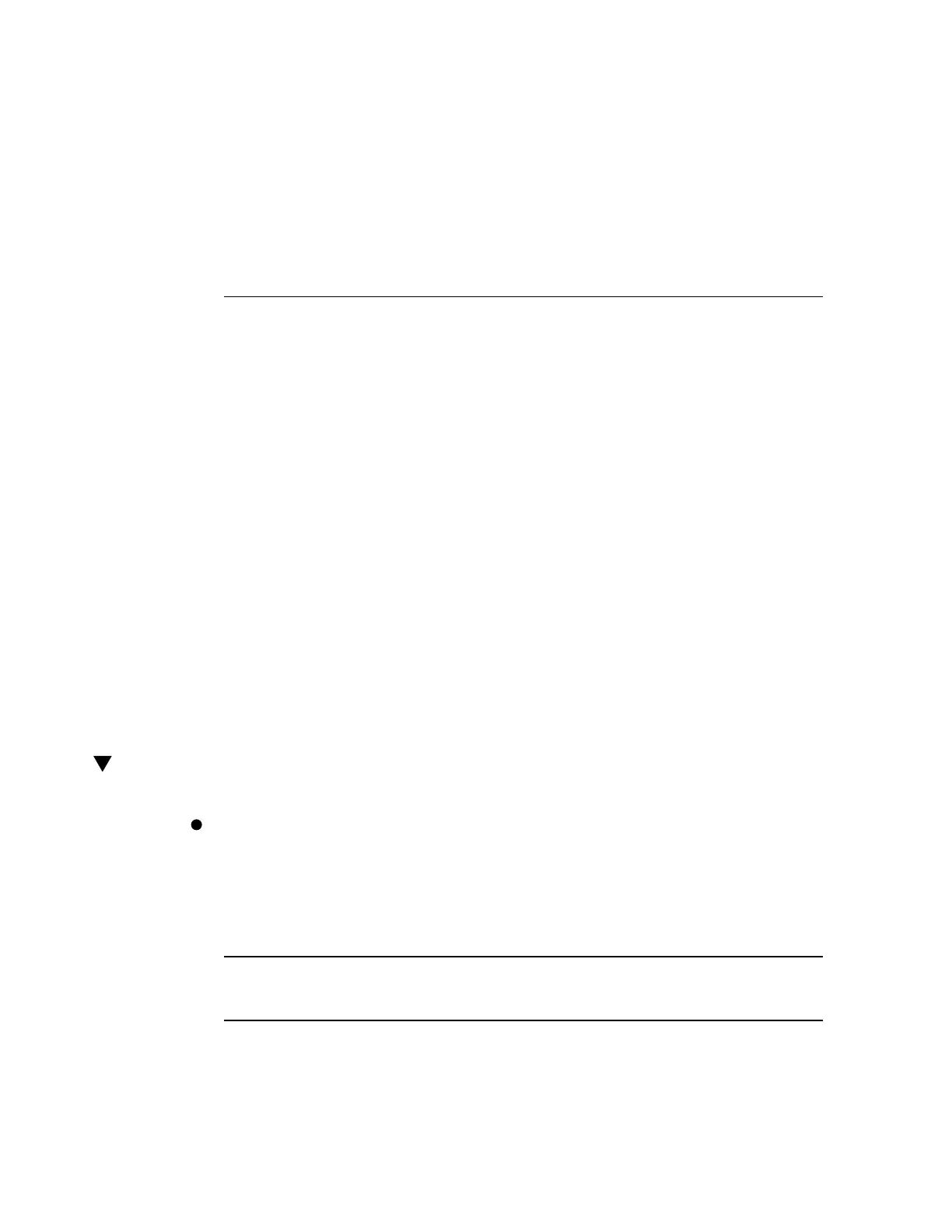Servicing Power Supplies
The server has redundant hot-serviceable power supplies. You can remove and replace a power
supply without shutting the server down, provided that the other power supply is online and
working.
For information about power configuration policies, refer to “Configuring Policy Settings” in
SPARC T8 Series Servers Administration Guide and the Oracle ILOM documentation.
These topics describe how to service power supply modules.
■
“Locate a Faulty Power Supply” on page 77
■
“Remove a Power Supply” on page 78
■
“Install a Power Supply” on page 80
■
“Verify a Power Supply” on page 82
Related Information
■
“Rear Panel Components” on page 13
Locate a Faulty Power Supply
View the following LEDs, which are lit when a power supply fault is detected.
■
Rear PS Fault LED on the front bezel of the server. See “Front Panel Controls and
LEDs” on page 28.
■
Service Required LED on the faulted power supply. See “Rear Panel Controls and
LEDs” on page 30.
Note - The front and rear panel Service Required LEDs are also lit when the server detects a
power supply fault. See “Front Panel Controls and LEDs” on page 28 and “Rear Panel Controls
and LEDs” on page 30.
Servicing Power Supplies 77
