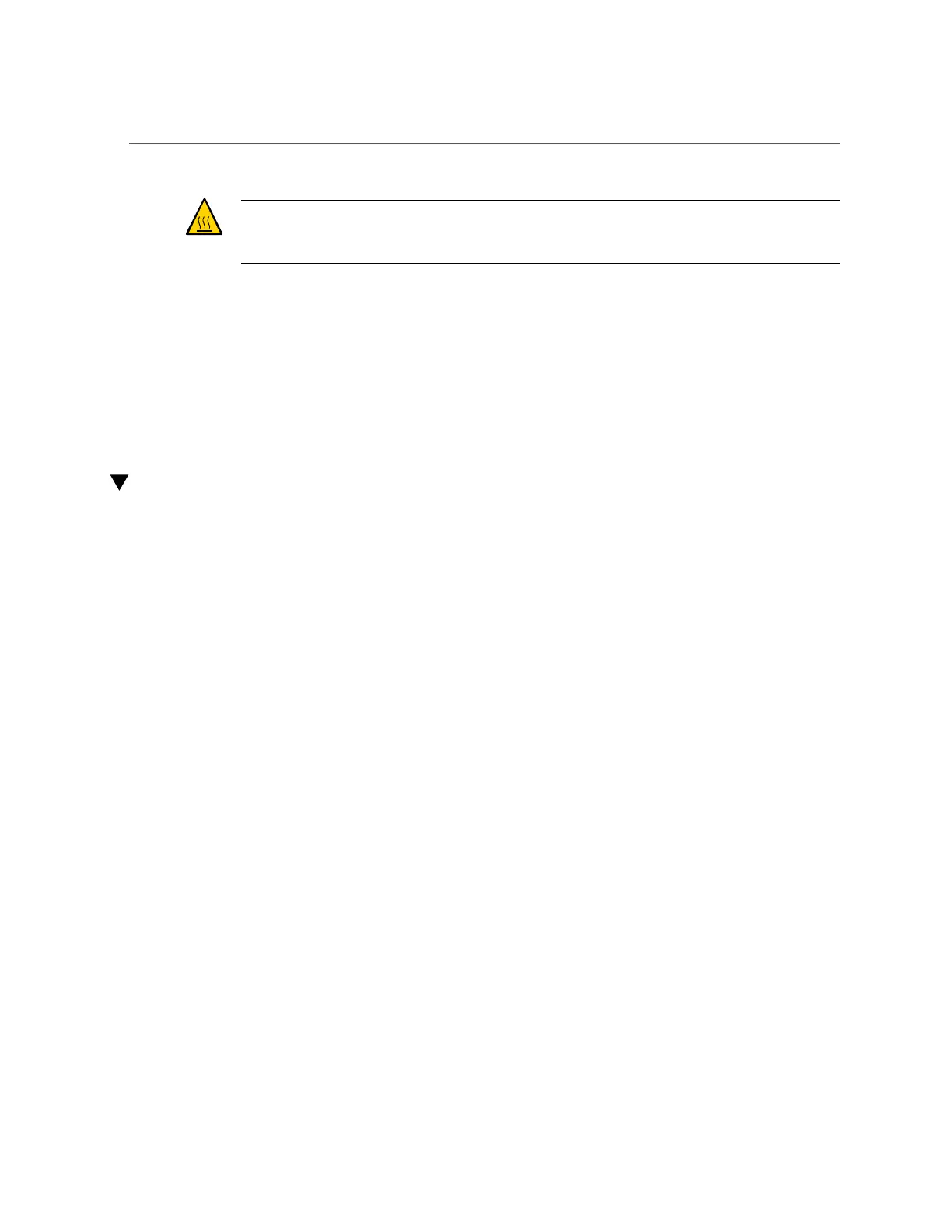Install a Power Supply
Caution - Whenever you remove a power supply, you should replace it with another power
supply. Otherwise, the server might overheat due to improper airflow. If a new power supply is
not available, leave the failed power supply installed until it can be replaced.
5.
Install a new power supply.
See “Install a Power Supply” on page 80.
Related Information
■
“Locate a Faulty Power Supply” on page 77
■
“Install a Power Supply” on page 80
Install a Power Supply
1.
If necessary, release the CMA to access the power supplies.
See “Release the CMA” on page 51.
Do not allow the CMA to hang unsupported while it is unattached.
2.
Align the power supply with the empty power supply chassis bay.
3.
Slide the power supply into the bay until it is fully seated.
80 SPARC T8-1 Server Service Manual • January 2022
