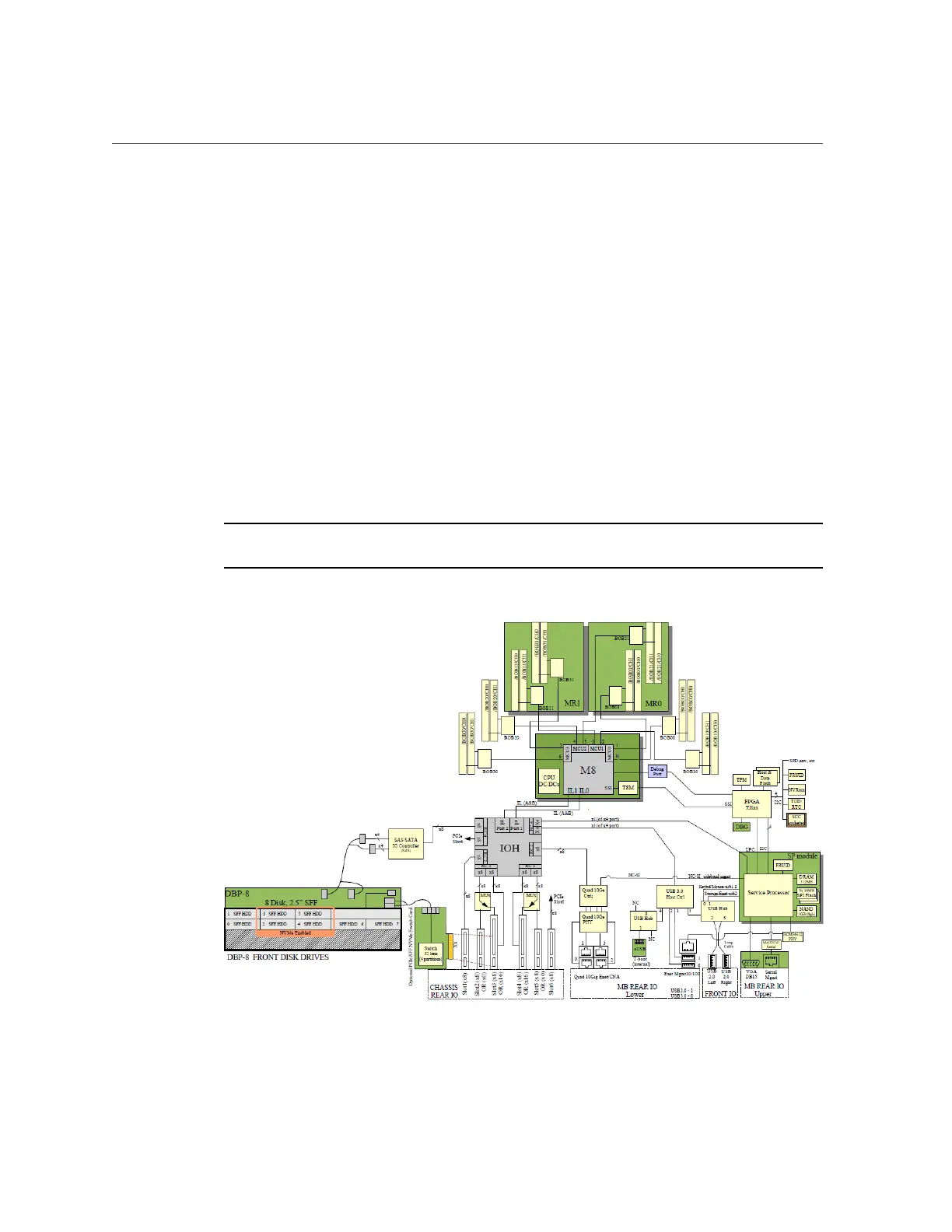Server Block Diagram
Related Information
■
“Component Names Displayed by Diagnostic Software” on page 26
■
“Front Panel Components” on page 11
■
“Rear Panel Components” on page 13
■
“Internal Component Locations” on page 14
■
“Server Block Diagram” on page 17
Server Block Diagram
This block diagram shows the connections between and among components and device slots
on the server. Use this diagram to determine the optimum locations for optional cards or other
peripherals, based on your server's configuration and intended use.
Note - For more detail on root complexes related to the PCIe slots, see “I/O Root Complex
Connections” on page 108.
Identifying Components 17
