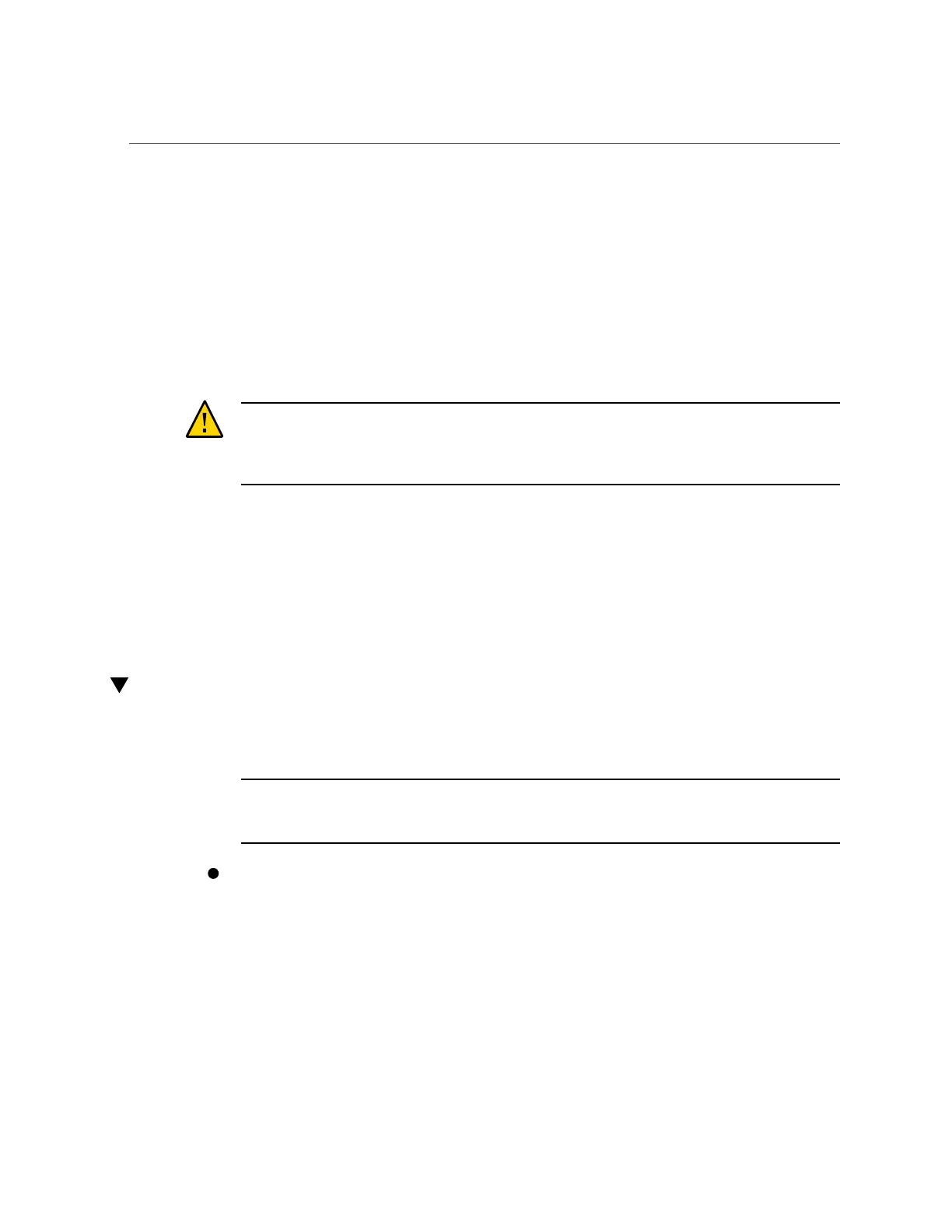Fillers
Fillers
A filler is an empty metal or plastic enclosure that is installed at the factory or in the field into a
server component slot that does not contain a functioning component. The fillers ensure proper
airflow through the system. Depending on the component configuration, the server can include
the following types of fillers:
■
Drive filler
■
PCIe filler (covering back panel, not inserted in the PCIe slot)
Caution - When you remove a server component while the server is connected to power, insert
a new component or filler within 60 seconds to ensure proper system chassis cooling. After
you complete cold-servicing, ensure that all fillers are in place before connecting the server to
power.
Related Information
■
“Servicing Drives” on page 59
■
“Servicing PCIe Cards” on page 107
■
“Returning the Server to Operation” on page 153
Find the Server Serial Number
You need the serial number of the server's chassis to obtain technical support for the system.
Note - When a drive backplane, SPM, or motherboard is replaced, the chassis serial number
and part number might need to be programmed into the new component. This must be done in a
special service mode by trained service personnel.
Locate the serial number using one of the following methods:
■ Read the serial number from a sticker located on the front of the server or
another sticker on the side of the server.
■ At the Oracle ILOM prompt, type.
-> show /System
42 SPARC T8-1 Server Service Manual • January 2022
