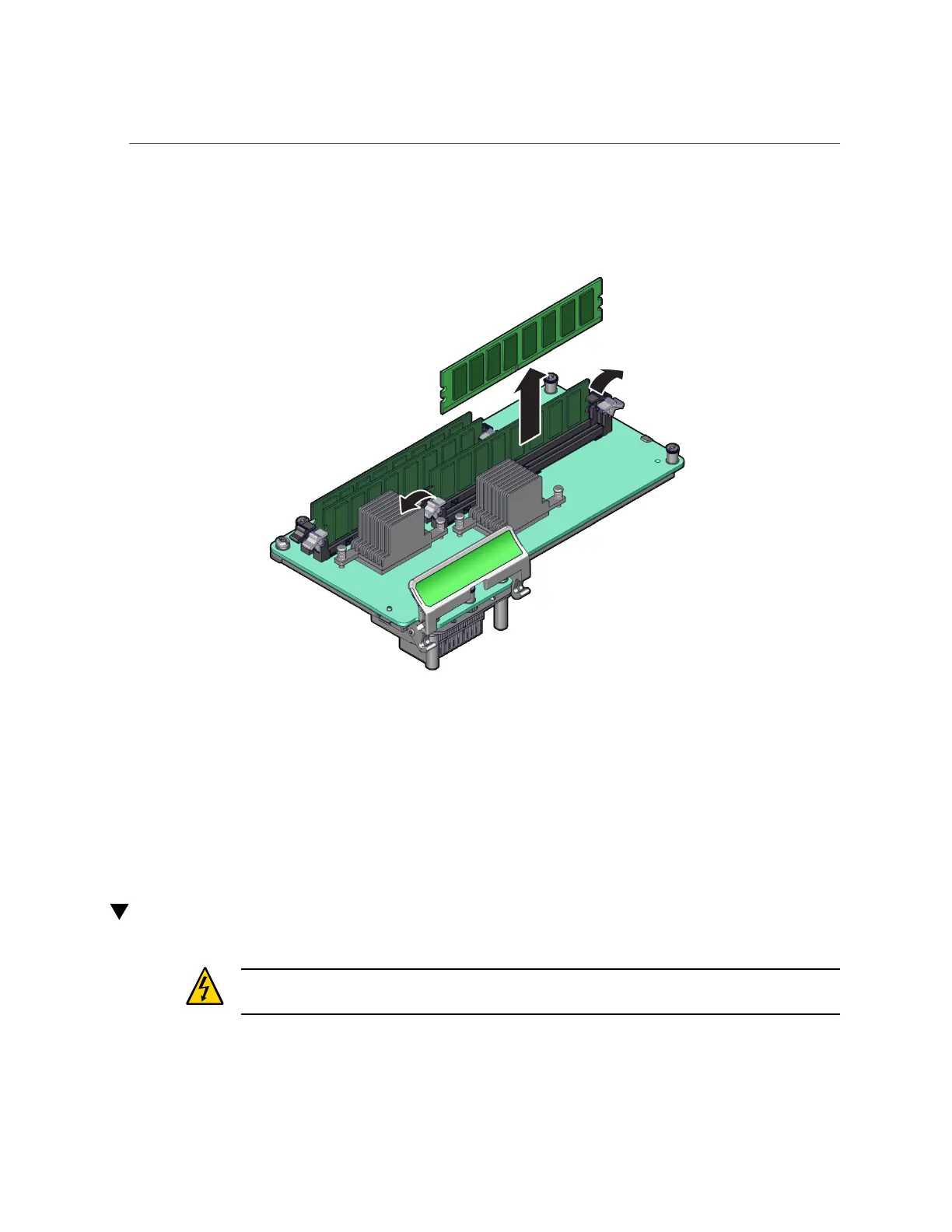Install a DIMM
1.
Press down both DIMM slot ejector tabs as far as they can go.
2.
Carefully lift the DIMM straight up and place it on an antistatic mat.
Related Information
■
“Install a DIMM” on page 96
■
“Remove a Memory Riser” on page 91
■
“Install a Memory Riser” on page 99
Install a DIMM
Caution - This procedure requires handling components that are sensitive to ESD. Follow
antistatic practices to avoid damage or component failure.
96 SPARC T8-1 Server Service Manual • January 2022
