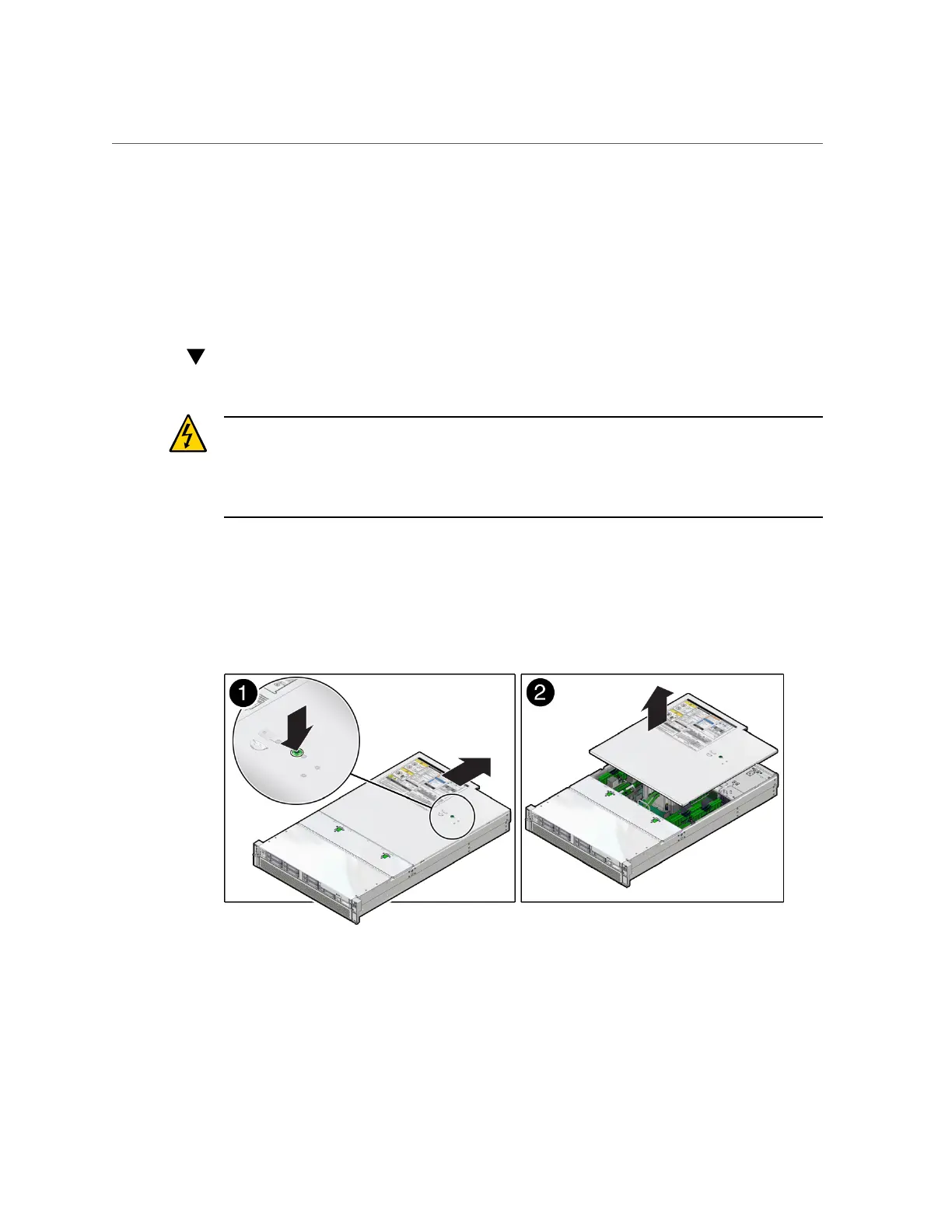Remove the Top Cover
Related Information
■
“Extend the Server to the Service Position” on page 49
■
“Release the CMA” on page 51
■
“Remove the Top Cover” on page 53
Remove the Top Cover
Caution - Removing the top cover without properly powering down the server and
disconnecting the AC power cords from the power supplies results in a chassis intrusion switch
failure. This failure causes the server to be immediately powered off. Any changes you make
to the memory riser or DIMM configurations will not be properly reflected in the service
processor's inventory until you replace the top cover.
1.
Ensure that the AC power cords are disconnected from the server power
supplies.
2.
Press the green button to release the top cover (panel 1).
3.
Slide the cover towards the rear of the server chassis about 0.5 inch (12 mm).
4.
Lift up and remove the top cover (panel 2).
Preparing for Service 53
