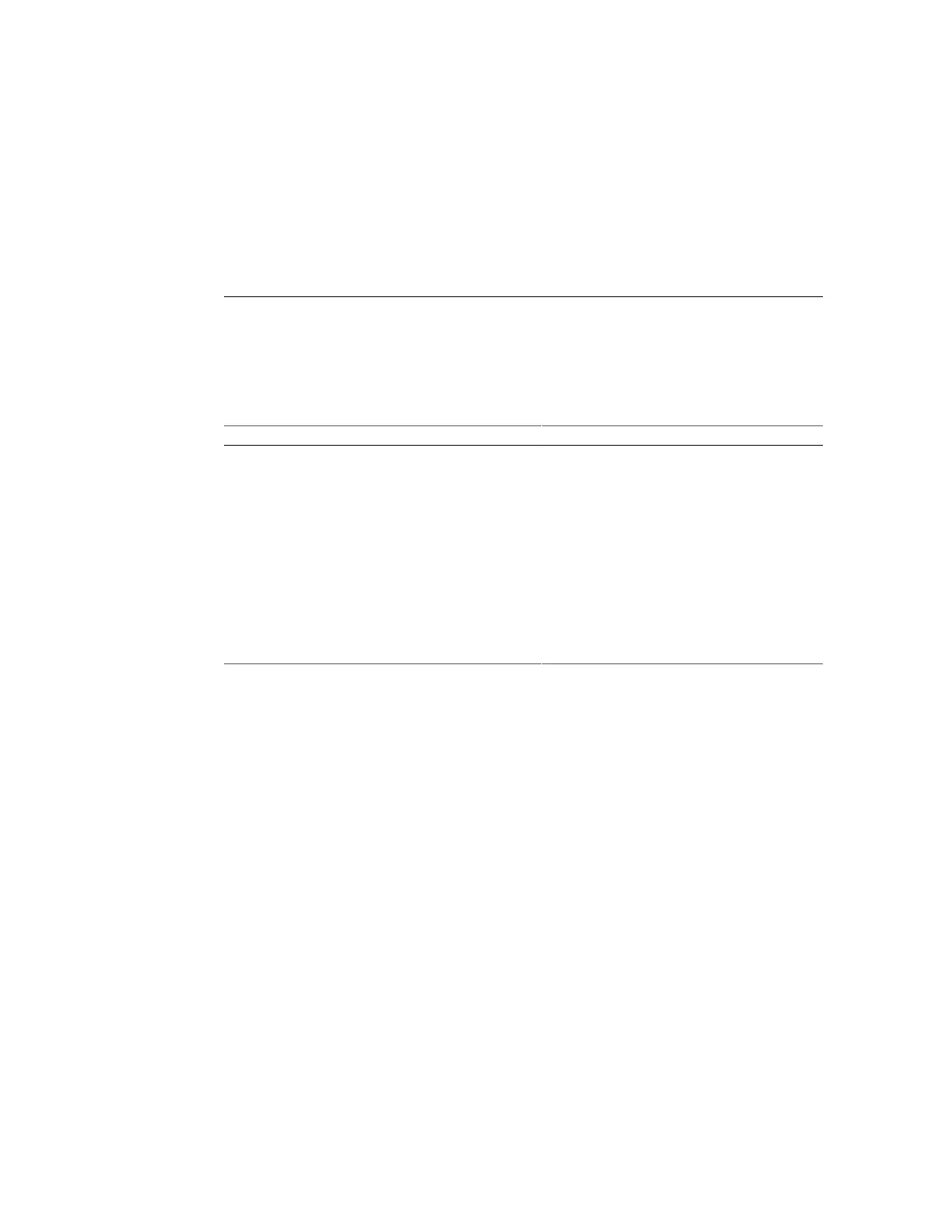Returning the Server to Operation
These topics describe how to return the server to operation.
Step Description Links
1. Replace (as necessary) the fan cover, airflow
cover, and top cover and return the server to its
normal operating position
“Replace the Fan Cover” on page 154
“Install and Close the Airflow Cover” on page 155
“Replace the Top Cover” on page 157
“Return the Server to the Normal Operating
Position” on page 158
2. Connect the power cords to the server. “Attach Power Cords” on page 159
3. Power on the server. “Power On the Server (Oracle
ILOM)” on page 159
“Power On the Server (System Power
Button)” on page 160
Returning the Server to Operation 153
