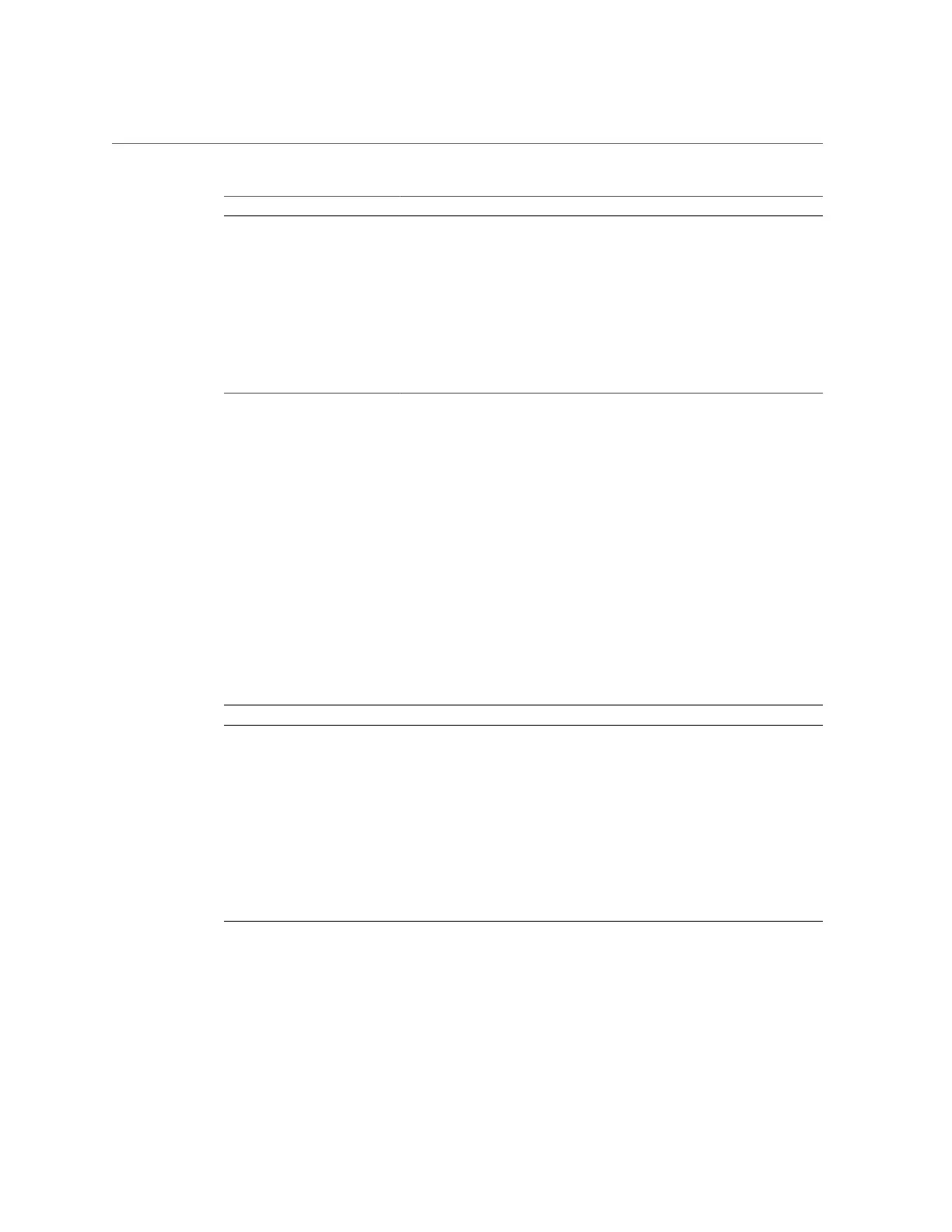Interpreting LEDs
Component Oracle ILOM Target Links
/SYS/MB/PCIE3
/SYS/MB/PCIE4
/SYS/MB/PCIE5
/SYS/MB/PCIE6
Power supplies
/SYS/PS0 (outer)
/SYS/PS1 (inner)
“Servicing Power
Supplies” on page 77
SPM
/SYS/MB/SPM
“Servicing the SPM” on page 121
Related Information
■
“Log In to Oracle ILOM (Service)” on page 22
■
“Identify Faulted Components” on page 23
■
“Identify Disabled Components” on page 25
Interpreting LEDs
Use these steps to determine if an LED indicates that a component has failed.
Step Description Links
1. Check the LEDs on the front and rear of the server. ■ “Front Panel Controls and
LEDs” on page 28
■ “Rear Panel Controls and
LEDs” on page 30
2. Check the LEDs on the individual components.
Component LEDs might not be lit even though the
component is faulty. Rely on software to determine
if a component is faulty, see “Identify Faulted
Components” on page 23.
■ “Servicing Drives” on page 59
■ “Servicing Fan Modules” on page 69
■ “Servicing Power Supplies” on page 77
■ “Servicing Memory Risers and
DIMMs” on page 83
■ “Servicing PCIe Cards” on page 107
■ “Servicing the Motherboard” on page 129
Related Information
■
“Checking for Faults” on page 21
Detecting and Managing Faults 27
