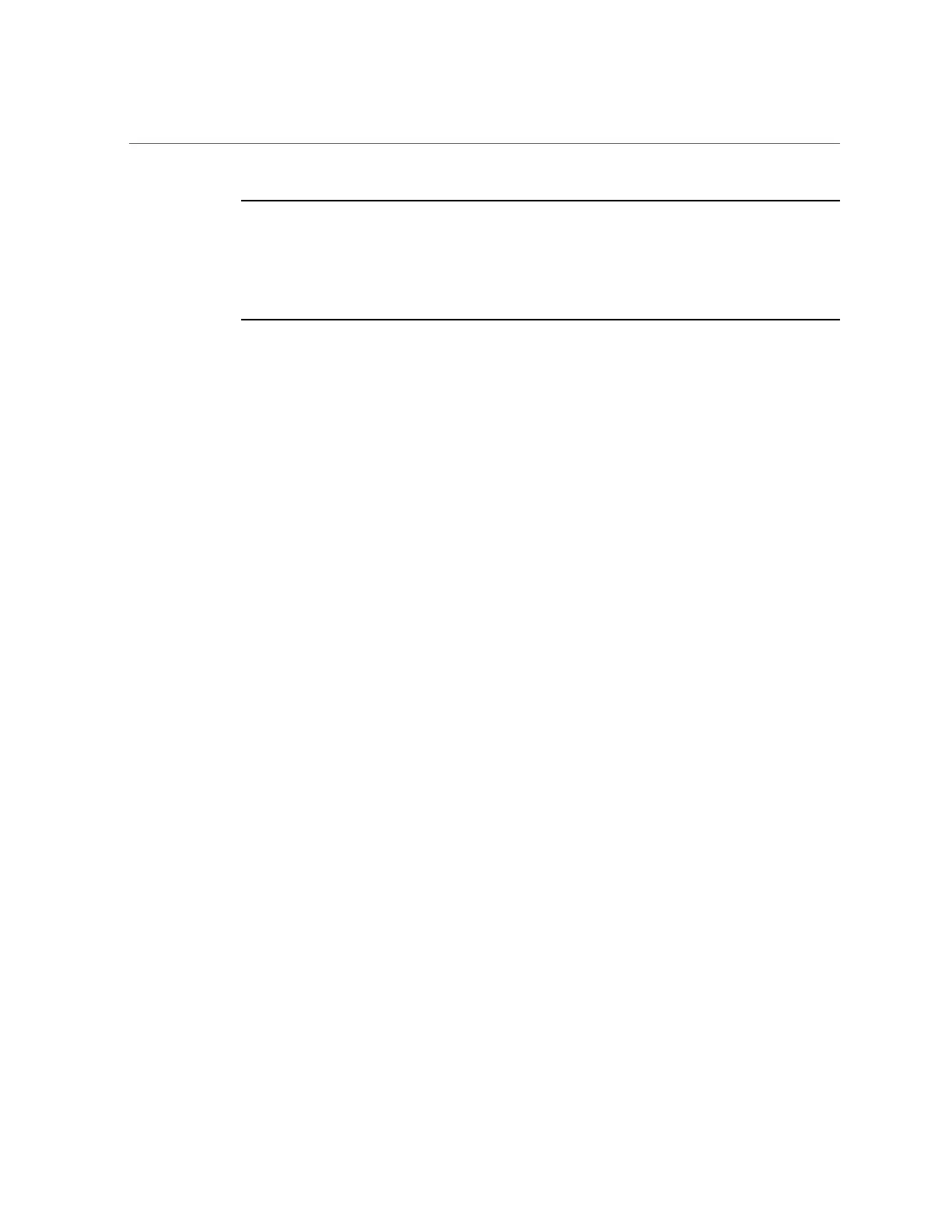Remove the Motherboard
Note - When replacing the motherboard, remove the SPM and SC PROM from the old
motherboard, and install these components on the new motherboard. The SPM contains the
Oracle ILOM system configuration data, and the SC PROM contains the system host ID and
MAC address. Transferring these components preserves the system-specific information stored
on these modules. Whenever you replace the motherboard or the SPM, you must update the
firmware so the portions of firmware in the SPM and on the motherboard are consistent.
1.
Prepare the system for service.
See “Preparing for Service” on page 39.
2.
Remove the airflow cover.
See “Open and Remove the Airflow Cover” on page 54.
3.
Remove all PCIe cards.
See “Remove a PCIe Card or Filler” on page 108.
Always remove transceivers from a PCIe card before removing the card from the server.
Keep track of which slot each PCIe card was in so you can return them to their original
positions.
4.
Remove the SC PROM from the motherboard.
130 SPARC T8-1 Server Service Manual • January 2022
