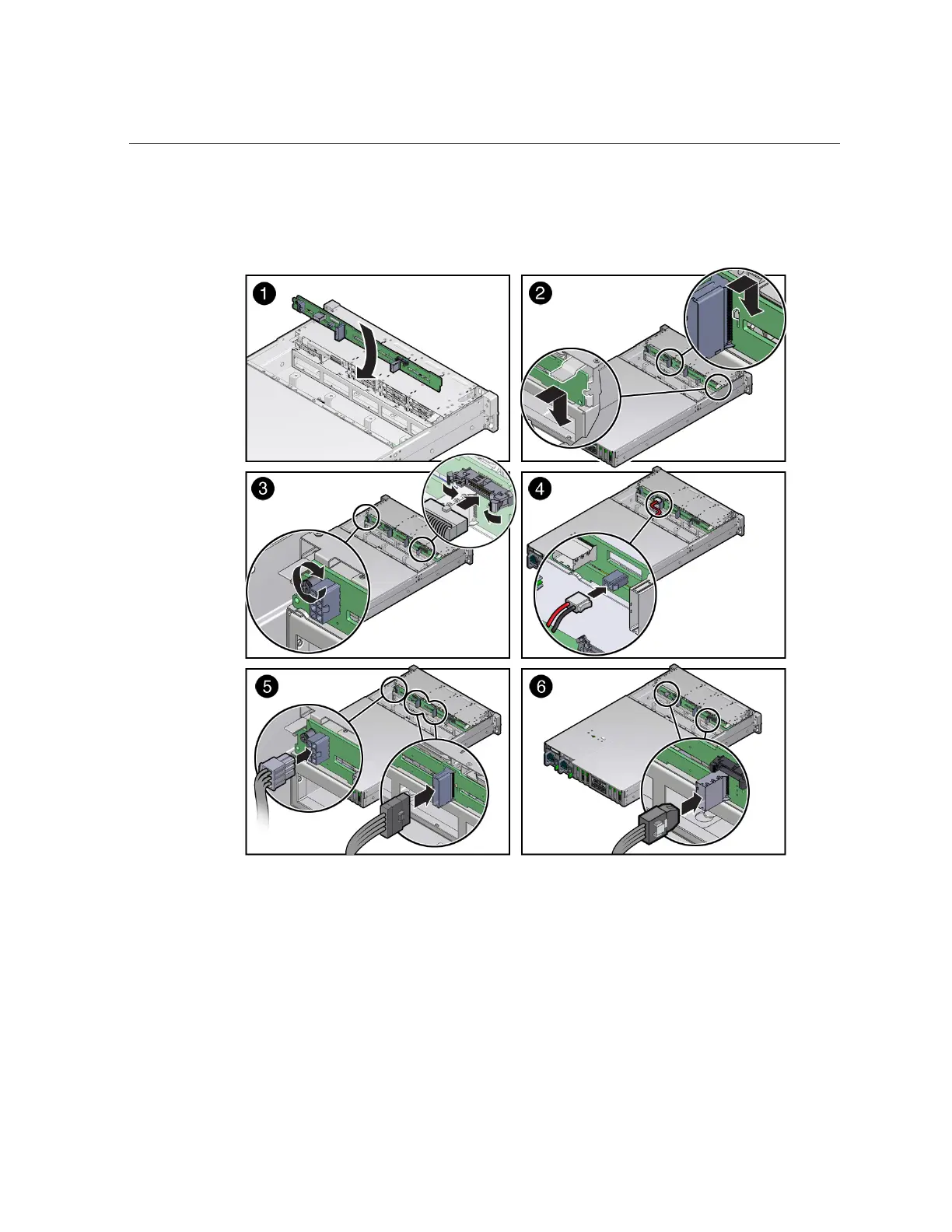Install the Drive Backplane
Ensure that ribbon cables aren't caught under the drive backplane.
2.
Using a No. 2 Phillips screwdriver, install and tighten the spring-mounted screw
(on the power supply side of the server) to secure the drive backplane to the
chassis (panel 3).
3.
Reconnect the cables to the drive backplane.
150 SPARC T8-1 Server Service Manual • January 2022
