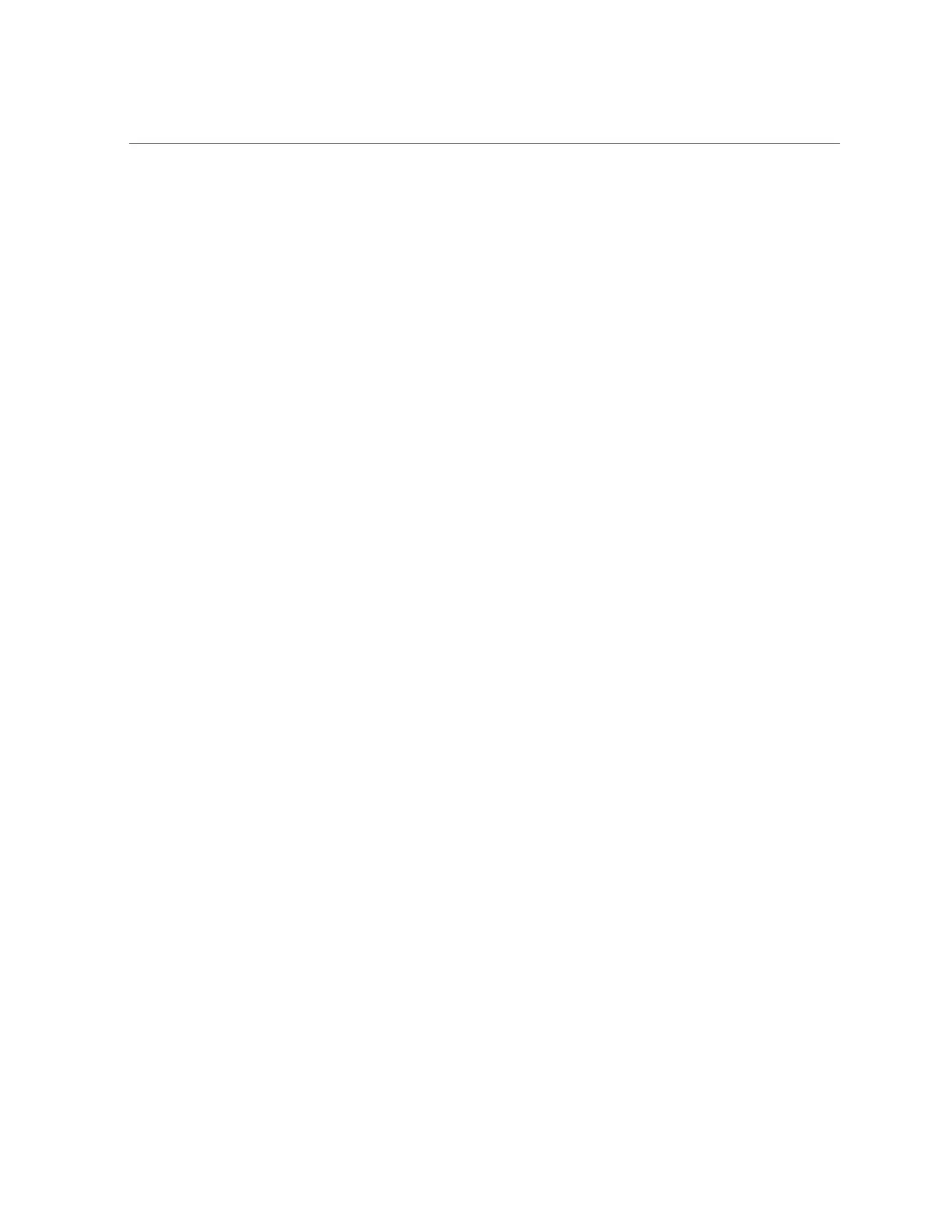Contents
▼ Replace the Battery ................................................................................. 117
Servicing the SPM ........................................................................................... 121
SPM Firmware and Configuration .................................................................. 121
▼ Remove the SPM ................................................................................... 122
▼ Install the SPM ...................................................................................... 123
▼ Verify the SPM ...................................................................................... 126
Servicing the Motherboard .............................................................................. 129
▼ Remove the Motherboard ......................................................................... 129
▼ Install the Motherboard ........................................................................... 135
▼ Reactivate RAID Volumes ....................................................................... 142
▼ Verify the Motherboard ........................................................................... 145
Servicing the Drive Backplane ........................................................................ 147
▼ Remove the Drive Backplane ................................................................... 147
▼ Install the Drive Backplane ...................................................................... 149
▼ Verify the Drive Backplane ...................................................................... 151
Returning the Server to Operation .................................................................. 153
▼ Replace the Fan Cover ............................................................................ 154
▼ Install and Close the Airflow Cover ........................................................... 155
▼ Replace the Top Cover ............................................................................ 157
▼ Return the Server to the Normal Operating Position ...................................... 158
▼ Attach Power Cords ................................................................................ 159
▼ Power On the Server (Oracle ILOM) ......................................................... 159
▼ Power On the Server (System Power Button) ............................................... 160
Glossary .......................................................................................................... 161
Index ................................................................................................................ 165
8 SPARC T8-1 Server Service Manual • January 2022
