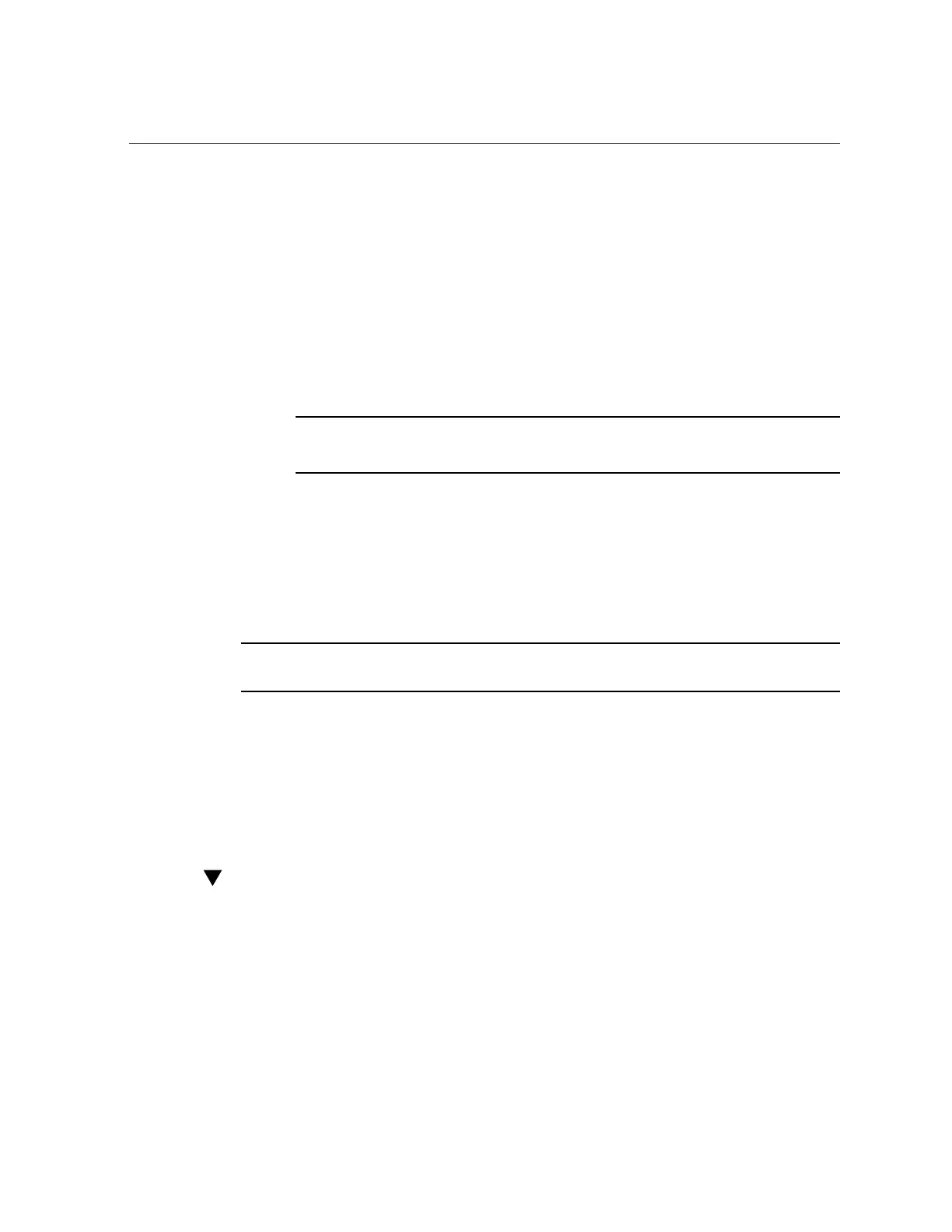Back Up the Current BIOS Firmware Configuration (Oracle Hardware Management Pack)
104 Oracle X6 Series Servers Administration Guide • April 2016
b.
Use the set command:
set /SP/config passphrase=passphrase include_faultdata=[true|false] dump_uri=
transfer_method://username:password@host/filepath
Where:
■
passphrase is a passphrase used to encrypt sensitive data in the backup file. If you
specify a passphrase, the passphrase is required to restore the backed up configuration.
If you do not specify a passphrase, sensitive data is not included in the backup file.
■
include_faultdata=true includes fault data in the backup. The default is false.
Note - The fault data backup and restore is reserved for Oracle service personnel when
they replace the SP. It is available with Oracle ILOM 3.2.6 or newer.
■
transfer_method is one of the following protocols: tftp, ftp, sftp, scp, http, or
https.
■
username and password are your credentials on the remote system where the backup
file will be saved.
■
host is the IP address or hostname of the system where the backup file will be saved.
■
filepath is the relative path to the backup file.
Note - If you transfer the backup file using TFTP, you do not need to provide a username or
password.
Related Information
■
Back Up the Oracle ILOM Configuration File, Oracle ILOM Administrator's Guide for
Configuration and Maintenance, Firmware Release 3.2.x at http://www.oracle.com/
goto/ilom/docs
Back Up the Current BIOS Firmware Configuration
(Oracle Hardware Management Pack)
1.
Access the operating system command-line interface.
For more information, see “Accessing Oracle Hardware Management Pack” on page 31.
2.
Use the ubiosconfig export command:
ubiosconfig export all --xmlfile=filename.xml
