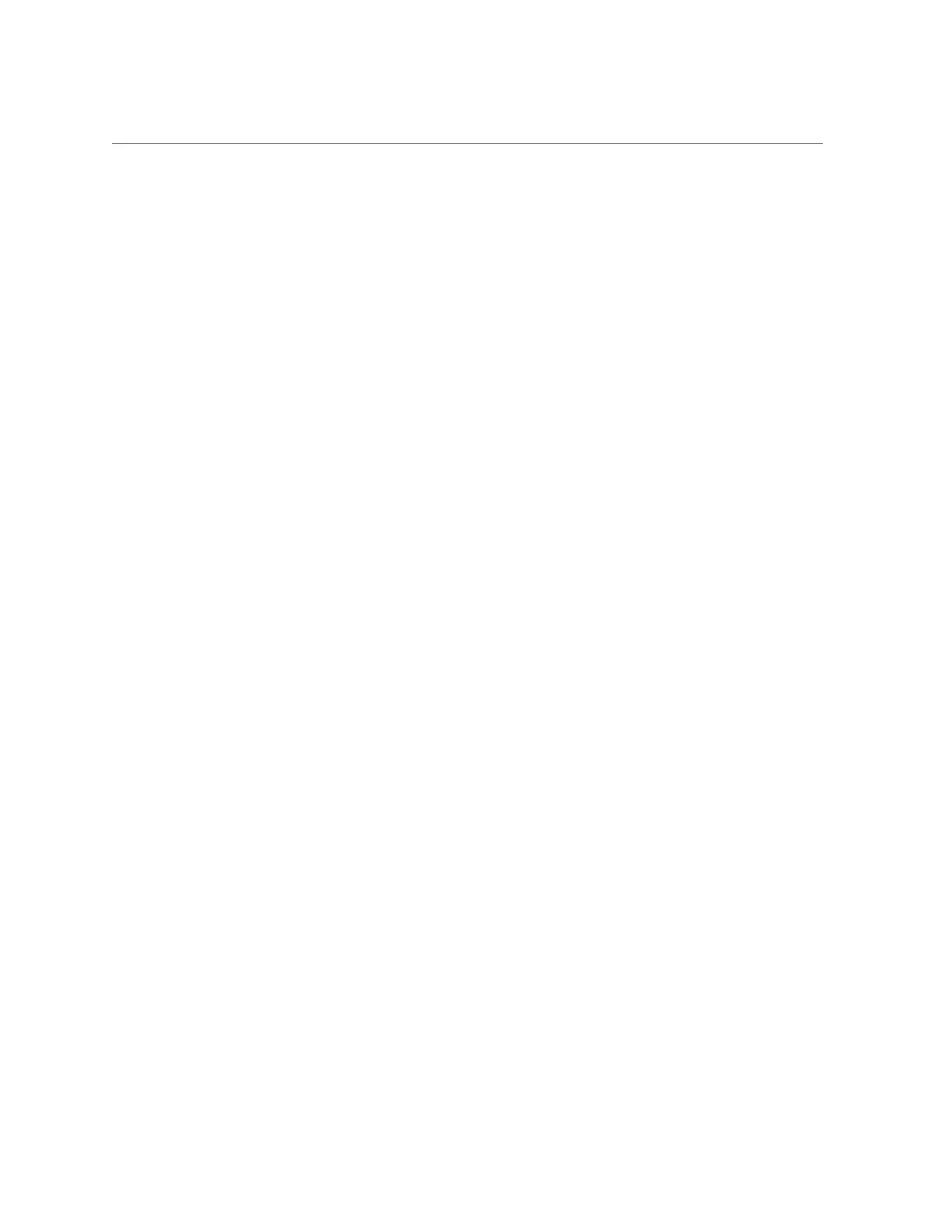Multiple-System Management Tools
Overview of System Administration Tools 15
Related Information
■
“Accessing and Using System Administration Tools” on page 21
Multiple-System Management Tools
To perform system management functions across multiple systems simultaneously, consider
using Oracle Enterprise Manager Ops Center. Oracle Enterprise Manager Ops Center might
be included with your server as part of a server support contract. You can also order Oracle
Enterprise Manager Ops Center software from Oracle.
Oracle Enterprise Manager Ops Center is a highly scalable, unified management platform for
physical and virtual environments. Use Oracle Enterprise Manager Ops Center to manage
multiplatform x86 and SPARC systems that are distributed throughout a global data center
and to integrate Oracle systems with existing tool sets. Oracle Enterprise Manager Ops Center
facilitates many aspects of compliance reporting (ITIL) and data center automation, enabling
you to manage thousands of systems simultaneously.
Refer to the Oracle Enterprise Manager Ops Center product information at: http://www.
oracle.com/technetwork/oem/ops-center/index.html
Related Information
■
“Single-System Management Tools” on page 13
Oracle Integrated Lights Out Manager (ILOM)
Oracle Integrated Lights Out Manager (ILOM) is system management firmware that is
embedded on the server service processor (SP). Using Oracle ILOM, you can monitor the server
health and performance and configure server settings independently of the operating system.
Oracle ILOM provides local or remote access through a serial management port and a network
management port. By default, these ports offer a dedicated connection to Oracle ILOM. Any
time power is applied to the server, you can log in to Oracle ILOM from a local terminal device
or from a web browser or secure shell (SSH) session on a remote system. To access Oracle
ILOM, see “Accessing Oracle ILOM” on page 21.
Oracle ILOM provides a web interface and a command-line interface (CLI).
