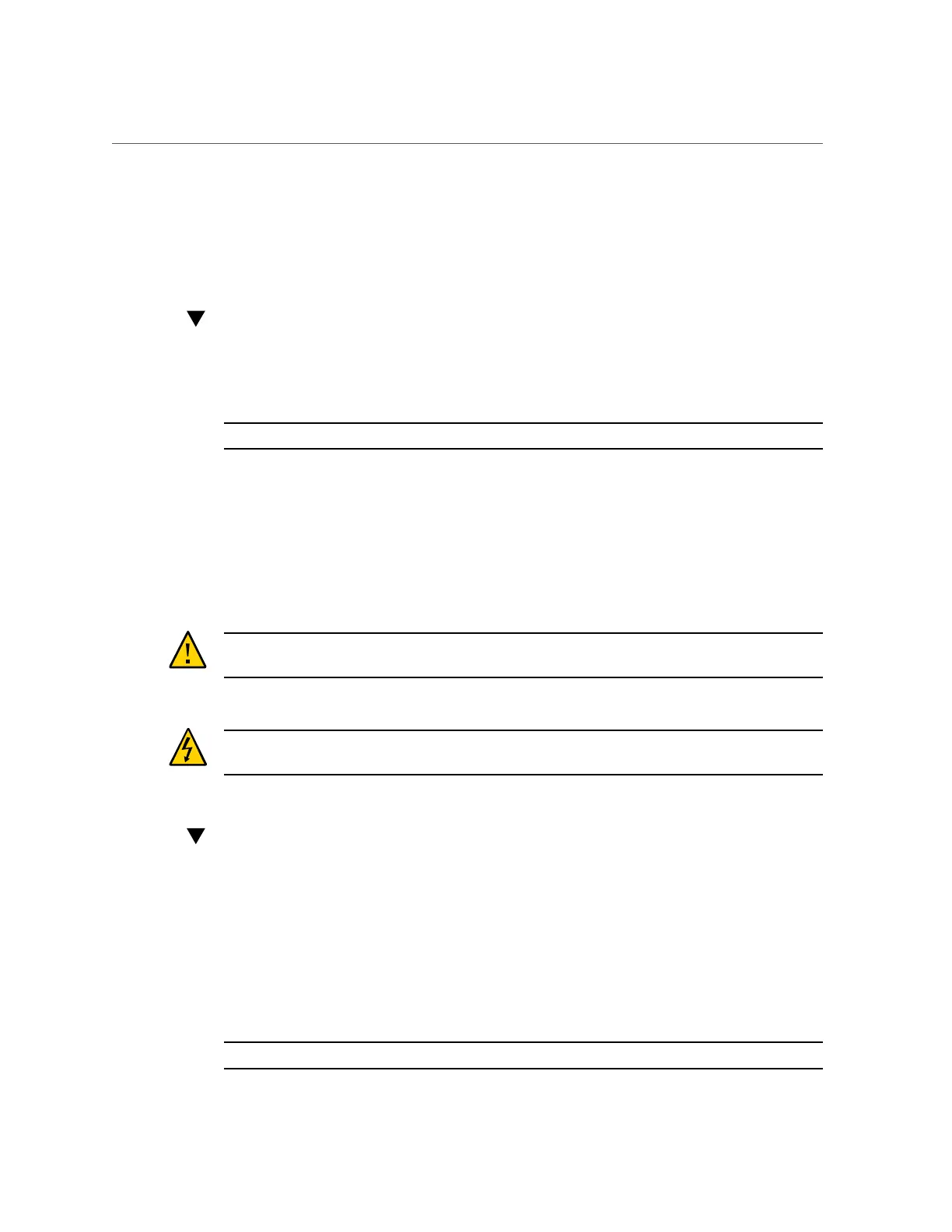Power Off the Server Using the Power Button
Controlling the Server Power State 41
■
“Power Off the Server Using the Power Button” on page 41
■
“Power On the Server Using the Power Button” on page 41
■
“Power the Server Off or On (Oracle ILOM)” on page 42
Power Off the Server Using the Power Button
1.
Locate the Power button on the server front panel.
Refer to the server installation guide for the location of the Power button.
Note - The Power button is recessed on most systems.
2.
Use a stylus or other pointed, non-conducting object to press the Power button.
■
To perform a graceful shutdown, press and quickly release the power
button.
■
To perform an immediate shutdown, press and hold the Power button for at
least 5 seconds.
Caution - Data loss. An immediate shutdown abruptly closes all applications and files without
saving changes.
The server enters Standby power mode.
Caution - To completely power off the server, you must disconnect the power cords from the
back panel of the server.
Power On the Server Using the Power Button
1.
Ensure that the power supplies are connected to a power source.
2.
Verify that the server is in Standby power mode.
See “Server Power State Overview” on page 39.
3.
Locate the Power button on the front panel of the server.
Refer to the server installation guide for the location of the Power button.
Note - The Power button is recessed on most systems.
