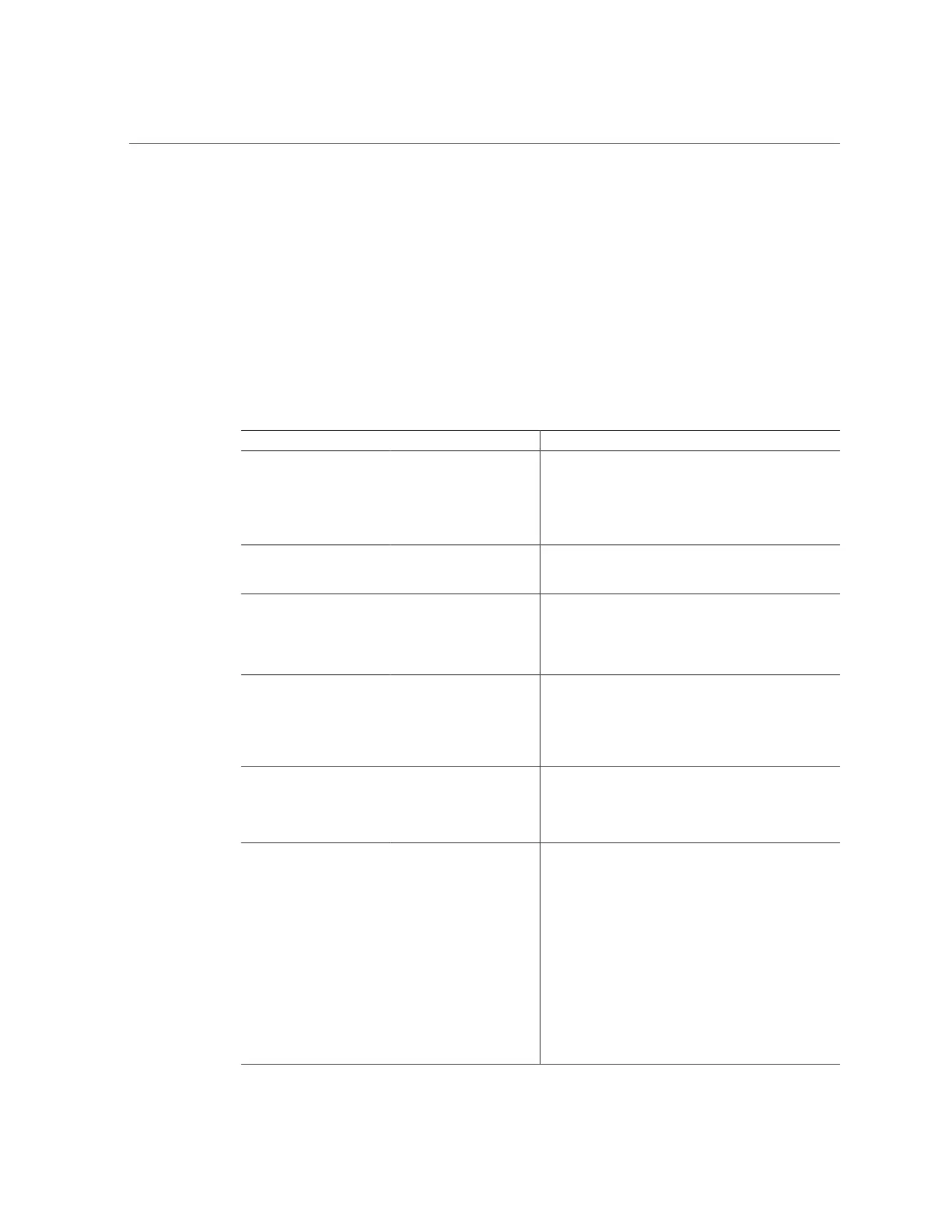Oracle Integrated Lights Out Manager (ILOM)
16 Oracle X6 Series Servers Administration Guide • April 2016
For more information about the firmware, see the following sections:
■
“Oracle ILOM Tasks” on page 16
■
“Oracle ILOM Documentation” on page 17
Oracle ILOM Tasks
The following table lists many of the tasks you can perform using the Oracle ILOM web or
command-line interface.
Web Navigation CLI Hierarchy Description
System Information
/System
Review information about the server, including the serial
number and BIOS version.
View the overall health of the server and see a total
problem count, or view subcomponent health and
inventory details.
Remote Control
/HOST/console
Configure and launch a remote console session.
Redirect storage devices.
Host Management
/HOST/diag
/HOST boot_device
/System action
Run diagnostics on the server.
Set the next boot device or control the server power state.
System Management
/System/BIOS
/System/BIOS/Config
/SP/policy
View BIOS settings.
Backup or restore a BIOS configuration.
Configure system policies such as the Enhanced PCIe
Cooling Mode policy.
Power Management
/SP/powermgmt
View actual system power consumption.
View system power requirements for capacity planning.
View historical power usage data.
ILOM Administration
/SP system_identifier
/SP/logs
/SP/clients
/SP/users
/SP/network
/SP/network/ipv6
/SP/config
/SP/alertmgmt
Configure system identification information.
View system event and audit logs.
Configure remote management access to the server;
configure Oracle ILOM user accounts.
Configure service processor connectivity settings.
Back up or restore a service processor configuration.
Reset the service processor to default settings.
Configure alert notifications for system events and faults.
