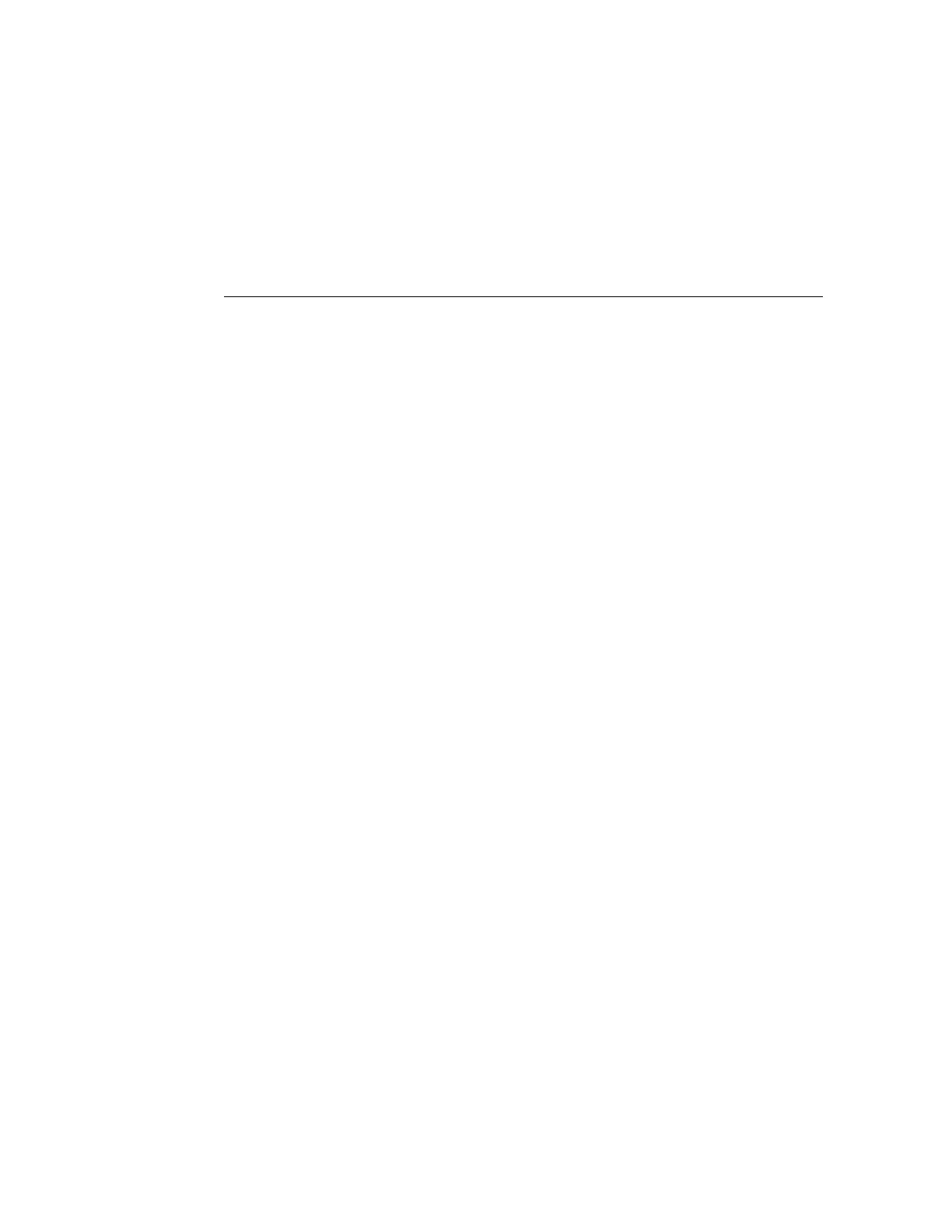5
Contents
Using This Documentation ................................................................................ 11
Overview of System Administration Tools ........................................................ 13
Single-System Management Tools .................................................................... 13
Related Information ............................................................................... 15
Multiple-System Management Tools ................................................................. 15
Related Information ............................................................................... 15
Oracle Integrated Lights Out Manager (ILOM) ................................................... 15
Oracle ILOM Tasks ............................................................................... 16
Oracle ILOM Documentation .................................................................. 17
Oracle Hardware Management Pack ................................................................. 17
Oracle Hardware Management Pack Utilities .............................................. 18
Oracle Hardware Management Pack Documentation .................................... 19
BIOS Setup Utility ........................................................................................ 19
BIOS Setup Utility Tasks ........................................................................ 19
BIOS Setup Utility Documentation ........................................................... 20
Accessing and Using System Administration Tools ......................................... 21
Accessing Oracle ILOM ................................................................................. 21
Oracle ILOM Management Connection Options .......................................... 22
▼ Cable the Server for a Management Connection to Oracle ILOM ............... 23
▼ Launch and Log In to Oracle ILOM Through a Remote Ethernet
Connection ........................................................................................... 24
▼ Log In to Oracle ILOM Through a Local Serial Connection ..................... 26
Launching Remote KVMS Redirection Sessions ......................................... 26
Accessing Oracle Hardware Management Pack ................................................... 31
Installing Oracle Hardware Management Pack ............................................ 31
▼ Use Oracle Hardware Management Pack Commands (Oracle HMP) ........... 32
Use the Oracle Hardware Management Pack Management Agents (Oracle
HMP) .................................................................................................. 33
Accessing the BIOS Setup Utility .................................................................... 33
