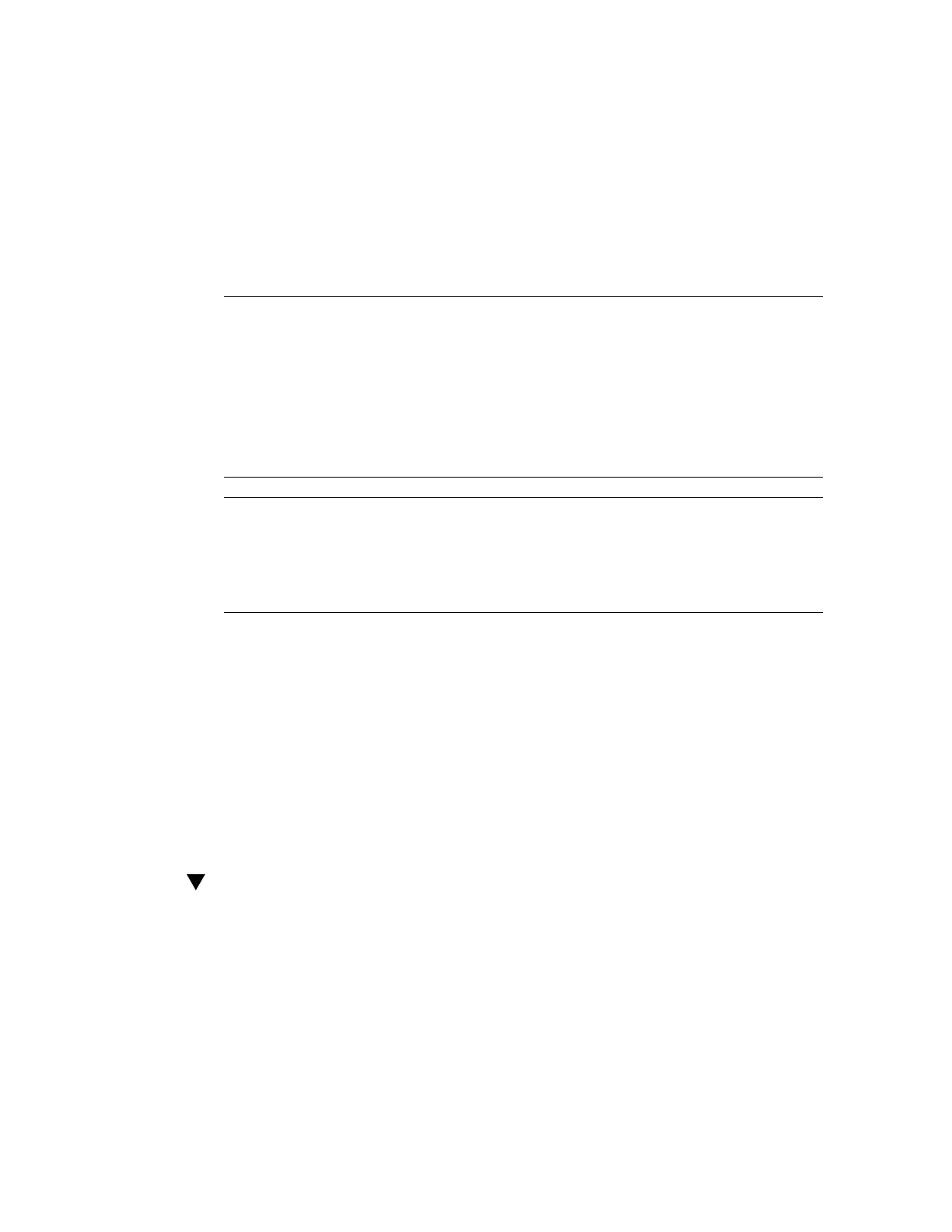Monitoring Server Inventory and Health 79
Monitoring Server Inventory and Health
This section provides instructions for viewing general information about the server, including
a component inventory. In addition, this section includes an overview of hardware fault
management and diagnostics on the server.
Task Link
View general information about the server, including a
component inventory.
“Viewing System Information and
Inventory” on page 79
Learn about fault detection on the server. “Fault Detection and Diagnostics
Overview” on page 81
View a list of faulty components. “Monitoring Hardware Faults” on page 83
Manually clear hardware faults. “Manually Clearing Hardware Faults” on page 86
Viewing System Information and Inventory
You can view the system information and inventory using Oracle ILOM or Oracle Hardware
Management Pack:
■
“View System Information and Inventory (Oracle ILOM)” on page 79
■
“View System Information and Inventory (Oracle Hardware Management
Pack)” on page 80
View System Information and Inventory (Oracle
ILOM)
1.
To view information about server subsystems from the Oracle ILOM web
interface:
a.
Log in to the Oracle ILOM web interface.
For instructions, see “Accessing Oracle ILOM” on page 21.
