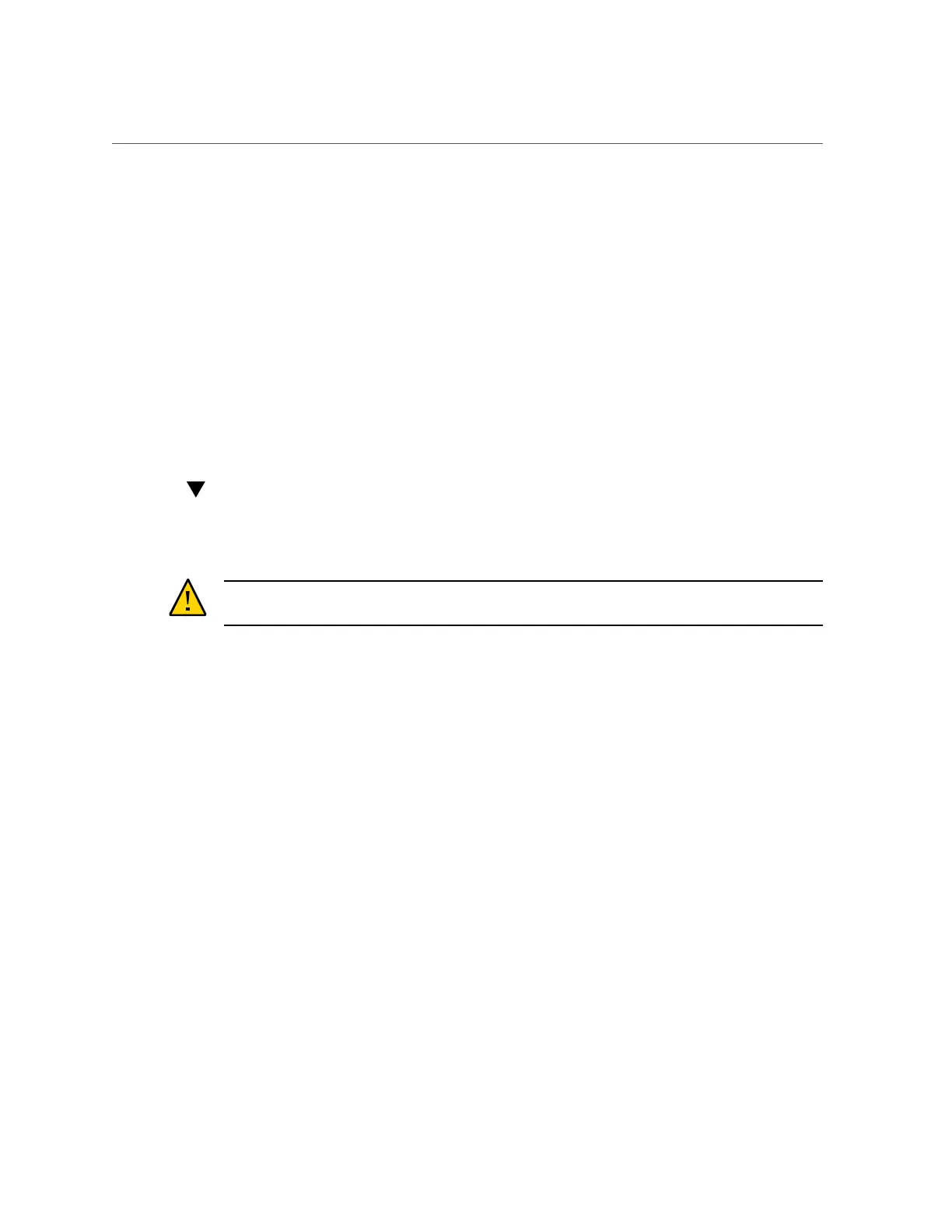Select UEFI Boot Mode or Legacy BIOS Boot Mode (BIOS)
Viewing and Modifying Boot Properties 47
The BIOS Configuration screen appears.
c.
Review the Boot Mode property.
2.
To view the current boot mode in the Oracle ILOM command-line interface (CLI),
perform the following steps:
a.
Log in to the Oracle ILOM CLI.
For instructions, see “Accessing Oracle ILOM” on page 21.
b.
Type show /System/BIOS boot_mode.
Select UEFI Boot Mode or Legacy BIOS Boot
Mode (BIOS)
Caution - If you change the boot mode after you have installed an operating system (OS), the
OS will not boot.
1.
Access the BIOS Setup Utility.
For instructions, see “Accessing the BIOS Setup Utility” on page 33.
2.
Navigate to the Boot menu.
The UEFI/BIOS Boot Mode property displays the current boot mode.
3.
In the Boot menu, select UEFI/BIOS Boot Mode.
